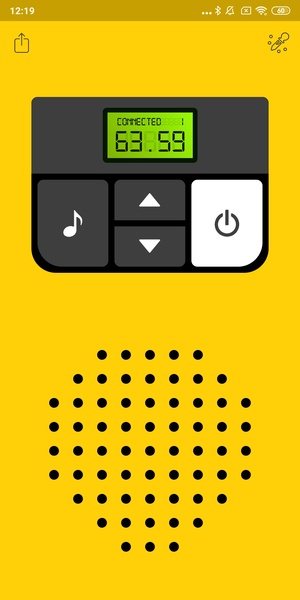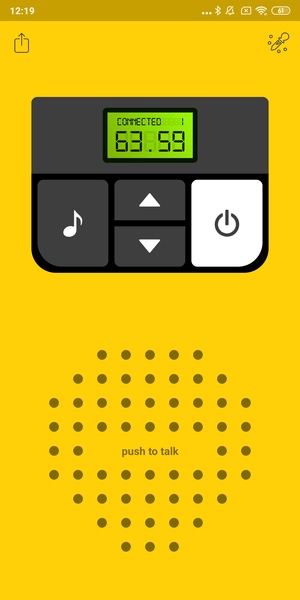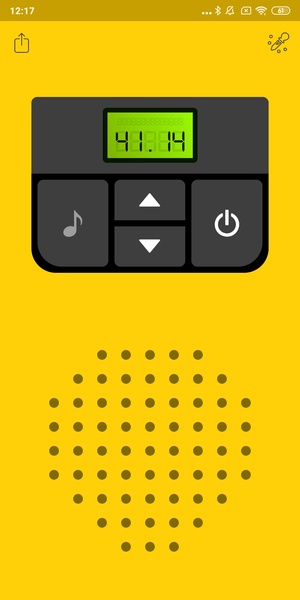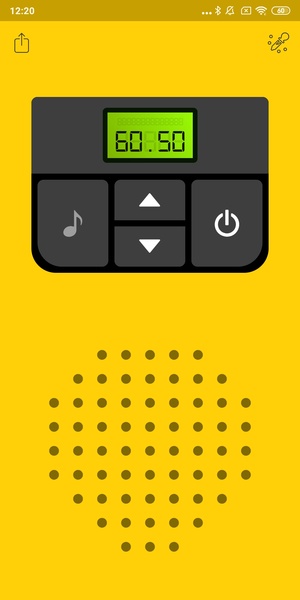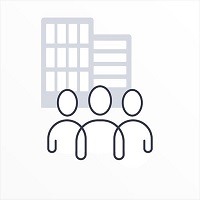Walkie Talkie - All Talk is a groundbreaking app that turns your device into a fully functional walkie-talkie, allowing you to engage in seamless, two-way radio-style conversations with your friends without the need for extra hardware. Simply install the app on your device and those of your contacts, and dive into effortless communication. One of the standout features of Walkie Talkie - All Talk is its ability to facilitate maximum communication range at a cost-effective price, leveraging the power of the Internet to connect users across the globe.
Installation and Configuration of Walkie Talkie - All Talk
The first crucial step to start using Walkie Talkie - All Talk is to install the app on all the devices you wish to connect. After everyone has downloaded and installed the app, the next step is selecting a communication frequency. You have the option to choose a common frequency for open communication with everyone or set up private groups for more targeted chats. Selecting your preferred frequency is a breeze, thanks to the intuitive center buttons within the app.
Chat with Walkie Talkie - All Talk
With the frequency set, you're ready to start chatting. Simply press and hold the button at the bottom of the screen to transmit your message, and release it to end your transmission and listen for responses from your contacts. Walkie Talkie - All Talk boasts a unique, customizable interface where you can choose from a variety of colors to personalize your experience. With a full suite of walkie-talkie features at your fingertips, you can enjoy engaging conversations with anyone you choose.
To ensure smooth operation of Walkie Talkie - All Talk, make sure all users have the app running and are tuned to the same frequency. For group chats, you may need to manually adjust each connection. Keep in mind that Walkie Talkie - All Talk operates over the Internet, so a stable Wi-Fi or mobile data connection is essential for the best performance.
Requirements (Latest Version)
- Requires Android 5.0 or higher