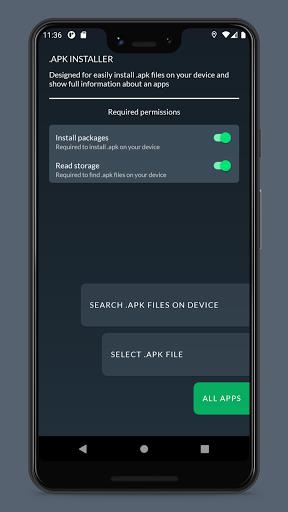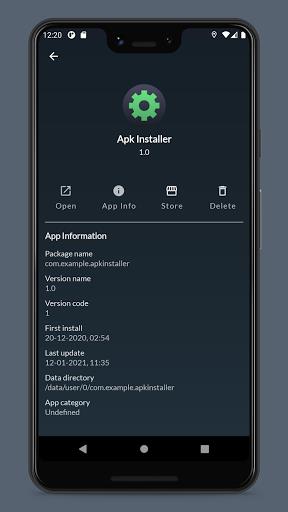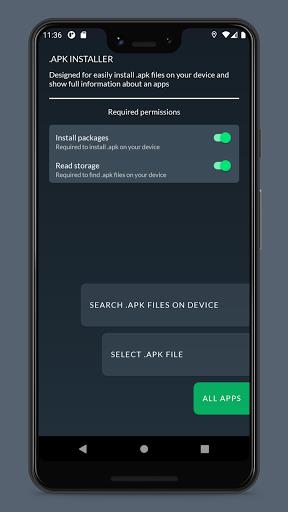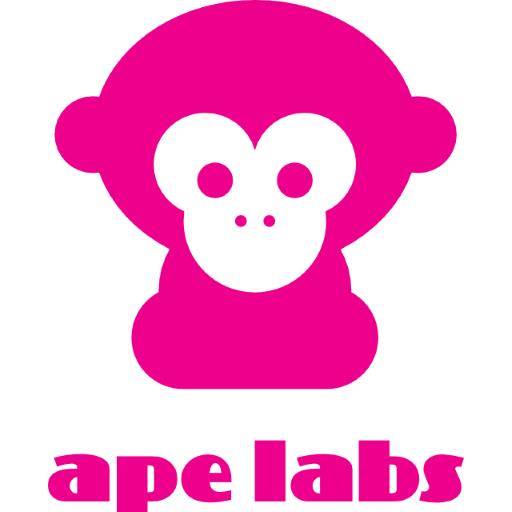Apk Installer Lite: Your Simple Solution for APK Management
Apk Installer Lite streamlines APK installation and app management on your phone. This user-friendly app simplifies the process, allowing one-click installation of all .apk files on your device. Beyond installation, it provides comprehensive tools for managing your installed apps, including uninstalling, and viewing detailed app information. Enjoy a clutter-free and efficient app experience.
Key Features of Apk Installer Lite:
-
Effortless APK Installation: Install .apk files with a single click. The app automatically locates all .apk files, making installation quick and easy.
-
Streamlined App Management: Easily install and uninstall apps, keeping your app list organized and freeing up valuable storage space.
-
Complete App Information: Access detailed information about each installed app, including size, version, and developer details.
-
Lightweight and Efficient: Designed for minimal resource consumption, ensuring smooth performance without slowing down your phone.
User Tips & Tricks:
-
Utilize the Search Function: Quickly find specific apps to install or uninstall using the app's built-in search.
-
Sort Apps for Efficient Management: Sort your installed apps by size or date to identify and uninstall large apps, reclaiming storage space.
-
Stay Updated: Regularly check the app information page for updates to ensure you have the latest features and bug fixes.
In Conclusion:
Apk Installer Lite is an invaluable tool for anyone regularly working with .apk files. Its intuitive design, powerful features, and lightweight nature make it the perfect app for optimizing your Android device.