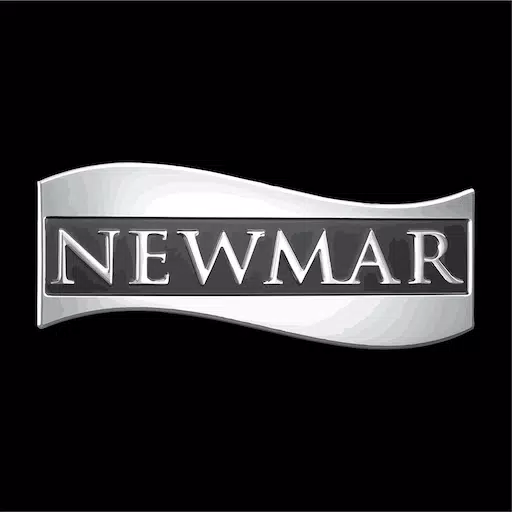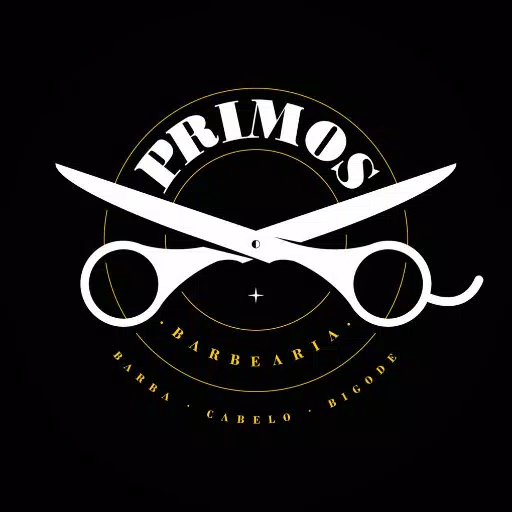PC Builder is the ultimate app for anyone looking to craft their perfect gaming or work PC. Whether you're a seasoned builder or a newcomer, this app offers a seamless way to design your dream machine. Start by setting your budget, desired specifications, and personal preferences, and let PC Builder generate a comprehensive build list complete with all the necessary components. From graphics cards to cooling systems, the app covers every aspect of your PC build.
One of the standout features of PC Builder is its automatic building tool. This feature meticulously selects parts to deliver the best performance within your budget, based on up-to-date market ratings. It's like having a professional PC builder right at your fingertips, ensuring you get the most bang for your buck.
Worried about compatibility? Don't be. PC Builder includes a robust compatibility check that ensures every part you select will work harmoniously together. No more guesswork or late-night troubleshooting sessions—just a smooth, hassle-free building experience.
The app also calculates the estimated wattage for your build, helping you choose the right power supply to keep your system running efficiently. Plus, with daily price updates and a custom currency converter, you'll always have the latest information at your fingertips, no matter where you are in the world.
PC Builder supports a variety of regions and offers an extensive range of parts categories, ensuring you have plenty of options to choose from. And when you're ready to purchase, the app makes it easy with direct links to Amazon, where you can buy your selected parts. As a participant in the Amazon Associates Program, PC Builder earns advertising fees by linking to Amazon, making it a convenient and cost-effective solution for your PC building needs.
The app is continuously being developed and refined, with regular updates to keep the parts details current and the user experience top-notch. Whether you're building a high-performance gaming rig or a powerful workstation, PC Builder is your go-to tool for turning your PC dreams into reality.
Key advantages of using PC Builder include:
- PC Build Ideas: Discover tailored build ideas for your gaming PC or workstation, helping you make informed decisions.
- Compatibility Filter: Utilize a compatibility filter to ensure every part you select will work together flawlessly, or let the app generate a build list based on your budget, desired specs, and preferences.
- Automatic Builder: Benefit from the automatic build feature that aims to maximize performance within your budget, leveraging the latest market ratings.
- Compatibility Check: Rest easy with the app's compatibility check, designed to ensure seamless integration of all selected parts.
- Estimated Wattage: Determine the power requirements of your build with the app's estimated wattage calculator.
- Daily Price Update and Custom Currency Converter: Stay informed with daily price updates and convert prices to your preferred currency effortlessly.