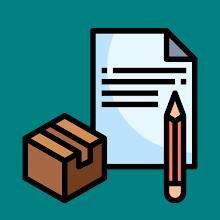Experience effortless phone unlocking with the Voice Screen Lock App! This innovative app lets you unlock your device simply by speaking a voice password, offering a unique and engaging security solution. Beyond voice recognition, it also provides PIN, pattern, and time-lock options for maximum customization and protection. Impress your friends with your new lockscreen and enjoy the convenience of voice unlocking. Download now and discover a fresh, exciting way to secure your phone.
Voice Screen Lock App Features:
- Voice Screen Lock: Unlock your phone with a voice command. Set a voice password for enhanced security.
- PIN Screen Lock: Personalize your phone with unique wallpapers. Compatible with most Android devices.
- Pattern Screen Lock: Customize your lockscreen with beautiful wallpapers. High security with pattern lock functionality.
- Time Screen Lock: Use the current time as your lockscreen password. The password changes every minute for added security.
User Tips:
- Experiment with various voice commands to find what works best for you.
- Personalize your PIN and pattern lockscreens with wallpapers that reflect your style.
- Set a complex pattern for enhanced lockscreen security.
- Utilize the constantly changing time-based password for ultimate security.
Conclusion:
The Voice Screen Lock App offers a range of unique and secure options to customize and protect your device. From voice commands to PIN and pattern locks, this app provides a fun and innovative approach to phone security. Download the Voice Screen Lock App today and experience the convenience and security of voice-activated unlocking.