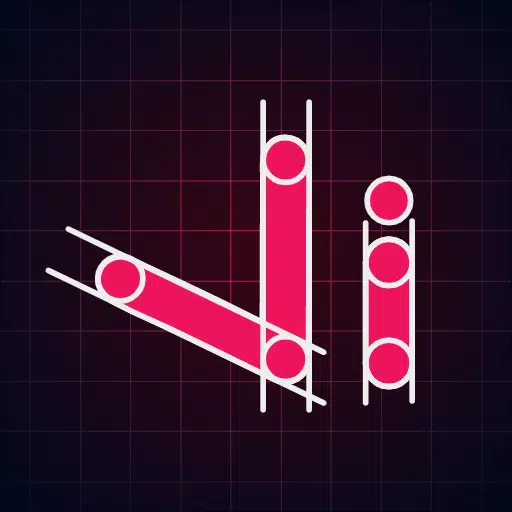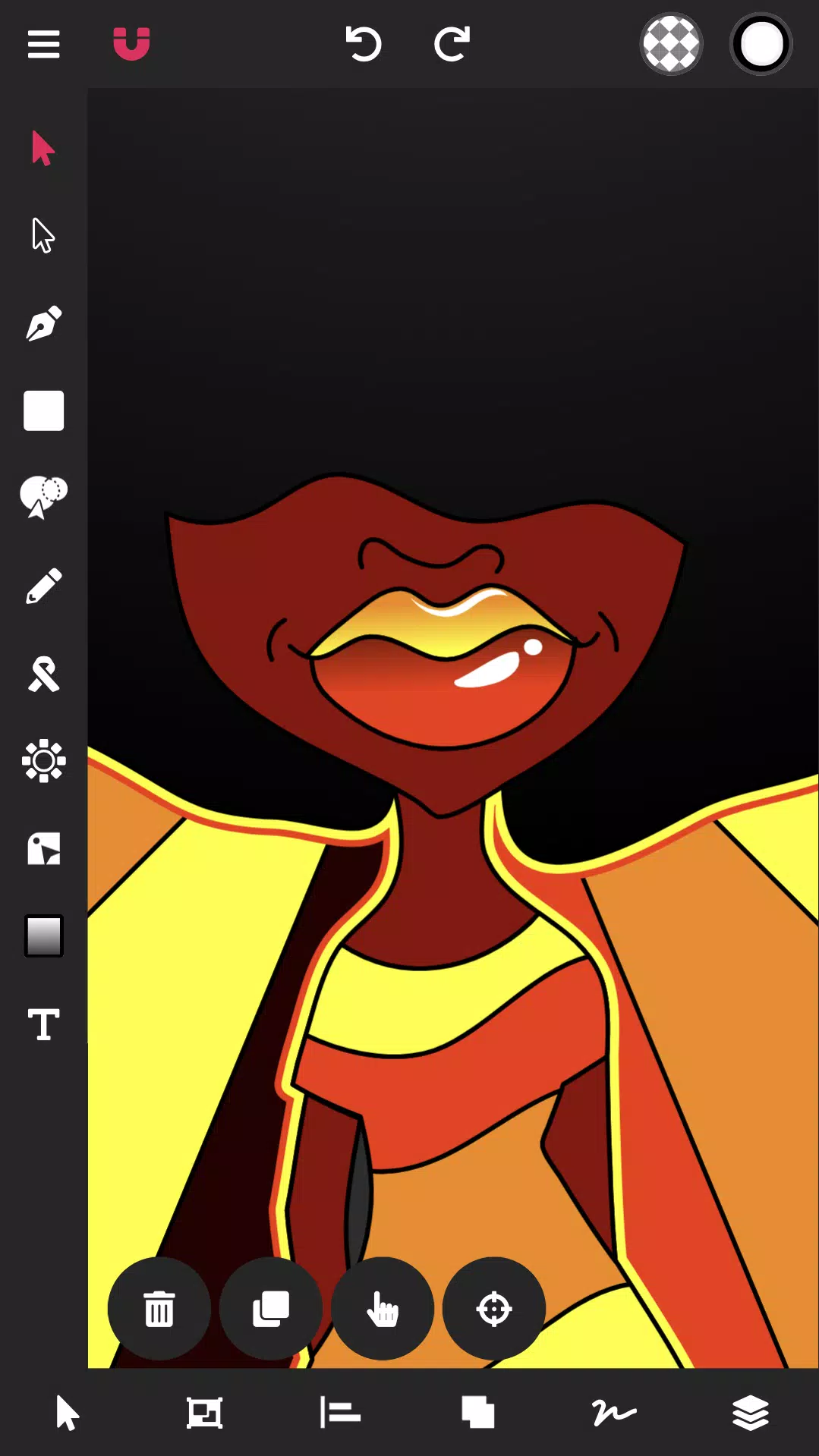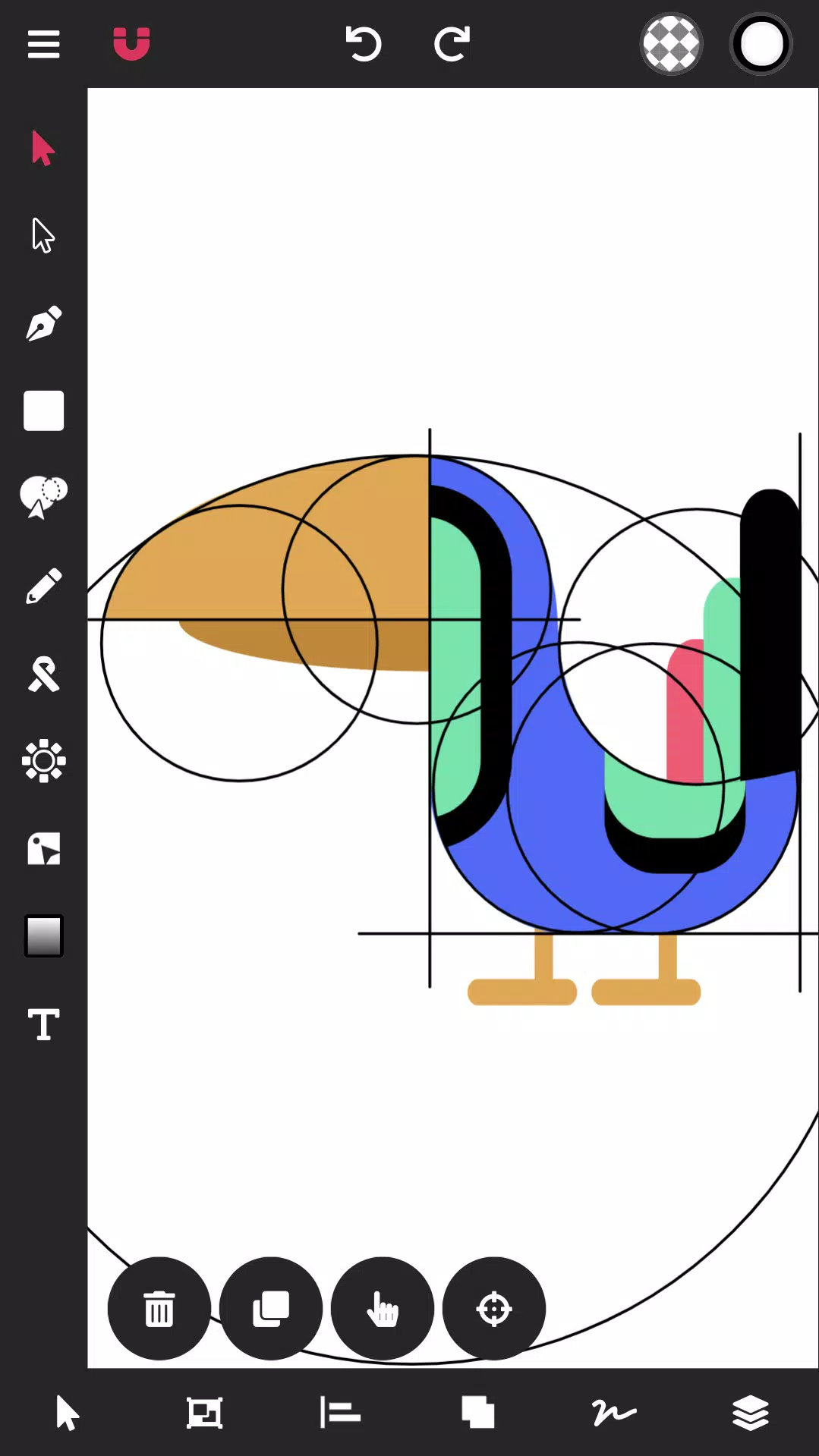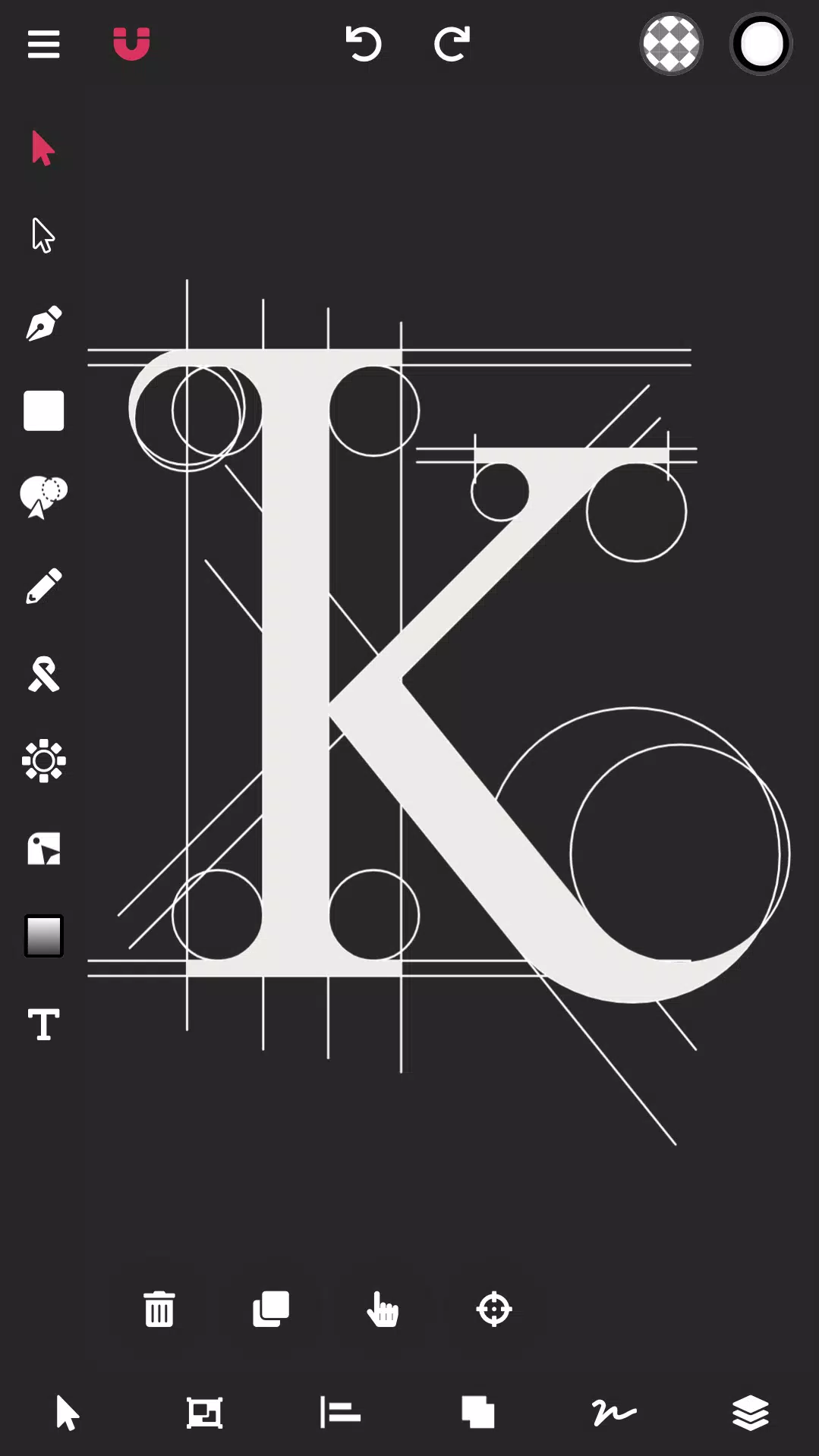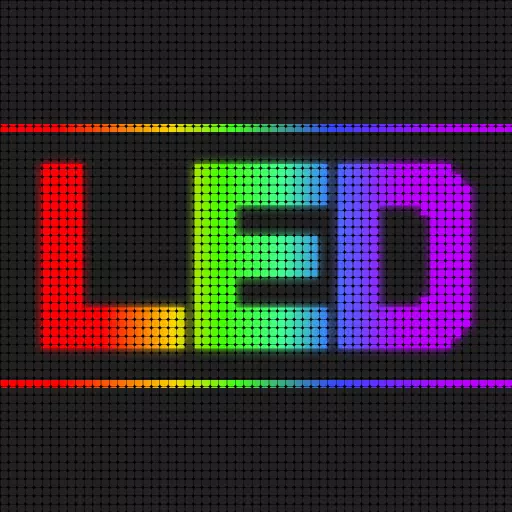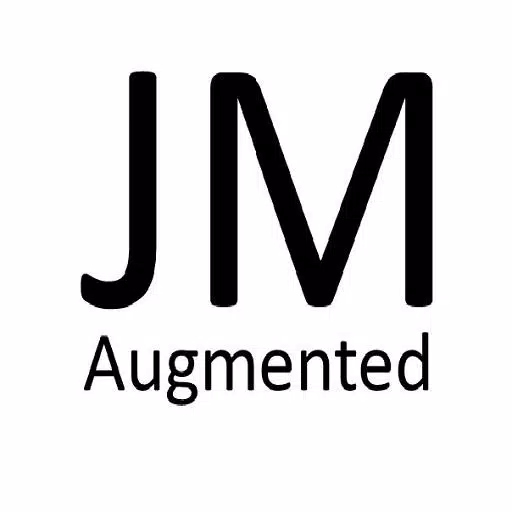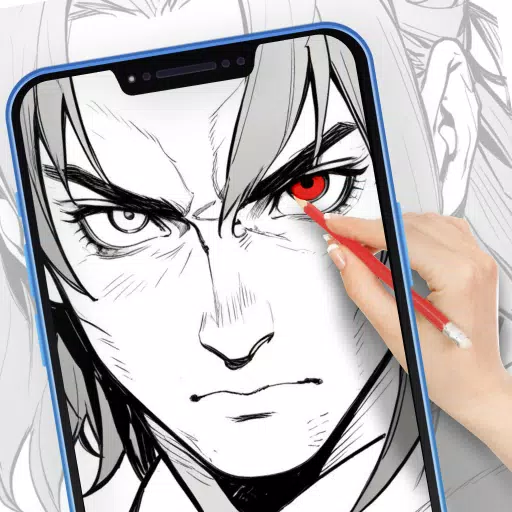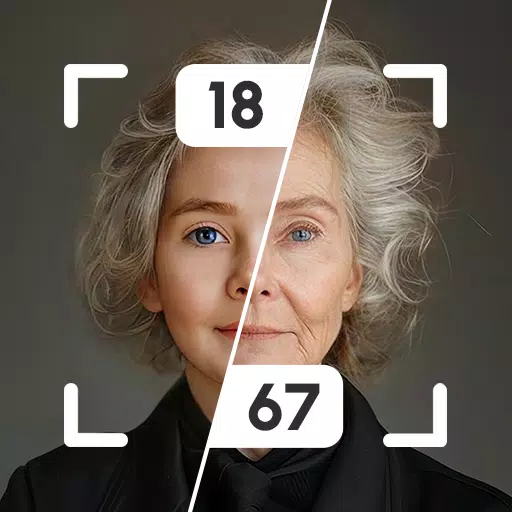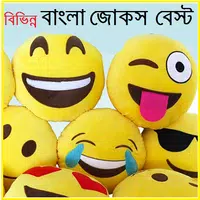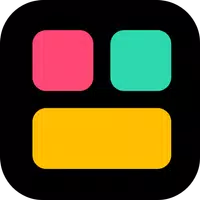Revolutionize your vector graphic design workflow with Vector Ink, the premier cloud-based vector design app for Android. This powerful tool simplifies the entire design process, from initial sketches to final, polished exports.
Vector Ink empowers you to create stunning graphics, logos, illustrations, characters, and more. Its intuitive interface and smart tools are perfect for designing business cards, flyers, posters—your imagination is the only limit.
Effortless Creation with Smart Tools:
-
Stabilized Freehand Drawing: Draw with confidence using stabilizers that smooth your freehand strokes. The Draw Tool intelligently connects to the nearest open path, allowing seamless transitions without manual merging.
-
Built-in Virtual Stylus: Even without a physical stylus, you can design precisely using Vector Ink's innovative virtual stylus technology.
-
Smart Path Builder: Say goodbye to hours spent wrestling with pen tools. Vector Ink's Path Builder merges and constructs shapes with perfect precision, dramatically reducing design time. Easily trace imported sketches for accurate vector conversions.
-
Vibrant Color Options: Bring your designs to life with linear and radial gradients, multiple color pickers (wheel, RGB, HSB, hex, palette), and an advanced color palette editor for creating and saving custom palettes.
Key Features:
Vector Ink boasts a comprehensive suite of tools:
- Drawing Tools: Draw, Pen, Rectangle, Circle, Star, Polygon, Ribbon, Corner tools.
- Path Manipulation: Path controls, Boolean operations (union, intersection, subtraction), cut and join paths, stroke size and cap adjustments, stroke-to-path conversion, outline text (text-to-path).
- Advanced Features: Path Builder, Distribute Tool, Gradient Tool, Layers (add, delete, group, reorder), custom font import.
- Import/Export: Supports PNG, JPG, and SVG import and export, including selective SVG export. Export PNGs with transparent backgrounds.
In-depth Feature Highlights:
-
Path Builder: Merge shapes seamlessly, trace illustrations with geometric precision, and create complex shapes in seconds.
-
Draw Tool: Enjoy smooth, stabilized freehand drawing with automatic path connections. The integrated digital stylus ensures accuracy on touchscreens.
-
Distribute Tool: Quickly create evenly spaced copies of shapes in various arrangements (left-to-right, top-to-bottom, around a point or shape, grid layout).
-
Gradient Tool & Color Picker: A versatile selection of color pickers and gradient styles ensures perfect color control. Manage and save your custom color palettes effortlessly. The color palette generator suggests complementary colors.
-
Layers: Organize your design with intuitive layer management for efficient workflow.
-
Document Control: Customize canvas dimensions and background color.
Experience the future of vector design. Download Vector Ink today and unleash your creativity!