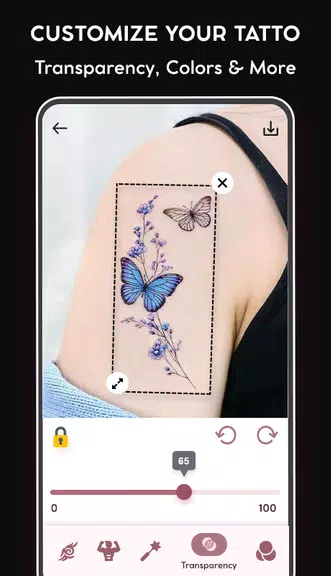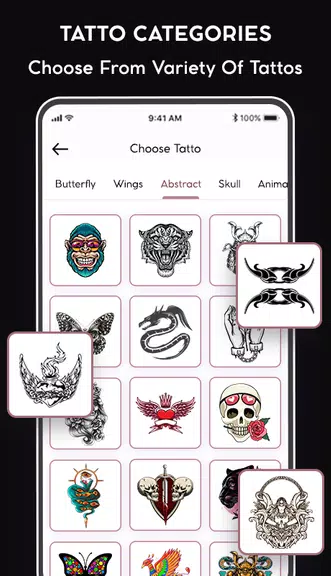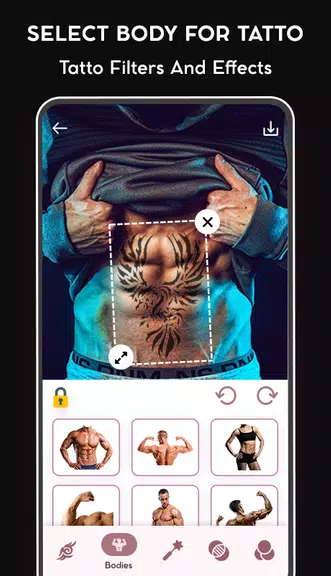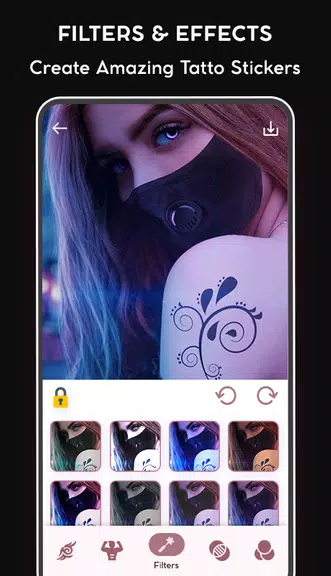Unleash your inner artist with the Tattoo on Photo: Tattoo design app — your ultimate digital canvas for creating and visualizing stunning body art. Whether you're a tattoo enthusiast exploring ideas or a professional artist seeking inspiration, this app delivers a comprehensive toolkit to bring your vision to life. With a vast library of professionally crafted tattoos, limitless customization features, and cutting-edge AR technology, you can experiment with designs, colors, and placements risk-free. Plan your next tattoo with confidence or simply enjoy the creative freedom it offers. Share your creations with friends and family for feedback, and make informed decisions before stepping into the studio. Ready to express yourself? Download now and start designing your masterpiece!
Key Features of Tattoo on Photo: Tattoo Design
- ❤ Vast Tattoo Collection: Discover a rich database of professionally designed tattoos, thoughtfully categorized by style, size, and theme. Effortlessly browse through diverse categories and explore thousands of unique designs to find the one that speaks to you.
- ❤ AR Tattoo Try-On: Experience the future of tattoo planning with the app's augmented reality feature. Using your device's camera, you can virtually apply tattoos to any body part in real-time. See how different designs look on your skin before making a permanent choice.
- ❤ Advanced Customization: Fine-tune your virtual tattoos to match your personal style. Resize, rotate, and reposition the design to fit your body perfectly. Adjust color intensity and opacity for a more lifelike preview and a seamless blend with your skin tone.
- ❤ Realistic Visualization: The app ensures high-quality rendering that accurately mimics how a real tattoo would appear on your body. From shading to texture, every detail is optimized for realism and precision.
- ❤ Save & Share Your Designs: Keep track of your favorite tattoo ideas by saving them directly in the app. Build a personalized gallery of potential designs and share them with loved ones via social media or messaging apps to get opinions before finalizing your choice.
User Tips for Optimal Experience
- ❤ Explore Categories: Take your time to browse through the various tattoo categories — from tribal to minimalist, floral to geometric. The more you explore, the better chance you have of finding a design that truly resonates with you.
- ❤ Experiment with Placement: Try different tattoos on various body parts using the AR try-on feature. Whether it’s your arm, leg, back, or even face, see how the design flows with your body's natural contours.
- ❤ Personalize Your Look: Don’t settle for the default settings. Customize every aspect of your chosen tattoo to reflect your individuality — from scale and angle to color variations, make it uniquely yours.
- ❤ Organize Your Favorites: Keep your top picks organized by saving them in the app. This makes it easy to revisit, compare, and refine your choices before making any final decisions.
Final Thoughts
The Tattoo on Photo: Tattoo design app is more than just a digital sketchpad — it’s a powerful, intuitive tool that bridges the gap between imagination and reality. Whether you're a tattoo artist looking for creative inspiration or someone preparing for your first piece of body art, this app empowers you to visualize and refine your ideas with precision. With its rich feature set, realistic AR visualization, and seamless sharing capabilities, it's the perfect companion for anyone passionate about tattoos. Start designing today and unlock your creative potential — all from the comfort of your smartphone.