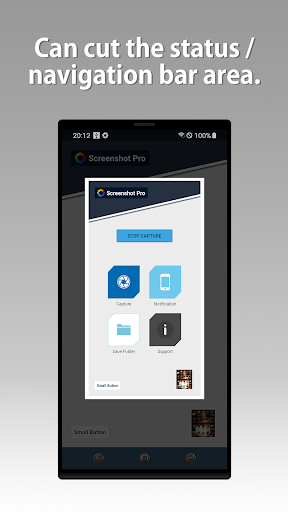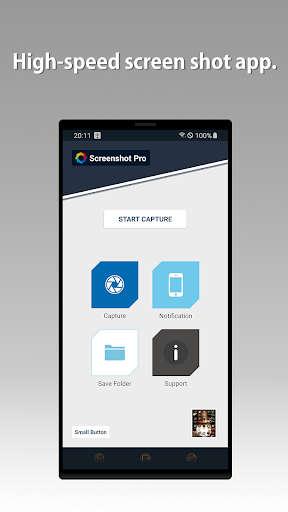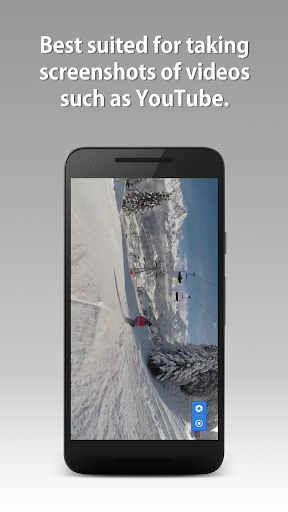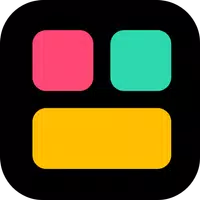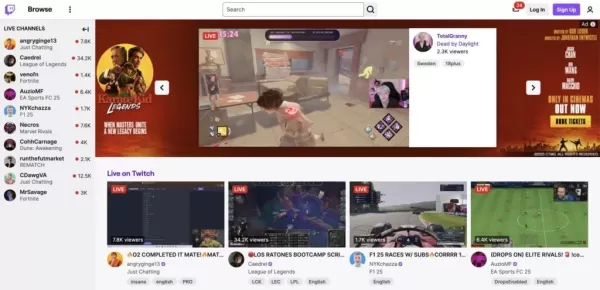If you're looking for a powerful and efficient way to capture screenshots on your Android device, look no further than **Screenshot - Quick Capture**. This app is designed to meet all your screenshot needs, whether you're capturing a thrilling moment in a game or a critical system utility. With its high-performance capabilities, you can take screenshots swiftly and seamlessly. What sets it apart is the ability to edit your screenshots immediately after capturing them, ensuring you can make any necessary adjustments on the spot. One of its standout features is the ability to take screenshots sequentially, making it perfect for capturing the right moment in dynamic games or fast-paced scenarios. Additionally, the app allows you to take screenshots directly from YouTube and other video apps, adding to its versatility. With a host of customization options and quick access features, **Screenshot (HDM Dev Team)** is an essential tool for all Android users.
Features of Screenshot - Quick Capture:
⭐️ High Performance Screenshot Utility: Experience lightning-fast screenshot capabilities with Screenshot - Quick Capture. Whether you're capturing gameplay, system utilities, or any other app, this tool ensures a smooth and efficient process.
⭐️ Edit Screenshots on the Spot: Once you've captured a screenshot, you can instantly edit it within the app. This feature is incredibly handy for making quick adjustments before you decide to share or save your screenshot.
⭐️ Sequential Screenshot Capture: Capture multiple screenshots in a sequence, ideal for dynamic games or any situation where timing is crucial. This feature ensures you never miss capturing the perfect moment.
⭐️ Screenshot from YouTube and Video Apps: Not only can you take screenshots of your device's screen, but you can also capture still images directly from YouTube and other video applications, enhancing your screenshot capabilities.
⭐️ Customize Screenshot Settings: Tailor the app to your preferences with various customization options. You can toggle animation shooting on or off, place the screenshot button over all applications (while keeping it hidden from the screenshot itself), and even set the application icon on the notification bar.
⭐️ Easy Access and Storage Options: Access the screenshot feature with just one click. You can also choose where your screenshots are saved, whether it's in your device's standard Gallery or another location. The app supports automatic uploading to cloud storage and provides quick access to your most recent screenshot.
Conclusion:
Screenshot - Quick Capture is an indispensable tool for anyone needing to capture screenshots on their Android device. Its high performance, on-the-spot editing capabilities, sequential capture feature, and support for screenshots from video apps make it a comprehensive solution for all your screenshot needs. With customizable options, easy access, and flexible storage solutions, this app from HDM Dev Team is a must-have for any smartphone user. Download it now to experience effortless and efficient screenshot capturing. Make sure to check out the other useful programs and updates available on the HDM Dev Team's website.