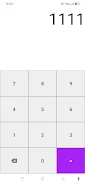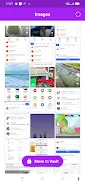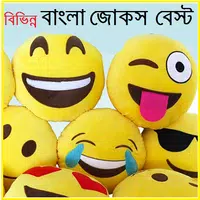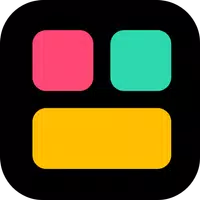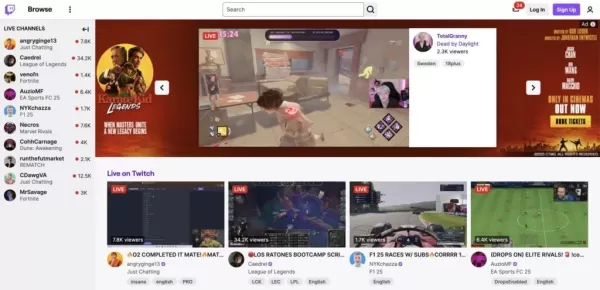This app, Photo Vault - Hide Video, is a robust security solution for your mobile device's photos, videos, and files. It offers a secure vault accessible only via a PIN code, automatically moving your chosen files to a hidden location inaccessible to other apps. Remember your PIN! Local storage means you'll need to back up your hidden files before transferring to a new device.
Key features include a file vault for various file types, a calculator disguise for added security (Calculator Hide Photo), the ability to hide videos and audio, multi-file selection for efficient management, and document hiding capabilities. A security question and calculator-based password recovery system is included for PIN retrieval. Contact [email protected] for support or feedback.
Photo Vault - Hide Video App Features:
- Secure File Storage: Hide images, videos, and any file type with PIN code protection.
- Disguised Interface (Calculator Hide Photo): The app masks itself as a calculator, enhancing its discreet nature. Files are automatically moved to the hidden vault.
- Comprehensive Multimedia Protection (Hide Video and Audio): Securely hide photos, videos, and audio files.
- Efficient Multi-File Selection: Hide multiple files simultaneously for streamlined management.
- Document Security (Hide Documents): Protect your important documents with an additional layer of privacy.
- Password Recovery: A simple process for retrieving your PIN if forgotten, preventing data loss.
Summary:
Photo Vault - Hide Video offers a user-friendly and powerful solution for protecting your sensitive data. Its combination of a hidden interface, multi-file selection, and a convenient password recovery method ensures the safety of your personal files. Download today for secure and worry-free mobile file management.