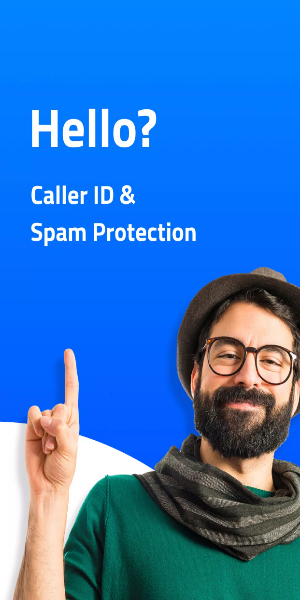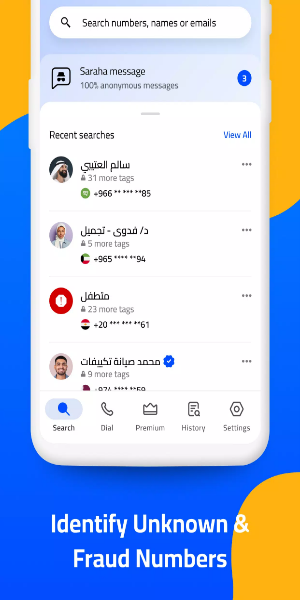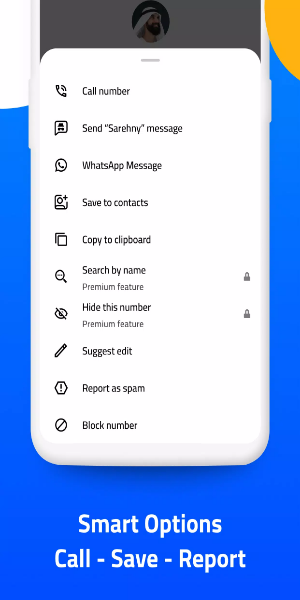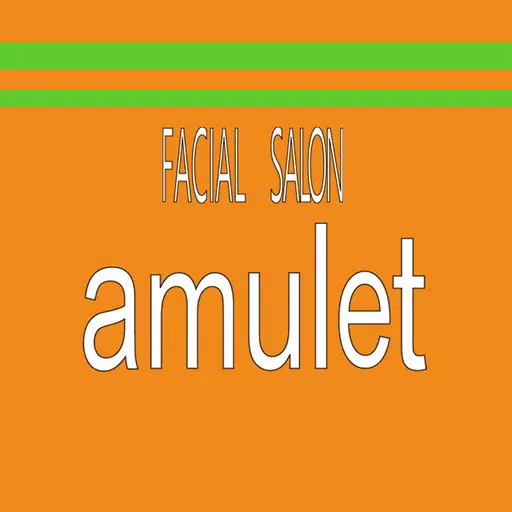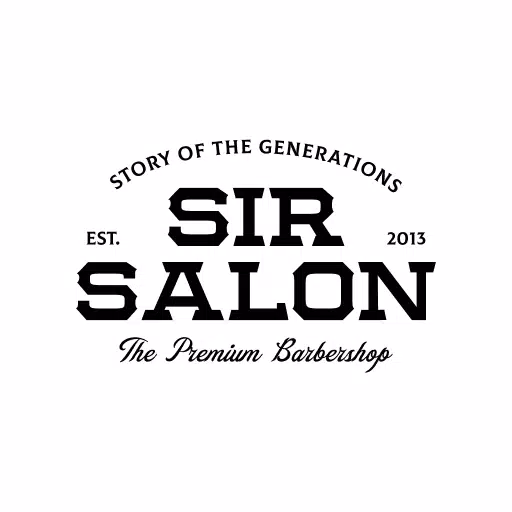Hello? Caller ID APK is a highly user-friendly caller identification application that boasts a suite of advanced features designed to identify unknown callers, block spam calls, and optimize your communication experience. With its intuitive design, Hello? Caller ID stands out as an essential tool for managing your calls effectively.
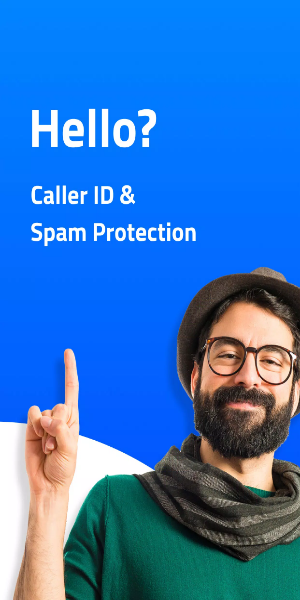
Highlighted Features:
* Advanced Caller ID Recognition
Effortlessly uncover the identities behind unknown numbers with our cutting-edge caller ID reader. Gain the power to silence unrecognized caller attempts at your discretion, enhancing your call control experience.
* Intelligent Call Blocking
Stay protected from spam with instant alerts and easily block robocalls, aggressive advertisements, and harassment calls. Hello? Caller ID ensures a peaceful communication environment.
* Efficient Search Functionality
Quickly find contacts using phone numbers, names, or email addresses with our smart search feature, streamlining your communication process.
* Custom Blocklists
Tailor your call-blocking experience by creating personalized blocklists based on your call history, giving you complete control over your incoming calls.
* Theme Customization
Enhance your app experience by customizing the interface. Choose between Light and Dark themes to suit your preferences and style.
* Collaborative Spam Reporting
Join the global effort to combat spam by reporting identified spam risk numbers to a shared database, promoting collective awareness and prevention.
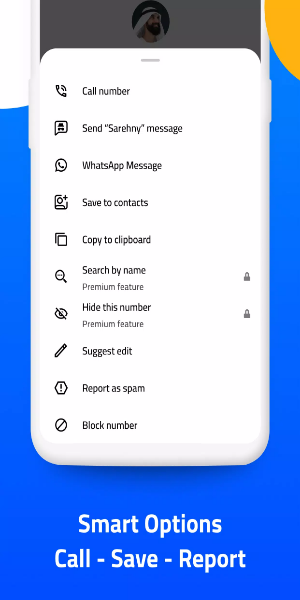
Hello? Caller ID Requests the Following App Permissions:
Call log access: This permission enables the app to review your call log and identify caller phone numbers effectively.
Phone access: Essential for detecting incoming and outgoing calls, ensuring seamless operation.
Contacts access: Allows the app to check if a caller is already in your contacts, enhancing personalization.
Please note! Hello? Caller ID does NOT collect, store, or share your phone contact list with any external parties.
- Overlay permission: This feature allows the display of incoming caller IDs directly on the call screen, overlaying other apps for immediate visibility.
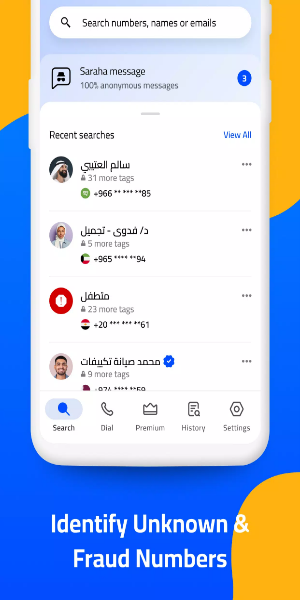
Getting Started:
Begin your journey with Hello? Caller ID by following these simple steps:
1. Launch the Hello? Caller ID app.
2. Register using your phone number.
- You'll receive a 6-digit verification code via SMS to your device.
3. Enter the verification code to confirm your phone number.
4. Grant the necessary permissions to ensure full functionality.
5. Configure settings for optimal performance:
Disable battery optimization: This ensures the app can function properly for accurate caller identification.
Block low-rated callers: Opt to automatically reject calls from numbers rated two stars or below.
6. Personalize your experience by adjusting settings like switching to the Dark theme.
Conclusion:
Hello? Caller ID transforms the way you manage your phone calls with its comprehensive feature set. From its advanced caller ID reader to intelligent call blocking and customizable blocklists, the app empowers you to identify anonymous callers, fend off spam, and streamline your communication. Its user-friendly interface and extensive customization options make Hello? Caller ID an invaluable tool for anyone looking to take control of their calls and create a more efficient communication system.