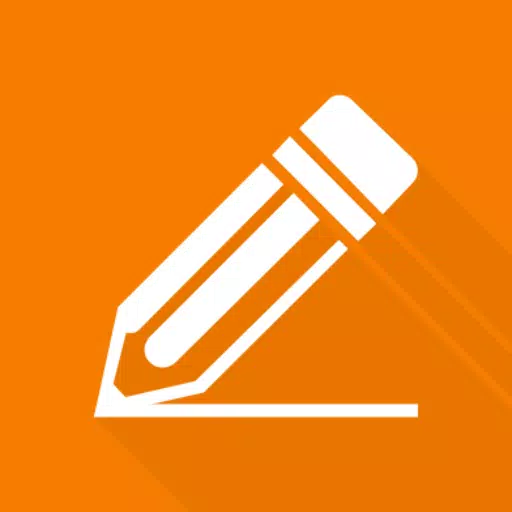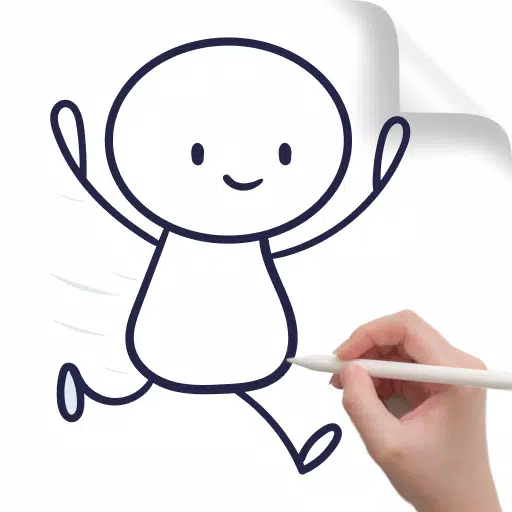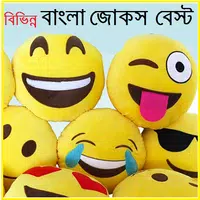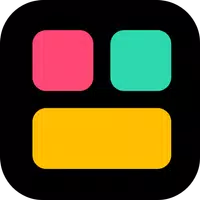Grid Drawing: Elevate Your Art with Precision Grids
Grid drawing, a classic art technique, involves overlaying a grid onto a reference image and replicating it on your chosen surface (canvas, paper, wood, etc.). By focusing on one square at a time, artists accurately transfer and reproduce the image, ensuring proportional accuracy. This method is invaluable for skill development and refining artistic abilities.
Grid drawing offers numerous benefits: precise proportions, easy scale adjustments, simplified complex images, improved observation skills, better hand-eye coordination, and increased confidence.
The Grid Maker for Drawing app simplifies this process. It divides your reference photo (JPEG, PNG, or WEBP) into smaller squares, allowing for precise recreation on a larger scale. The app enhances drawing skills by maintaining proportions and details.
Beyond basic grid creation, this app provides a range of tools and customization options for accurate and efficient image transfer:
Key Features:
- Image Import: Import photos from your camera, gallery, or file manager. Supports JPEG, PNG, and WEBP formats.
- Grid Types: Create square, rectangular, and diagonal grids.
- Customization: Adjust the number of rows and columns, grid color, grid line thickness, and label size and placement.
- Measurements: Obtain precise image and cell measurements in various units (pixels, inches, millimeters, etc.).
- Comparison Tool: Real-time comparison of your drawing with the reference image.
- Additional Tools: Includes screen lock, pixel color analysis (HEX, RGB, CMYK), zoom functionality (up to 50x), various image effects (black and white, cartoon, etc.), cropping, rotation, flipping, and brightness/contrast adjustments.
- Save & Share: Save, share, and print your gridded images for easy access.
Grid Maker for Drawing is perfect for artists of all levels, providing a powerful tool for achieving precision and accuracy in their artwork. Contact us with any questions or feedback.


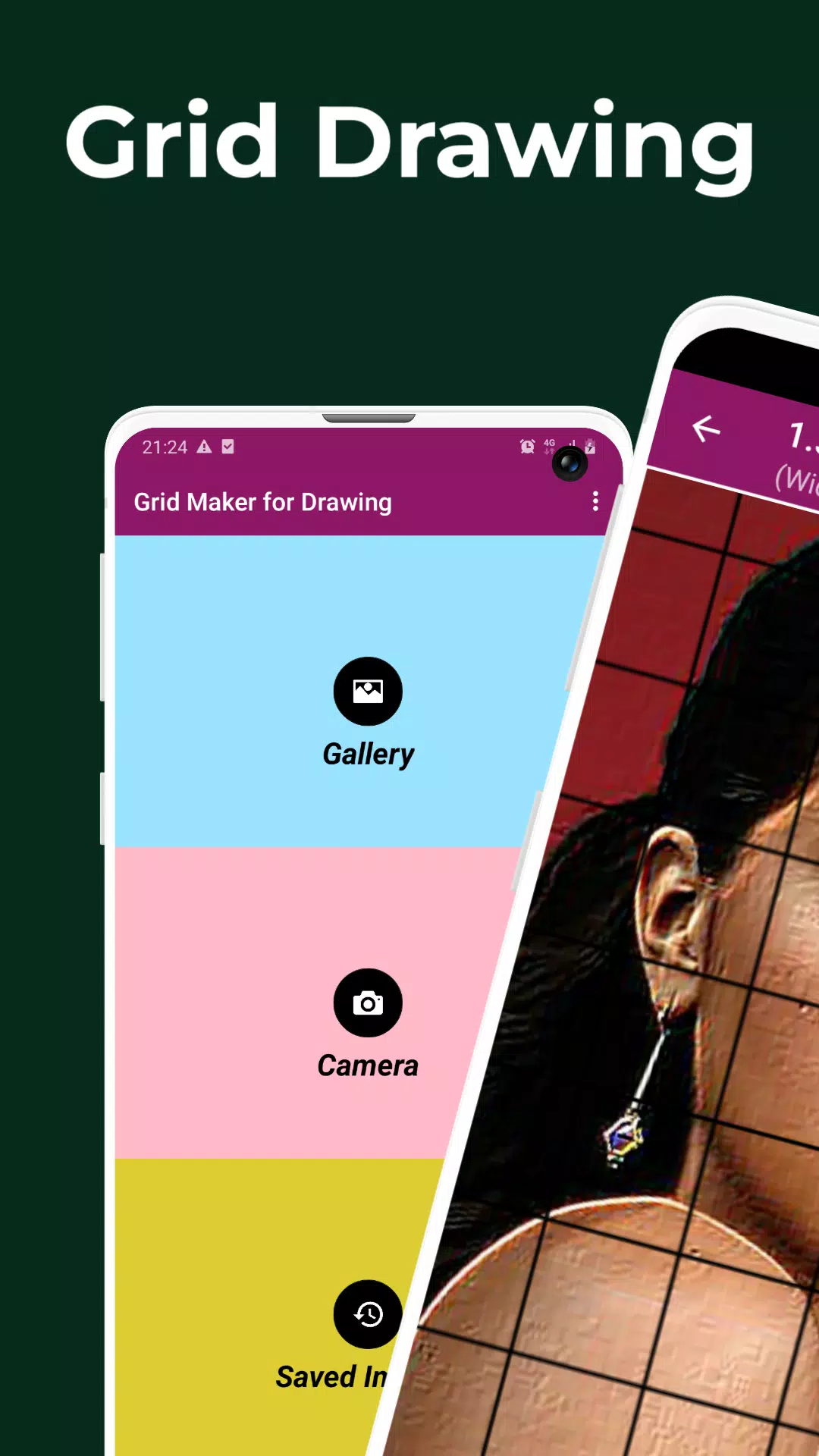
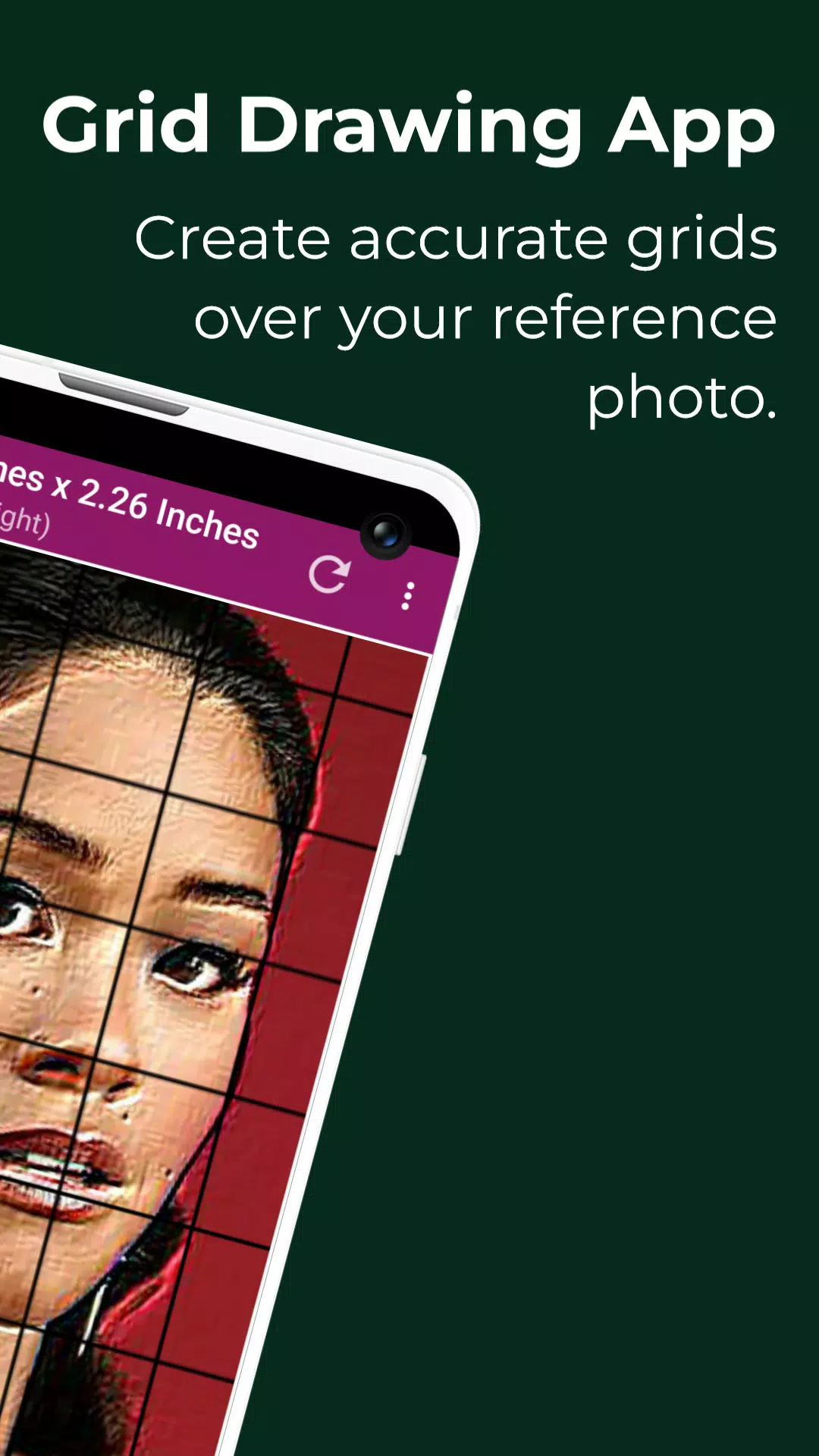
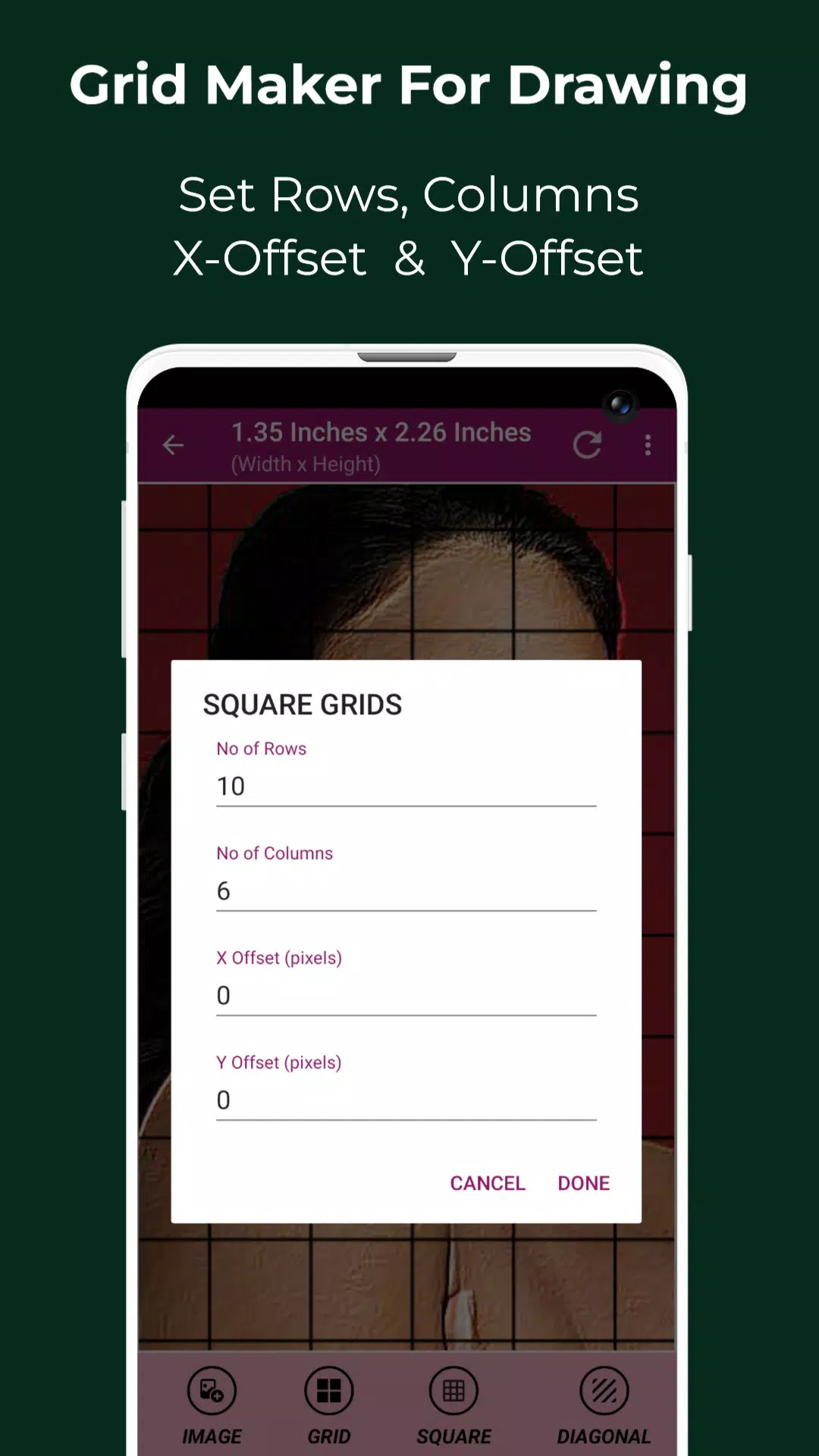
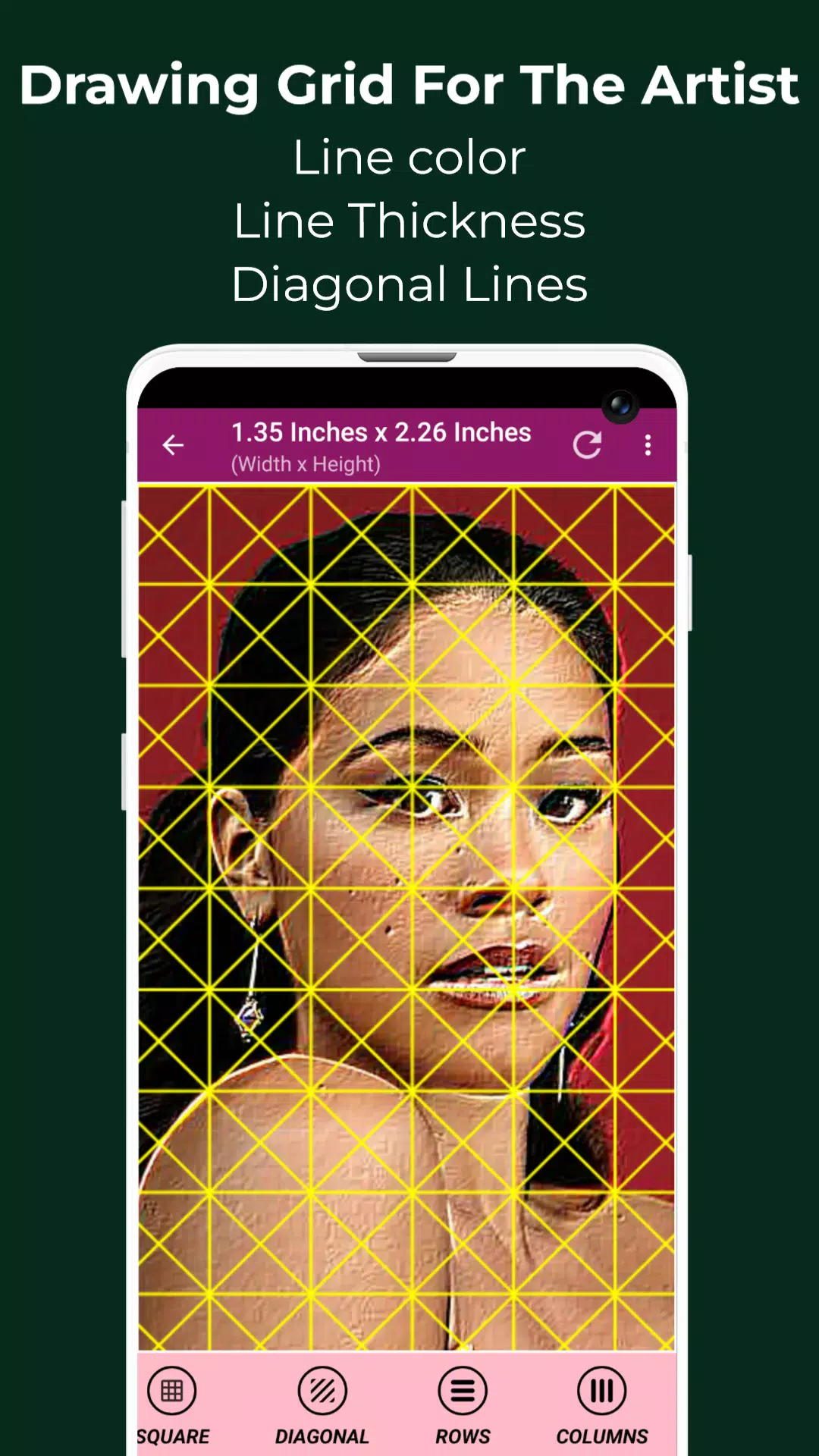


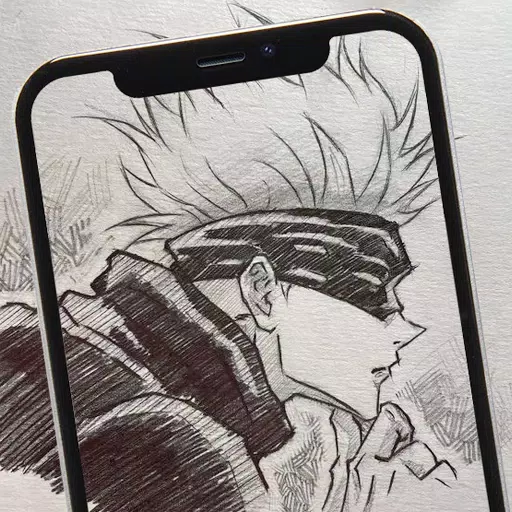




![Silv4Life Design [Blog & Shop]](https://imgs.mao10.com/uploads/86/173464747667649eb4baf1c.webp)