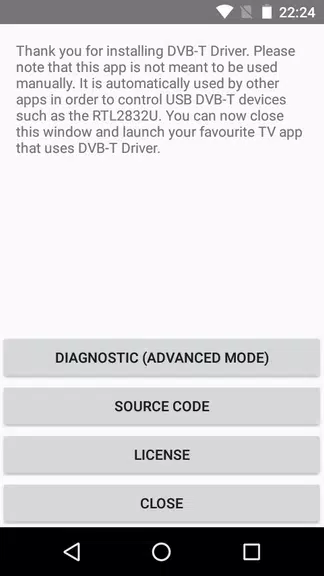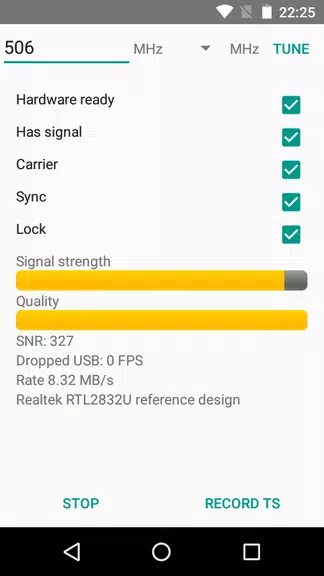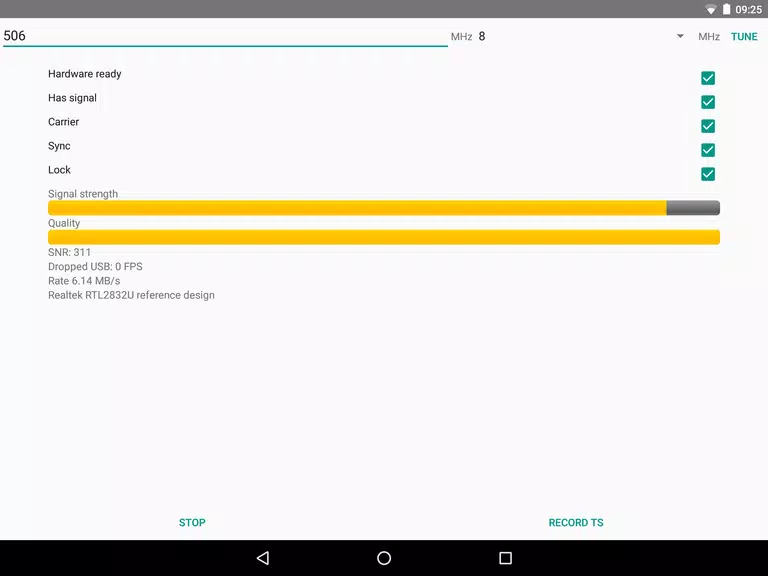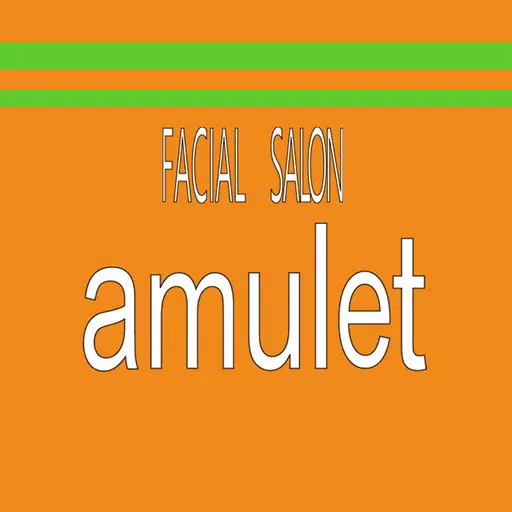Enjoy free-to-air DVB-T/T2 channels on your Android device with the DVB-T Driver! This driver works flawlessly with the Aerial TV app, offering mobile access to your favorite channels. Supporting various devices like RTL-SDR and Astrometa DVB-T2, it simplifies the process of streaming terrestrial TV. Tech-inclined users can utilize the diagnostic mode to analyze transport streams by exporting them as TS files. Its open-source nature guarantees transparency and reliability.
Key Features of the DVB-T Driver:
-
Broad Device Compatibility: Supports numerous USB TV tuners, including RTL-SDR, ASUS, and TerraTec devices.
-
Effortless TV Streaming: Pairs seamlessly with the Aerial TV app for easy reception of DVB-T and DVB-T2 signals, transforming your Android device into a portable TV.
-
Developer-Friendly Diagnostics: A diagnostic mode allows advanced users to capture and save DVB-T and DVB-T2 transport streams as TS files to external storage for detailed analysis.
-
Open Source and Customizable: Licensed under the GNU General Public License, providing users and developers access to the source code for modification and improvement.
User Tips:
-
Essential App Pairing: Download and install both the DVB-T Driver and the Aerial TV app for optimal performance.
-
Conflict Resolution: Uninstall any pre-installed apps that may conflict with the driver, especially if using MyGica dongles.
-
Leverage Diagnostic Tools: Developers can utilize the diagnostic mode to capture and analyze transport streams for debugging and development purposes.
-
Stay Updated: Regularly check for updates to benefit from performance enhancements and new device support.
Summary:
This essential driver app unlocks the potential of your USB TV tuner, enabling DVB-T/T2 reception with compatible apps. Its advanced features cater to developers, its open-source license ensures trust, and its wide device support makes it a versatile solution for enjoying TV on the go. Download this app today for a smooth and reliable TV viewing experience on your Android device.