Unleash your inner artist with this intuitive and user-friendly Drawing - Sketch app, designed to help you effortlessly sketch, save, and edit images with just a few taps. Whether you're creating quick doodles or intricate masterpieces, the app offers multiple drawing modes including free line, straight line, rectangle, and circle. Pair that with a wide selection of pens—such as pencil, paint brush, and more—and the creative possibilities are truly endless. Customize your artwork by adjusting pen thickness, transparency, and color, while leveraging advanced features like image stabilization and support for up to 10 layers for more complex designs. Whether you're an experienced illustrator or just beginning your artistic journey, the app’s line picking function and refined drawing tools make crafting stunning visuals smoother than ever.
Features of Drawing - Sketch:
❤ Versatile Drawing Modes – Explore a full range of drawing options like freehand lines, precise straight lines, rectangles, and perfect circles. This flexibility empowers you to create everything from rough sketches to structured illustrations with ease.
❤ Extensive Pen Selection – Choose from a rich variety of pens, including ordinary pen, pencil, paint brush, brush pen, color fill, gradients, neon pen, sparkle, rainbow pen, stamp, mosaic, blur, and more. Each tool opens new doors for creativity and unique visual effects.
❤ Customizable Drawing Settings – Fine-tune your artistic expression by adjusting pen size, opacity, and color. With support for up to 10 separate layers, you can work on different elements independently, streamlining your editing process and enhancing workflow efficiency.
❤ Image Stabilization & Background Customization – Achieve smooth, clean strokes with the built-in image stabilization feature. Set the tone of your artwork by changing background colors to better match your design concept or mood.
Tips for Getting the Most Out of Drawing - Sketch:
❤ Explore Different Pens – Don’t be afraid to switch between tools and experiment with various brushes and effects. Each pen brings a distinct texture and style, helping you discover fresh ways to elevate your art.
❤ Leverage Layers for Complex Artwork – Use the multi-layer feature to isolate different components of your drawing. This allows for non-destructive editing and makes it easier to refine specific areas without affecting the rest of your composition.
❤ Utilize the Line Picking Function – Easily select and adjust existing lines using the pen tool. This feature is ideal for making precise corrections or enhancements, giving you greater control over your drawing's structure and flow.
Conclusion:
Drawing - Sketch stands out as a powerful and versatile digital art application, packed with essential tools and features tailored for both beginners and seasoned artists alike. Its intuitive interface, combined with customizable settings, flexible drawing modes, and advanced layer management, makes it the ultimate platform for bringing your creative ideas to life. Download [ttpp] today and transform your mobile device into a dynamic digital canvas ready to spark inspiration anytime, anywhere.



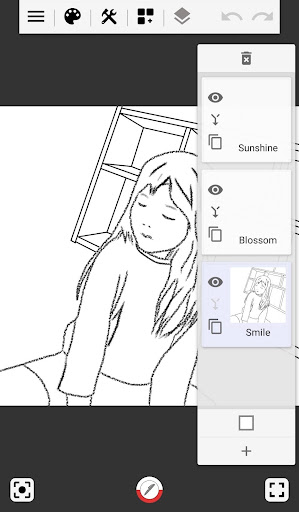
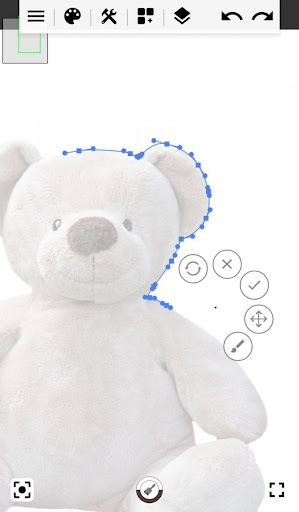




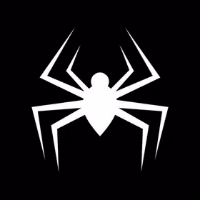













![熊本のHairSalon YELLOW[ヘアサロンイエロー]](https://imgs.mao10.com/uploads/78/173155007867355b7e469e0.webp)

