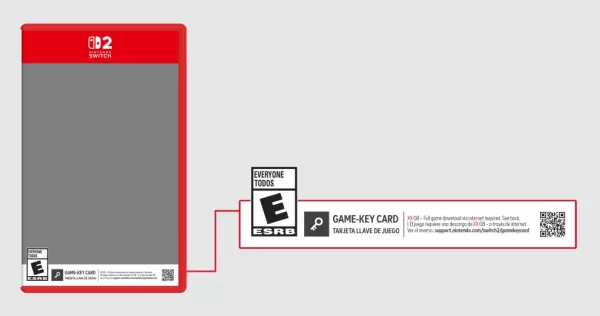Key Features of Assistive Touch: Screenshot:
* Instant Access: The app's floating interface provides immediate access to essential tools and functions.
* One-Handed Operation: Perfect for large-screen devices, enabling easy single-hand navigation and control.
* Versatile Functionality: Includes home button, screenshot capture, volume control (including mute), screen lock, and more.
* Personalized Interface: Customize your assistive touch experience with various icons, themes, and background options.
* Button Longevity: Reduce wear and tear on your phone's physical buttons by using the app's touch controls.
* Flexible Layout: Arrange and reposition tools within the app's display to suit your preferences.
In Short:
Assistive Touch: Screenshot app significantly improves mobile usability. Its floating interface, quick access to various functions, and extensive customization options make one-handed operation a breeze and reduce dependence on physical buttons. Prolong the lifespan of your device's buttons while enjoying a personalized, seamless mobile experience. Download the app today and experience the convenience!