zANTI APK: A Comprehensive Guide to Mobile Penetration Testing
Zimperium's zANTI APK is a leading mobile penetration testing suite designed for Android users. This powerful toolkit provides advanced tools for network diagnostics and security assessments, making it invaluable for IT professionals and cybersecurity enthusiasts alike. Its intuitive interface simplifies complex security tests, making it accessible even to those without extensive technical expertise. zANTI allows users to effectively identify vulnerabilities and bolster network infrastructure security.
Using zANTI APK: A Step-by-Step Guide
-
Download and Installation: Begin by downloading zANTI from the official website. Ensure your device allows installations from unknown sources before proceeding with the installation process.
-
WiFi Connectivity: Connect your Android device to a WiFi network. This is a prerequisite for zANTI's network-based functionalities.
-
Application Launch: Open the zANTI app. The user-friendly interface will guide you through the initial setup.
-
Network Scanning: Utilize zANTI's network scanning capabilities to identify connected devices and potential vulnerabilities within the network.
-
MITM Attack Simulation: Simulate Man-in-the-Middle (MITM) attacks to understand and mitigate potential network security risks.
Key Features of zANTI APK
-
Thorough Network Scans: Conduct comprehensive network scans to detect connected devices, identify open ports, and assess vulnerabilities. This crucial function allows administrators to gain a clear understanding of their network’s security posture.
-
Man-in-the-Middle (MITM) Testing: Perform simulated MITM attacks to pinpoint weaknesses and strengthen security measures. This feature offers invaluable insights into potential attack vectors.
-
Intuitive User Interface: Despite its advanced capabilities, zANTI features a user-friendly interface, making complex security assessments accessible to a wide range of users.
-
Detailed Reports: Generate detailed reports outlining identified vulnerabilities and potential threats. These reports provide a clear roadmap for addressing security concerns and reinforcing network defenses.
-
Token Credit System: Access advanced features through a token credit system, allowing for more in-depth security assessments.
Best Practices for zANTI APK Usage
-
Software Updates: Regularly update zANTI to benefit from new features, bug fixes, and security enhancements. Staying current is vital for optimal performance and security.
-
Legal Compliance: Always obtain explicit permission from network owners before conducting any scans or tests. Understanding and adhering to legal boundaries is crucial for ethical and responsible usage.
-
Report Analysis: Thoroughly analyze the detailed reports generated by zANTI. This analysis is key to understanding vulnerabilities and developing effective remediation strategies.
zANTI APK Alternatives
Several alternative applications offer different functionalities:
-
FoneMonitor: Focuses on mobile device monitoring, ideal for parental control or employee monitoring.
-
Wifi Protector: Prioritizes WiFi security by detecting and neutralizing potential network intrusions.
-
Vault: Provides a secure vault for protecting sensitive personal data.
Conclusion
zANTI APK is a powerful tool for cybersecurity professionals and enthusiasts. Its combination of advanced features and user-friendly design makes it an indispensable asset for enhancing mobile network security. By understanding its capabilities and adhering to best practices, users can leverage zANTI to effectively identify and mitigate vulnerabilities in their networks. Staying informed about evolving threats and utilizing tools like zANTI is crucial in the ever-changing landscape of cybersecurity.



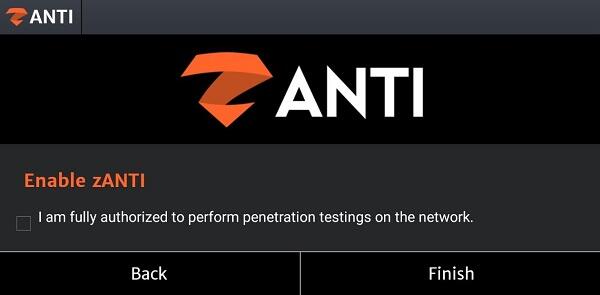
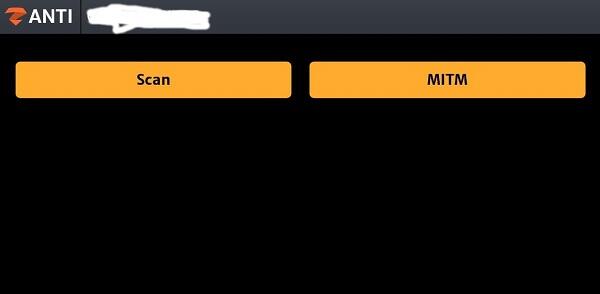
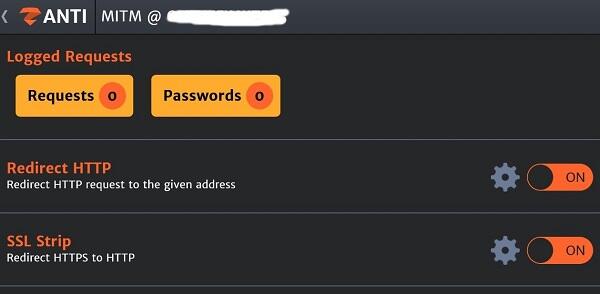











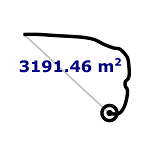







![熊本のHairSalon YELLOW[ヘアサロンイエロー]](https://imgs.mao10.com/uploads/78/173155007867355b7e469e0.webp)
