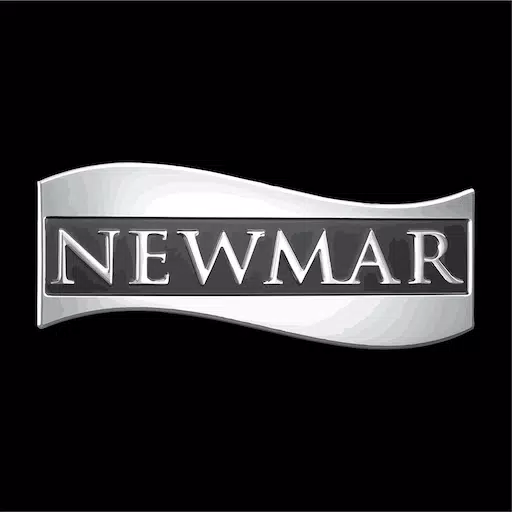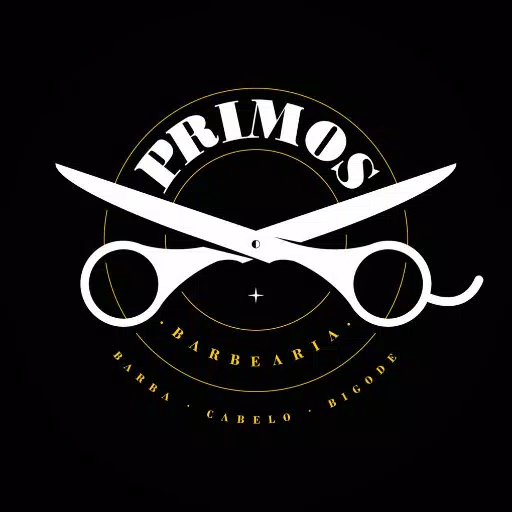Noti Progress Bar APK: Streamline Your Android Experience with Real-Time Progress Tracking
Noti Progress Bar APK is a game-changer for Android users. This innovative app provides real-time progress tracking for various tasks directly from your status bar, seamlessly integrating into your daily workflow. Developed by Gustavo's Apps and readily available on Google Play, Noti sets itself apart with its unique approach to progress monitoring, enhancing productivity and simplifying your mobile interactions.
Why Users Love Noti Progress Bar
The app's popularity stems from its real-time monitoring capabilities. Stay constantly updated on downloads, music playback, timers, and more—all without leaving your current app. This immediacy is a significant time-saver and boosts efficiency.

Noti's minimal intrusion and data-driven design are also key strengths. Unlike cluttered notification systems, Noti offers a sleek, unobtrusive status bar overlay. Its data-driven approach ensures continuous improvement and optimization of the user experience.
How Noti Progress Bar Works
- Launch Noti: Begin by opening the app.
- Grant Permissions: Enable Accessibility and Notification Access permissions. These are essential for Noti to monitor progress across different apps.

- Customize Settings: Personalize your experience by adjusting the progress bar style (linear or circular), position, and other preferences.
Key Features of Noti Progress Bar APK
- Status Bar Progress Tracking: Monitor task progress directly from your status bar.
- Customizable Indicators: Choose between a progress bar or a circular indicator.
- Hole Punch Camera Compatibility: Seamless integration with devices featuring hole-punch cameras.
- Real-Time Monitoring: Instant updates on various activities.
- Minimalistic Design: Non-intrusive interface that won't disrupt your workflow.
- Data-Driven Optimization: Continuous improvement based on user data.
- Broad Compatibility: Works seamlessly across a wide range of Android devices.
- Easy Installation: Simple download and installation via Google Play.
- Community Support: Access to a supportive community of users and developers.
Tips for Optimal Noti Progress Bar Usage (2024)
- Fine-tune Notifications: Adjust notification settings for optimal information flow.
- Explore Customization Options: Experiment with different settings to personalize your experience.
- Keep the App Updated: Install the latest version for the best features and performance.
- Optimize for Hole Punch Cameras: Adjust the indicator to avoid camera obstruction.
- Leverage Real-Time Monitoring: Boost productivity by staying informed.
- Engage with the Community: Connect with other users for tips and support.
- Provide Feedback: Share your input to help shape future development.


Conclusion
Noti Progress Bar APK significantly enhances the Android user experience. Its intuitive design, customizable features, and real-time tracking make it an invaluable tool for boosting productivity and streamlining your mobile interactions. Download Noti Progress Bar today and experience a more efficient and organized mobile life.