Transform your phone into the ultimate mirror. Convenient and easy to use! Tap the mirror area to toggle the menu.
Watch our tutorial video to learn how to use this app effectively.
[ Tomorrow, I will meet ... me ... yesterday. ]
Mirror + Selfie Camera (the best free mirror app available)
Turn your phone into a flawless smart mirror.
Super handy!
Tap the mirror surface to show or hide the menu.
[Quick Mirror Camera Guide]
Upon launching, the app hides all menus for a realistic mirror experience.
Adjust settings using these simple methods:
1. Tap the mirror area to toggle the menu.
2. Slide the red bar to adjust screen brightness.
3. Use the first pink slider to modify camera exposure.
4. Adjust the second pink slider to zoom in/out.
5. Tap the bulb icon to enable/disable night mode.
6. Press the mirror button to switch capture modes ("Image on Mirror" or "Real Image").
7. Use the pause button to freeze the image, then double-tap to zoom or pinch with two fingers.
8. [Volume Controls] Press volume-down to freeze/unfreeze the image, and volume-up to capture. Additional options available in settings.
[Additional Features]
1. Capture and edit mirror photos as needed.
2. Night Mode: Activate using the bulb icon for edge lighting.
3. The app keeps your screen on during use but auto-exits after 10 minutes of inactivity to conserve battery.
【Recommended Photo Editor for Mirror Images】
(Line Camera)
https://play.google.com/store/apps/details?id=jp.naver.linecamera.android
This app has been thoroughly tested for compatibility and offers excellent photo editing tools.
Alternatively, your device's built-in photo editor works well too (tested on Samsung devices).
【Follow Us】
Support us by liking our Facebook page.
https://www.facebook.com/jkfantasy
What's New in Version 1.6.0
Last updated on May 26, 2020
V1.6.0:
1. Various minor bug fixes.





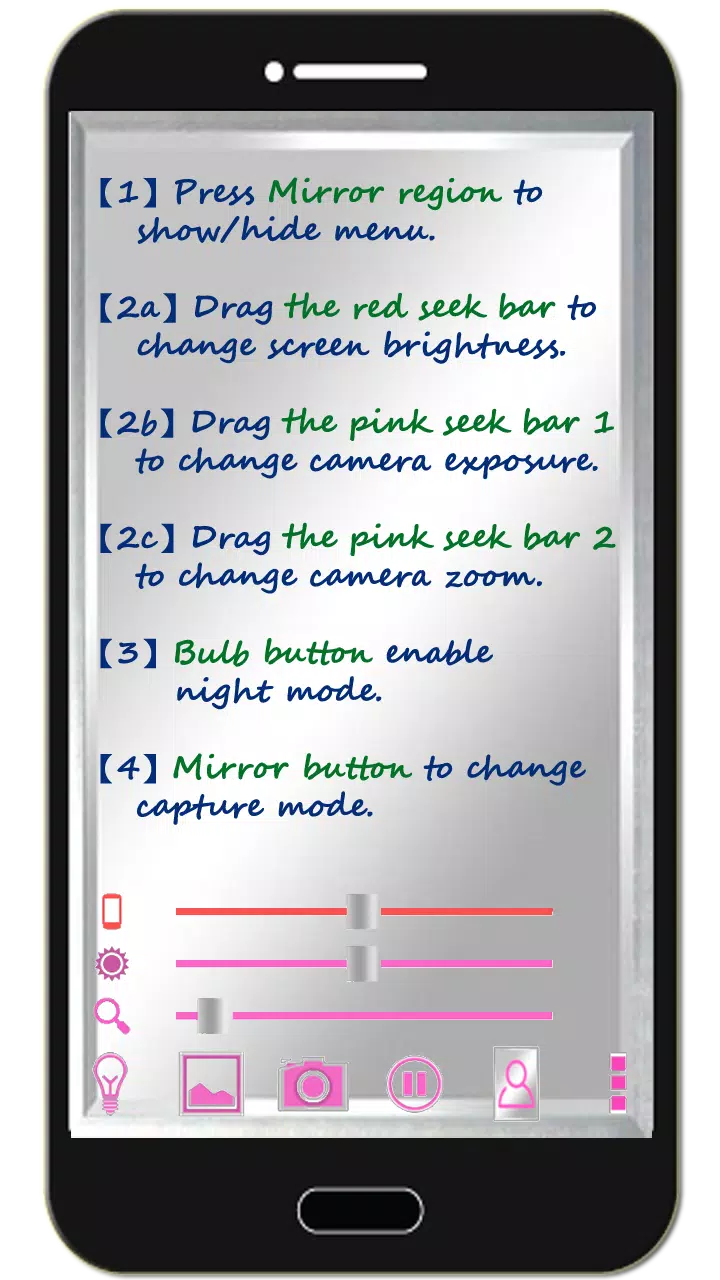


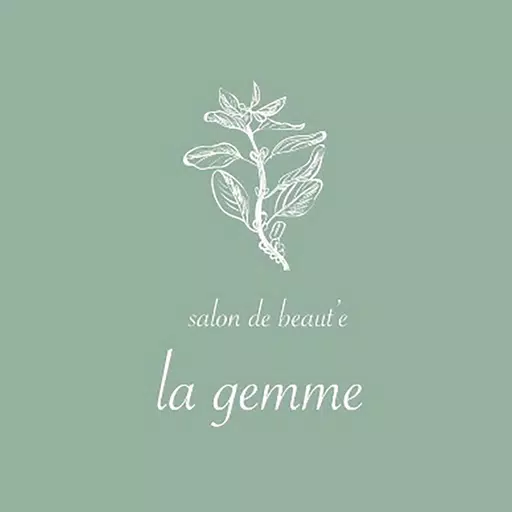


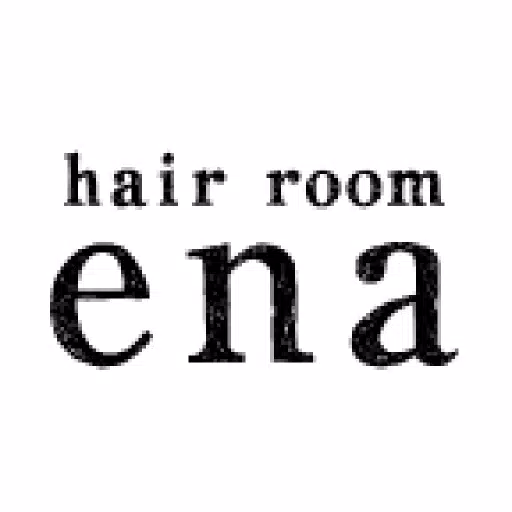
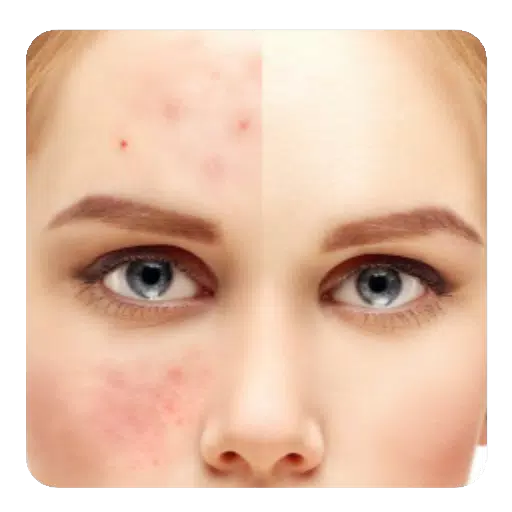




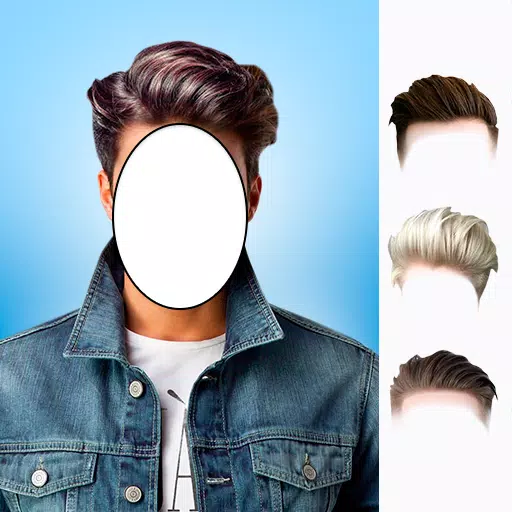





![熊本のHairSalon YELLOW[ヘアサロンイエロー]](https://imgs.mao10.com/uploads/78/173155007867355b7e469e0.webp)
