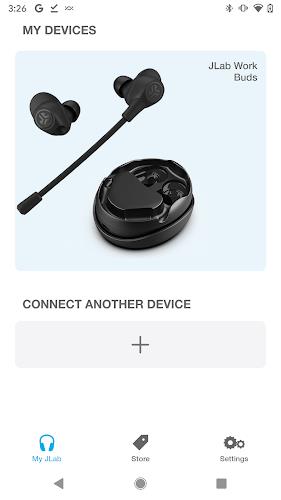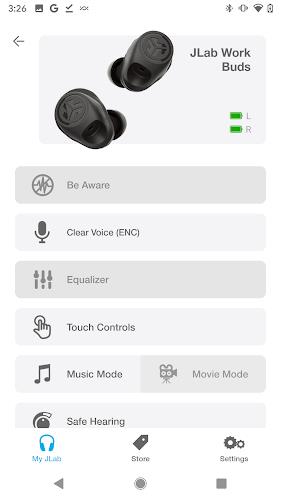Features of JLab:
❤️ Complete Customization: The JLab App provides extensive customization options for all compatible JLab models. From adjusting Noise Control settings and Be Aware to tailoring touch controls, safe listening levels, and sound, you can make it truly yours.
❤️ Active Noise Cancellation Control: With the app, you have the power to adjust active noise cancellation from off to maximum ANC, ensuring you control how much of the outside world you want to block out.
❤️ Be Aware Audio: Fine-tune the amount of external noise you allow in with the Be Aware settings. This feature is exclusive to Be Aware Compatible earbuds, enhancing your situational awareness.
❤️ EQ Customization: Elevate your audio experience by tweaking the equalizer settings. The app lets you adjust Bass, Mid-Range, and Treble levels or choose from pre-set options such as JLab Signature, Balanced, or Bass Boost for the perfect sound.
❤️ Custom Controls: Make your JLab earbuds work the way you want by customizing the controls through the app. Whether it's adjusting volume, changing tracks, or playing/pausing, you can set it up to match your preferences.
❤️ Safe Hearing: Protect your hearing with the Safe Hearing feature. Easily switch between default output, 95 dB, or 85 dB to ensure you're listening at safe sound levels.
Conclusion:
The revamped JLab App offers an array of features that let you fully customize your JLab earbuds. With control over active noise cancellation, Be Aware audio settings, EQ customization, custom controls, and safe hearing options, this app puts you in the driver's seat of your listening experience. Download the app now to enjoy superior sound quality and complete control over your earbuds' settings.