Aurora Poweramp Skin: A Personalized Music Experience
Aurora Poweramp Skin isn't just a skin; it's a complete overhaul of your music player's look and feel. This innovative app lets you customize nearly every aspect, creating a truly personalized listening experience. Let's explore how Aurora transforms your Poweramp player.
Extensive Personalization Options
Aurora boasts an impressive array of customization features. Choose from 35 accent colors and 19 background colors, including classic black and white, to perfectly match your style or mood. Material You theme support ensures seamless integration with your system's dark and light modes. Select from three distinct player UI layouts and adjust track title alignment. Blur the background, add gradients or transparency effects to your album art—the creative possibilities are vast. Further enhance the visual appeal by customizing icons for the library, navigation, bottom buttons, equalizer, and V.T.R.S (Visual, Theme, Rating, and Sort) sections. You control color, shape, corner radius, and size for a truly unique look.
Flexible Font Choices
With 28 different font styles, numerous colors, and adjustable sizes, you can perfectly match your text to your theme. Customize accent title colors to highlight your music metadata, and adjust navigation and bottom button text colors for a cohesive design.
Library and Navigation Refinements
Aurora provides granular control over your library and navigation. Adjust header button corner radii and opacity, along with header album art buttons. Fine-tune the library's middle-left track title display, bottom button background and corner radius, and the selected track's color and margins. Customize navigation styles, background colors, and corner radii. Modify the player UI navigation background, adjust the navbar offset, and set your preferred navigation indicator color. For a minimalist look, make your navigation bar transparent.
Knob and Equalizer Customization
Even the knob and equalizer get a makeover. Change their styles, shapes, corner radii, thumb styles, and indicator styles. Fine-tune the equalizer's spectrum and button styles for a visually appealing audio experience.
Dynamic Album Art
Album art transitions become dynamic with Aurora. Set transition effects and define custom transitions. Adjust album art sizes and corner styles for the player UI, library, and header. Add dynamic corners and album art shadows for an enhanced aesthetic.
Player Controls: Your Way
Whether you prefer simple or complex controls, Aurora provides the options. Configure pro buttons with different shapes, styles, and colors. Customize wave bars and seek bars to match your preferences. Create a music player that reflects your unique personality.
In Conclusion
Aurora Poweramp Skin is a powerful tool for creating a visually stunning and highly personalized music experience. Its extensive customization options allow you to design a music player that's uniquely yours, making your listening experience as visually appealing as it is audibly enjoyable. Aurora elevates the Poweramp experience, ensuring your music is not just heard, but seen in style.



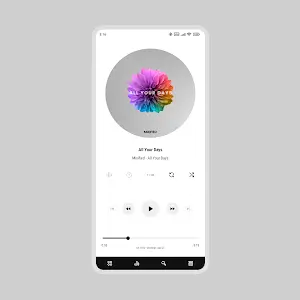

















![熊本のHairSalon YELLOW[ヘアサロンイエロー]](https://imgs.mao10.com/uploads/78/173155007867355b7e469e0.webp)




