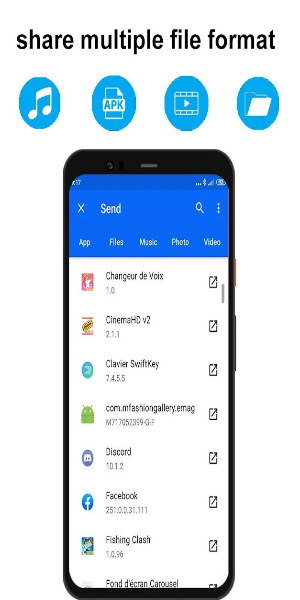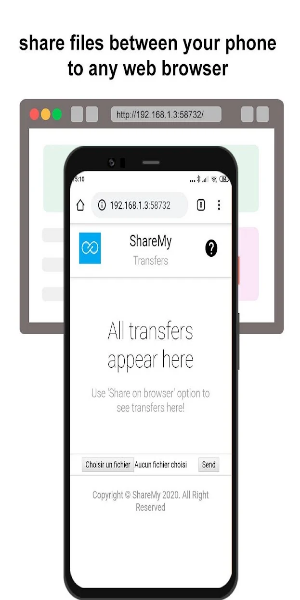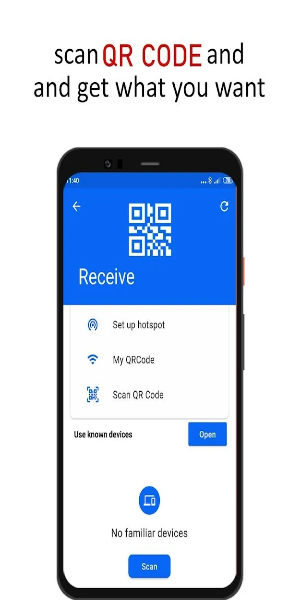XShare: Effortless File Transfer and Sharing
XShare is a powerful tool for quick and easy file sharing, boasting speed, simplicity, and offline capabilities. This app leverages Wi-Fi Direct technology, eliminating the need for an internet connection or complex QR code scanning. Simply connect devices and transfer files instantly.
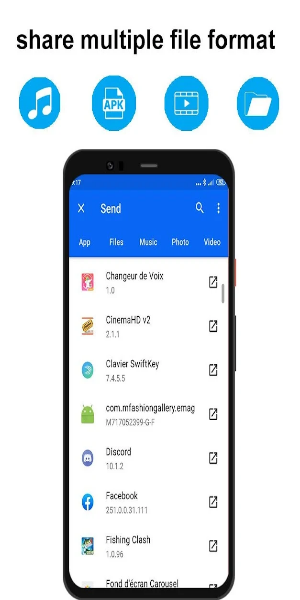
Key Features & Benefits:
- Blazing-Fast Transfers: Experience significantly faster file transfers compared to Bluetooth or traditional Wi-Fi methods.
- One-Click Connectivity: Connect to other devices with a single tap, eliminating the need for QR code scanning.
- Versatile File Support: Share a wide range of files, including documents (Word, Excel, PDFs), images, videos, music, and compressed folders.
- Intuitive Interface: Enjoy a streamlined user experience with a clean and easy-to-navigate design.
- Built-in File Manager: Easily manage and delete files directly within the app.
- Offline Sharing: Share files anytime, anywhere, even without an internet connection.
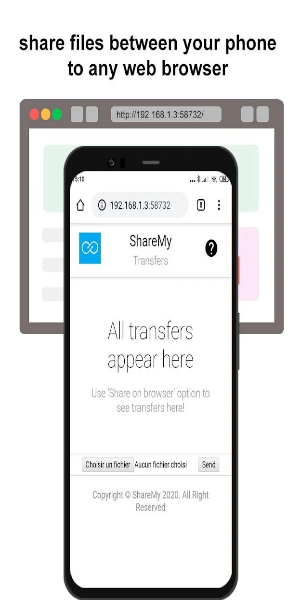
How XShare Works:
XShare utilizes Wi-Fi Direct for direct device-to-device connections, bypassing the need for a router or intermediary network. Install XShare on both sending and receiving devices, select the files, and tap "send." The transfer is quick and secure. The integrated file manager allows for easy selection and organization of files before transfer.
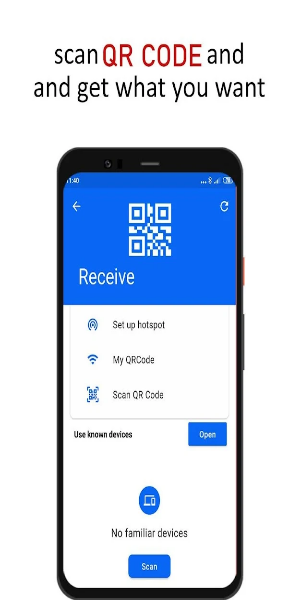
Limitations:
While XShare offers significant advantages, its reliance on Wi-Fi Direct means compatibility is limited to devices supporting this technology. Older devices may not be compatible.
Summary:
XShare provides a convenient and efficient solution for fast, offline file sharing. Its user-friendly interface and rapid transfer speeds make it a compelling option for many users, despite its compatibility limitations.
Pros:
- Fast transfer speeds
- Easy-to-use interface
- Supports various file types
- Offline functionality
Cons:
- Wi-Fi Direct compatibility limitations