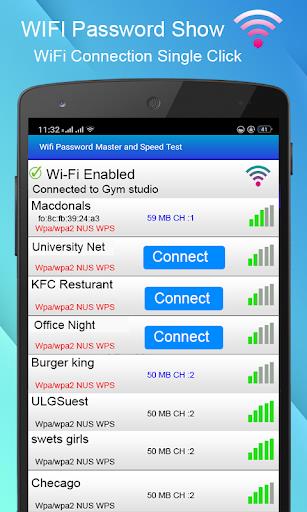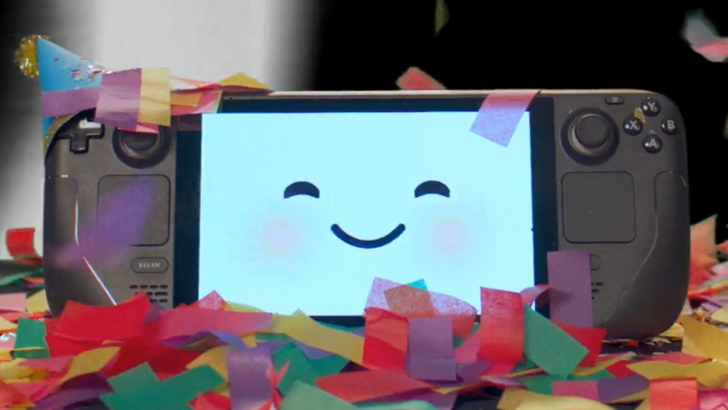Unlock your WiFi secrets with WiFi Password Key Show – WiFi Analyzer! This handy app simplifies WiFi management, offering password recovery, network analysis, and speed testing all in one place. Retrieve forgotten passwords for previously connected networks (supporting WPA, WPA2, and WEP), analyze signal strength, security protocols, and more. The built-in speed test ensures optimal network performance, while the connection manager allows for automated connections and scheduled on/off times. Enjoy a user-friendly interface, complete with password copying and easy network selection. Best of all, it's free and privacy-respecting, ensuring your data remains secure. Download WiFi Password Key Show – WiFi Analyzer today for seamless WiFi management and enhanced network security.
Key Features:
- WiFi Password Recovery: Effortlessly retrieve lost WiFi passwords for previously connected networks, supporting various security protocols.
- WiFi Analyzer: Gain insights into your network's health with detailed analysis of signal strength, security, and channel usage. Identify potential issues and optimize performance.
- Speed Test: Quickly assess your internet connection speed (ping, download, and upload) to ensure optimal network performance.
- WiFi Connection Manager: Streamline your WiFi connections with automated connections and scheduled on/off functionality.
- User-Friendly Design: Intuitive interface for effortless password retrieval, network management, and analysis.
- Completely Free: Access all features without any hidden costs or in-app purchases.
In short: Simplify your WiFi experience and boost your network security with WiFi Password Key Show – WiFi Analyzer. Download now and enjoy a hassle-free WiFi connection.