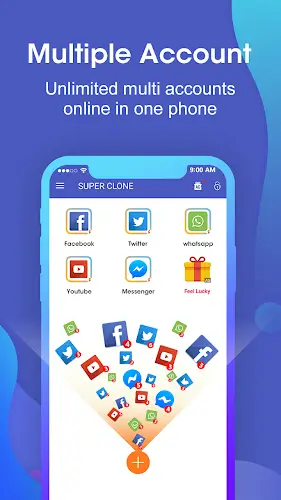Super Clone: Effortlessly Manage Multiple Accounts on One Device
Super Clone is a revolutionary app designed to simplify and enhance the management of numerous accounts on a single device. Supporting up to 99 parallel accounts across popular platforms like WhatsApp, Instagram, and gaming apps, Super Clone provides seamless switching between profiles. Its broad compatibility ensures stability and optimal performance across the latest Android versions.
Key features include streamlined Google account integration for easy logins, a secure Privacy Locker to protect user data, and extensive customization options. Personalize app icons, enjoy one-touch switching, and efficiently manage notifications from all your accounts. A lightweight "lite mode" minimizes resource consumption, making it ideal for devices with limited processing power. The intuitive user interface ensures effortless navigation and account management.
Universal Compatibility & Stability: Designed for compatibility with Android 10 and later, Super Clone guarantees stability and seamless integration with the latest operating systems.
Google Login Integration: Seamlessly integrate your Google account for quick and easy logins across all your cloned applications, saving time and simplifying the authentication process.
Robust Privacy Protection: The built-in Privacy Locker allows you to securely hide and protect your cloned accounts, ensuring sensitive information remains private and secure.
Extensive Customization: Personalize your experience by customizing app icons and labels for each clone, making identification and management simple and intuitive.
Effortless Switching & Notification Management: Switch between accounts with a single tap, and efficiently manage notifications from each cloned app to stay informed without being overwhelmed.
Optimized Resource Consumption: The lite mode minimizes battery drain and resource usage, allowing for smooth performance even on less powerful devices.
User-Friendly Interface: The intuitive design of Super Clone makes managing multiple accounts easy and straightforward, providing a hassle-free user experience.
In Conclusion: Super Clone offers a comprehensive solution for efficient digital multitasking. Its seamless account management, universal compatibility, robust privacy features, personalization options, and optimized resource usage make it a valuable tool for anyone managing multiple online accounts. Download Super Clone today and streamline your digital life.