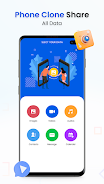Effortlessly transfer all your data from your old Android phone to your new one with Smart Switch - Phone Clone App! This top-rated data transfer app provides a secure and simple way to move photos, videos, contacts, and more. Say goodbye to phone-swapping headaches – our app makes data migration a breeze. Enjoy fast, secure, one-click data sharing. Download Smart Switch - Phone Clone App today for a truly worry-free transfer experience.
Key App Features:
- Complete Data Transfer: Seamlessly move all your data from your old Android device to your new one with a secure and reliable process.
- Comprehensive Media Support: Transfer images, videos, and other media files, including documents, ensuring all your content arrives safely.
- Universal Compatibility: Supports a wide range of file formats, ensuring broad device compatibility.
- Convenient Contact Sharing: Easily share your contacts with others.
- Secure Data Transfer: Data is transferred securely via an internet connection using encryption.
- User-Friendly Design: One-click transfer for a quick and hassle-free experience.
In Conclusion:
Smart Switch - Phone Clone App offers a user-friendly, feature-packed solution for easy and secure data transfer. Its secure process, broad file format support, and convenient contact sharing make it essential for anyone upgrading their phone or sharing data. The intuitive interface and rapid transfer speed provide a worry-free and efficient solution. Download Smart Switch - Phone Clone App now and experience the convenience of seamless data migration!