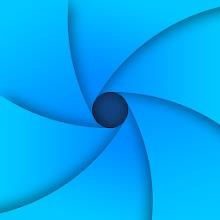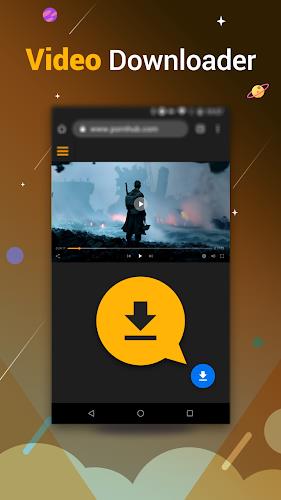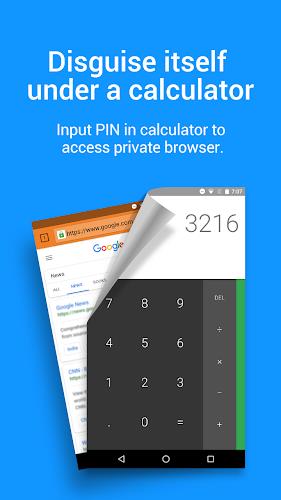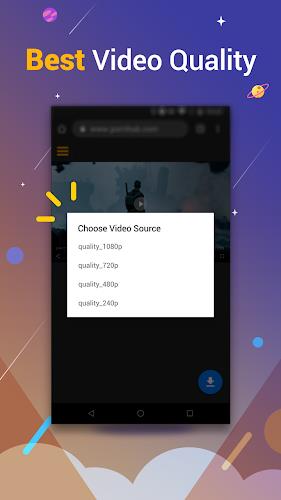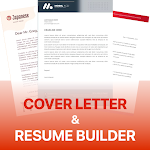Introducing Private Browser-Change Icon: Your ultimate privacy shield for seamless web browsing. This app cleverly disguises itself as a calculator, keeping your browsing activity hidden from prying eyes. Simply enter your PIN to unlock a full-featured browser boasting lightning-fast speeds.
Beyond its stealthy design, Private Browser prioritizes your security. Download encryption ensures your videos and images remain invisible to other apps and system libraries. A built-in ad-blocker eliminates annoying ads and pop-ups, providing a clean and efficient browsing experience. Incognito mode guarantees complete privacy by wiping your history, cookies, and cache upon exit.
This powerful browser also offers convenient features including text search, customizable bookmarks, and multi-tab management. Its superior rendering speed, powered by system-level Webview, ensures a smooth and responsive browsing experience.
Key Features:
- Calculator Camouflage: Maintains complete discretion by masking itself as a calculator.
- PIN Protection: Requires a PIN for access, preventing unauthorized use.
- Encrypted Downloads: Protects downloaded files from unauthorized access by other applications.
- Integrated Ad-blocker: Blocks intrusive ads, pop-ups, and banners for a streamlined experience.
- True Incognito Mode: Completely erases browsing history, cookies, and cache.
- Blazing-Fast Speed: Utilizes system-level Webview for optimal performance.
In Conclusion:
Private Browser-Change Icon is the perfect solution for those who value privacy and speed. Its unique camouflage, robust security features, and user-friendly interface make it the ideal choice for a secure and efficient browsing experience. Download now and experience the difference!