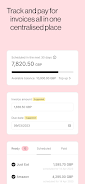Pleo: Streamline Team Spending and Empower Finance Teams
Pleo is a comprehensive app designed for forward-thinking teams seeking efficient spending management and enhanced financial control. Finance teams gain real-time visibility into company expenditures and can easily adjust spending limits with a few taps. Say goodbye to cumbersome expense reports and reimbursements; Pleo's intuitive interface allows team members to simply photograph receipts for automated reimbursement.
Centralized invoice tracking and payment, seamlessly integrated with popular accounting software like QuickBooks, Sage, and Xero, further simplifies financial processes. Pleo eliminates tedious administrative tasks, providing complete transparency over company spending.
Key Features:
- Real-time Spending Monitoring: Gain instant insights into expenses and budget allocation.
- Automated Reimbursement: Effortlessly reimburse team members, eliminating manual processes.
- Centralized Invoice Management: Track and pay invoices from a single, convenient location.
- Simplified Receipt Handling: Quickly capture and upload receipts via photo, streamlining expense tracking.
- Seamless Accounting Software Integration: Integrates smoothly with leading accounting software for secure record-keeping.
- App Ecosystem: Access a directory of helpful apps to further optimize financial management.
Conclusion:
Pleo offers a user-friendly and highly efficient solution for modern teams needing robust financial management. Its combination of real-time tracking, automated reimbursements, and centralized invoicing provides comprehensive financial control. Streamline your team's spending, enhance productivity, and enjoy a seamless financial experience. Download Pleo today and transform your team's financial management.