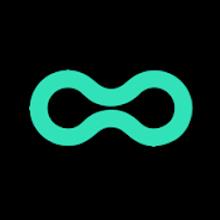Key Features of the Photo Collage Maker & Editor:
> Flexible Grids: Design custom photo grids, frames, and backgrounds to create personalized collages.
> Vast Layout Selection: Choose from hundreds of pre-designed layouts, ideal for any occasion – holidays, weddings, family photos, pet pictures, and more.
> Comprehensive Editing Suite: Enhance your photos with a full suite of professional editing tools: filters, stickers, text fonts, and precise positioning controls.
> Intuitive Design: Creating stunning collages is incredibly simple. Select your photos, arrange them, and customize the frames – it’s that easy!
> Perfect for Every Moment: Capture and celebrate life's precious moments with custom collages for birthdays, anniversaries, travels, and more.
> Seamless Social Sharing: Share your masterpiece directly to Instagram and Snapchat Stories, connecting with friends and family.
In Summary:
The Photo Collage Maker & Editor App is the perfect solution for creating personalized and stunning photo collages. Its intuitive design, combined with its powerful editing features and vast layout options, makes it ideal for users of all skill levels. Download the app today and start creating unforgettable memories!