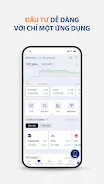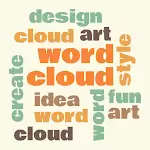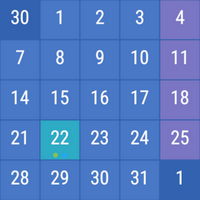My Asset MTS: Your Mobile Gateway to Effortless Stock Trading
Mirae Asset Securities (Vietnam) presents My Asset MTS, the premier mobile stock trading application designed for seamless and efficient investment management. Trade stocks anytime, anywhere, directly from your mobile device. My Asset MTS provides real-time market data, including news, prices, and charts, empowering informed decision-making.
Key Features:
-
Real-time Market Insights: Stay ahead of the curve with instant access to live stock prices, indices, and breaking news, ensuring your investment strategies are always up-to-date.
-
Intelligent Order Placement: Effortlessly execute trades using the app's smart order suggestion feature, which optimizes your bids and offers for optimal results.
-
Simplified Order Management: Monitor and adjust your active orders with ease through a user-friendly interface designed for intuitive control.
-
Convenient Funds Transfer: Transfer funds to your bank accounts directly within the app, streamlining your financial management process.
-
Comprehensive Asset Tracking: Maintain a clear overview of your investment portfolio, effortlessly tracking your assets, gains, and losses.
-
Global Market Access: Gain valuable insights into international markets with access to global indices and foreign trading data.
Conclusion:
Experience the future of stock trading with My Asset MTS. This intuitive mobile app simplifies the investment process, providing real-time information, intelligent order placement, and seamless asset management. Download My Asset MTS today and take control of your financial future.