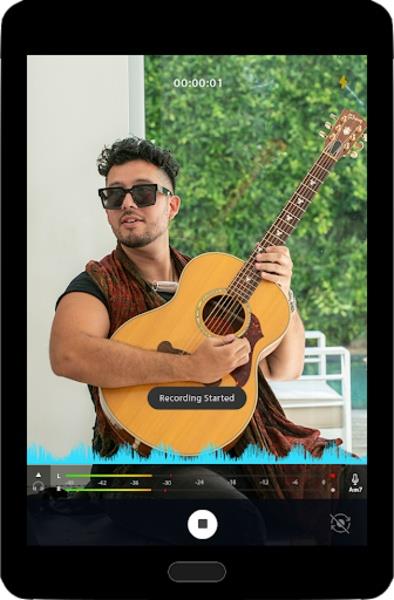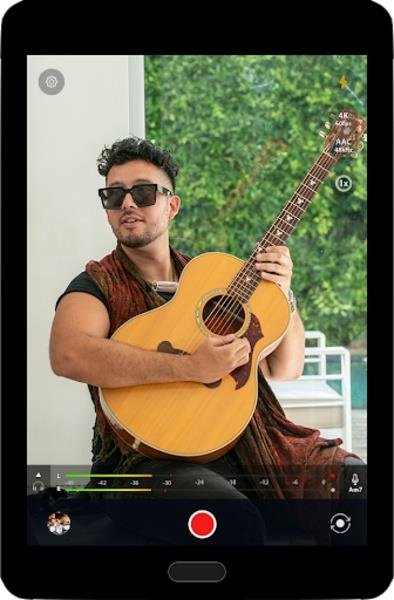Mobile HandyShare: Your Android Device's Professional Audio-Visual Recording Studio. This app transforms your Android smartphone into a powerful recording tool, perfect for content creators and audio professionals alike. Paired with a ZOOM Am series microphone, Mobile HandyShare delivers exceptional audio and video capture, ensuring every detail is preserved with pristine clarity. Real-time waveform displays and precise level meters provide superior monitoring capabilities. Effortless cloud service uploads and external storage support simplify project management and sharing. Elevate your audio-visual projects with Mobile HandyShare – professional-quality recording is now at your fingertips. Learn more and explore all features on our website.
Key Features of Mobile HandyShare:
- High-Definition Audio & Video: Capture professional-quality audio and video recordings on the go.
- ZOOM Am Series Microphone Integration: Unlock superior sound capture with seamless integration of ZOOM Am series microphones.
- Precision Audio Monitoring: Benefit from detailed level meters and real-time waveform displays for precise audio quality control.
- Zero-Latency Monitoring (DIRECT MONITOR): Enjoy a seamless recording experience with instant input signal monitoring.
- Customizable Audio Channels: Tailor your recordings with adjustable left and right audio channels.
- Streamlined Sharing & Storage: Easily upload your creations to various cloud services and manage projects via external storage.
In Summary:
Mobile HandyShare, with its compatibility with ZOOM Am series microphones, advanced monitoring tools, and effortless sharing capabilities, provides a truly professional recording experience. Download Mobile HandyShare today and take your audio-visual projects to the next level.