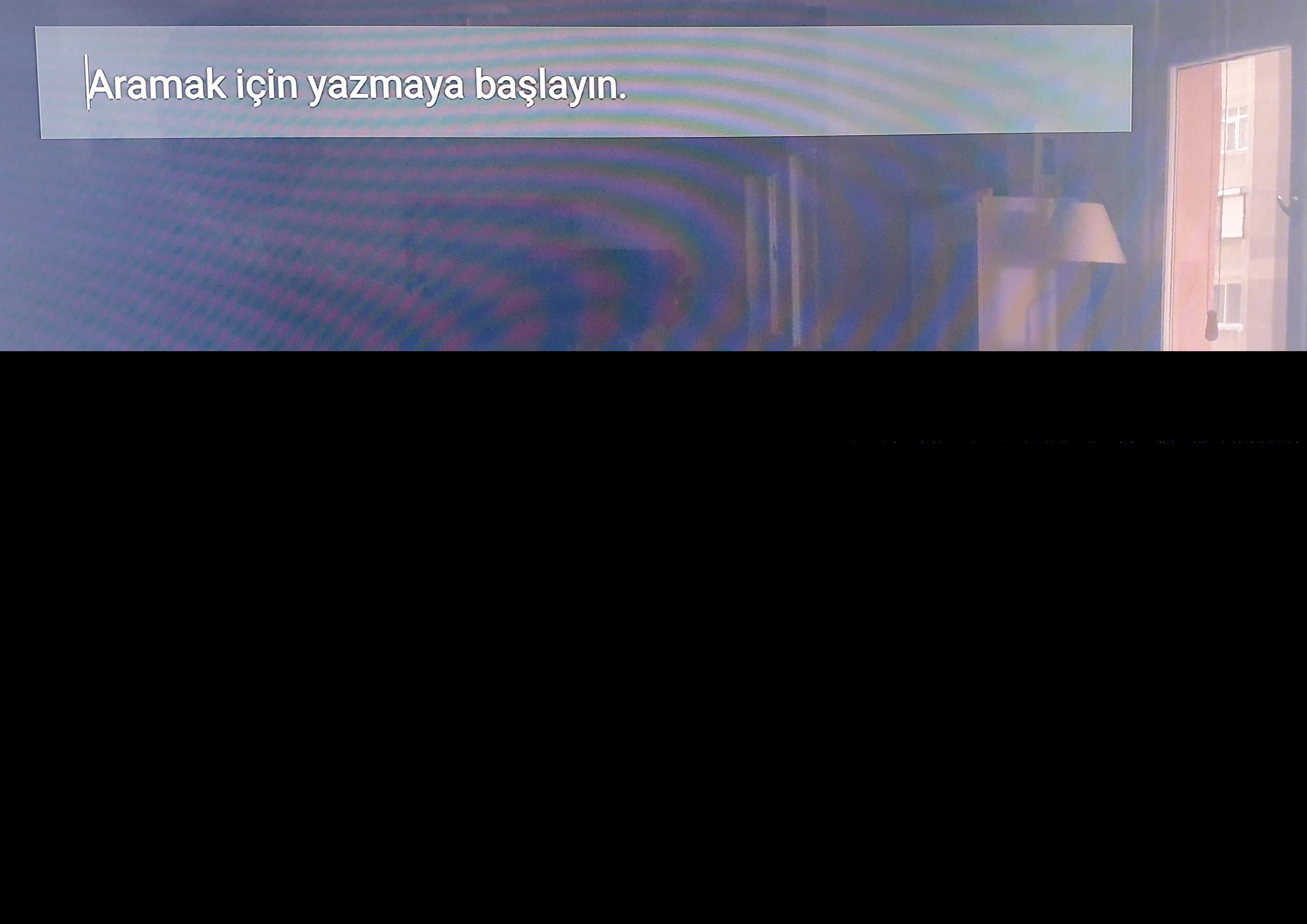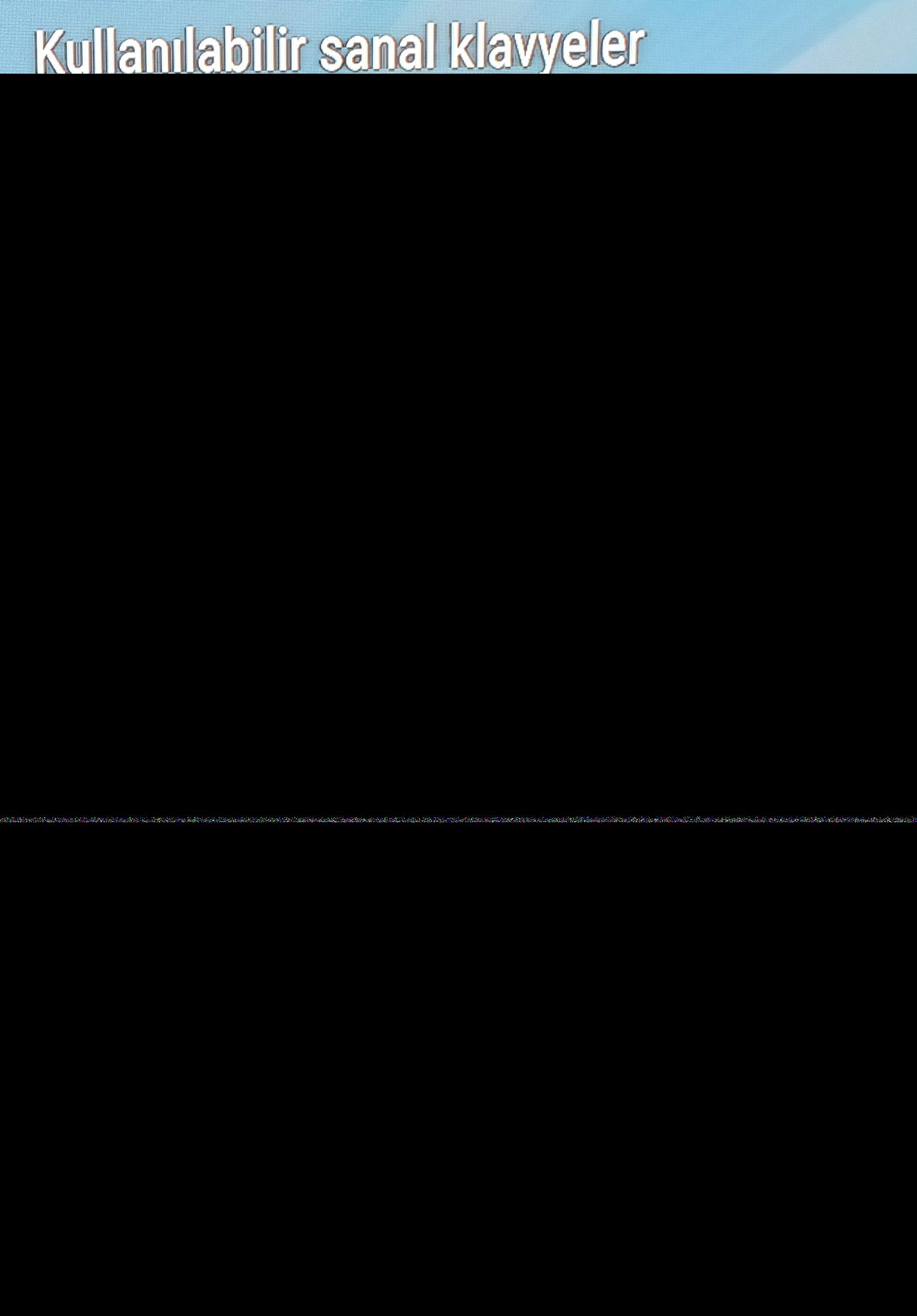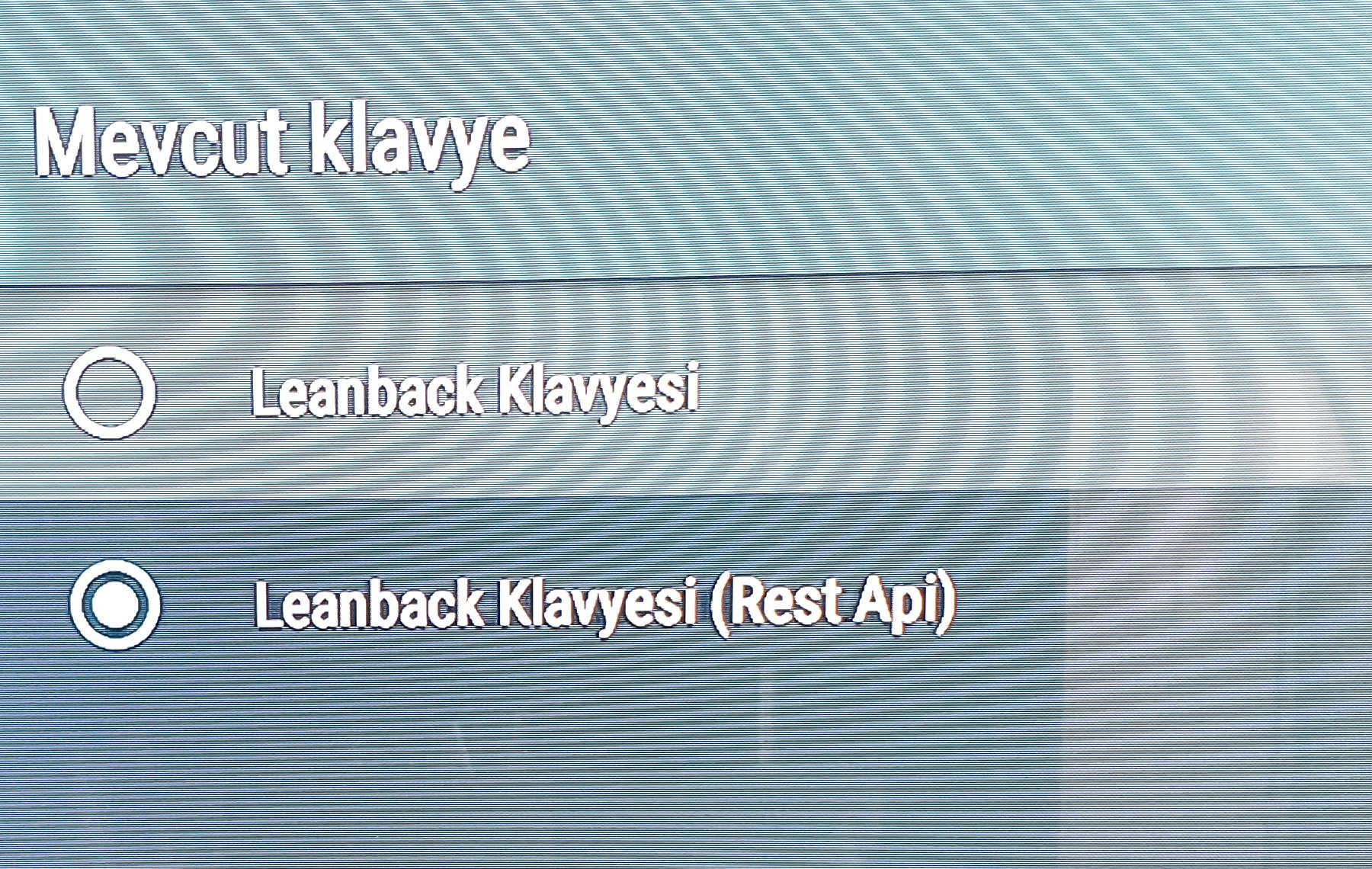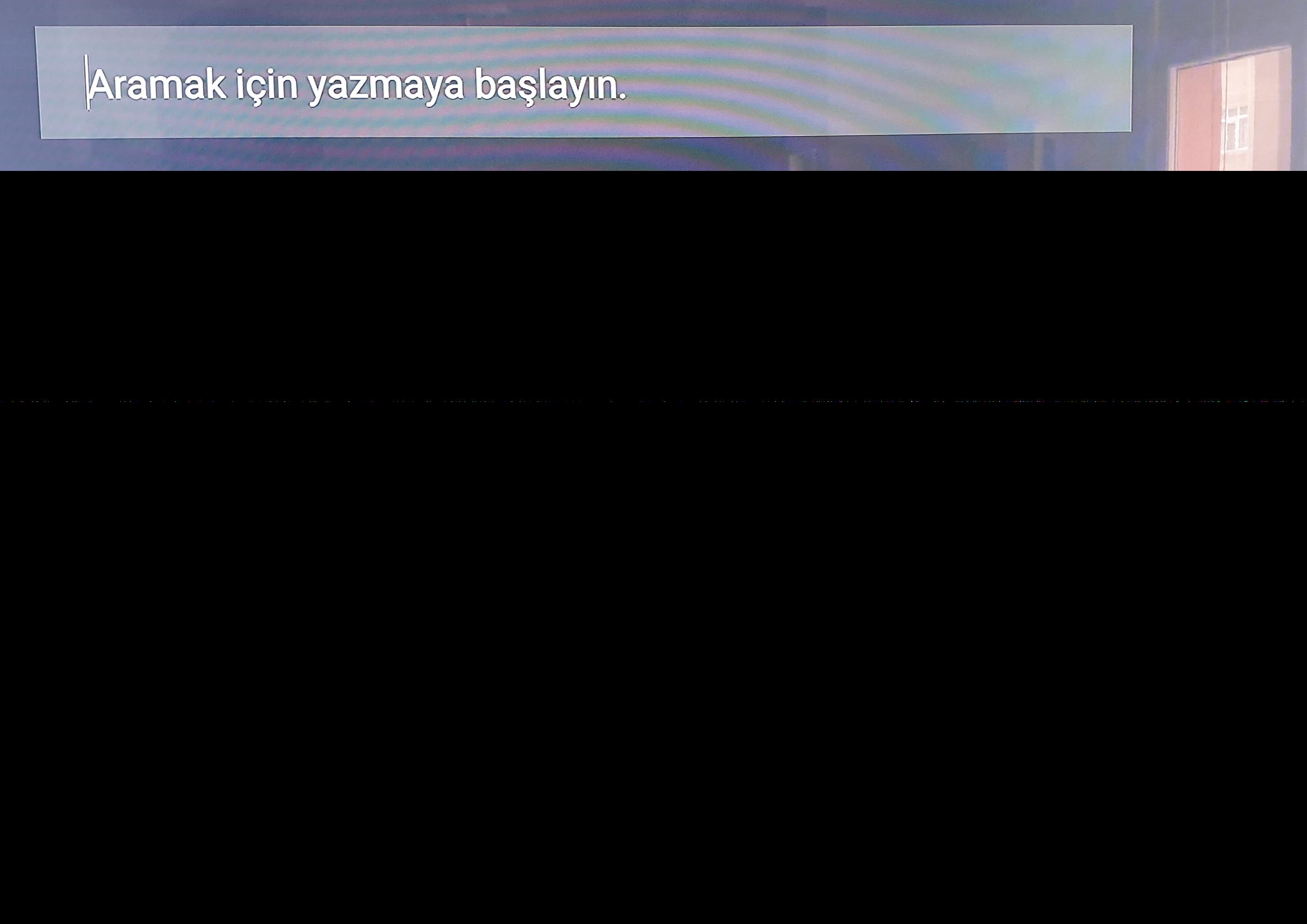Experience effortless Android TV control with the Android TV Keyboard featuring a REST API – a game-changer for smart home users and Android TV owners alike. This app empowers you to send commands directly from your smart home devices to your Android TV, simplifying TV management from anywhere in your house. Installation is straightforward, and its extensive command support – including sleep, home, back, search, and more – ensures seamless integration with popular platforms such as Samsung SmartThings. Download today and unlock complete control of your Android TV.
App Highlights:
- Smart Home Integration: Control your Android TV directly through your home automation system using commands from your smart home devices.
- REST API Integration: The app's built-in REST API allows it to receive commands over your network. Utilize any HTTP client to send commands to your Android TV.
- Effortless Samsung SmartThings Integration: A pre-built Groovy device handler provides seamless compatibility with the Samsung SmartThings platform. Setup instructions are readily available.
- Versatile Application: Beyond SmartThings, this app is adaptable to any environment. Simply install it on your Android TV and designate it as your active keyboard within the settings.
- Comprehensive Command Support: Manage your Android TV with a broad range of commands, including sleep, home, back, search, directional navigation, volume adjustments, media playback controls, and more.
- User-Friendly Setup: Clear, step-by-step instructions guide you through keyboard setup and device handler creation.
In Conclusion:
This app revolutionizes Android TV control. Regardless of your smart home setup, it offers a user-friendly method for managing your TV via commands from various sources. Its compatibility with Samsung SmartThings and other platforms makes it incredibly versatile. Follow the instructions, install, and enjoy the simplicity of effortless Android TV control. Download now and experience the difference!