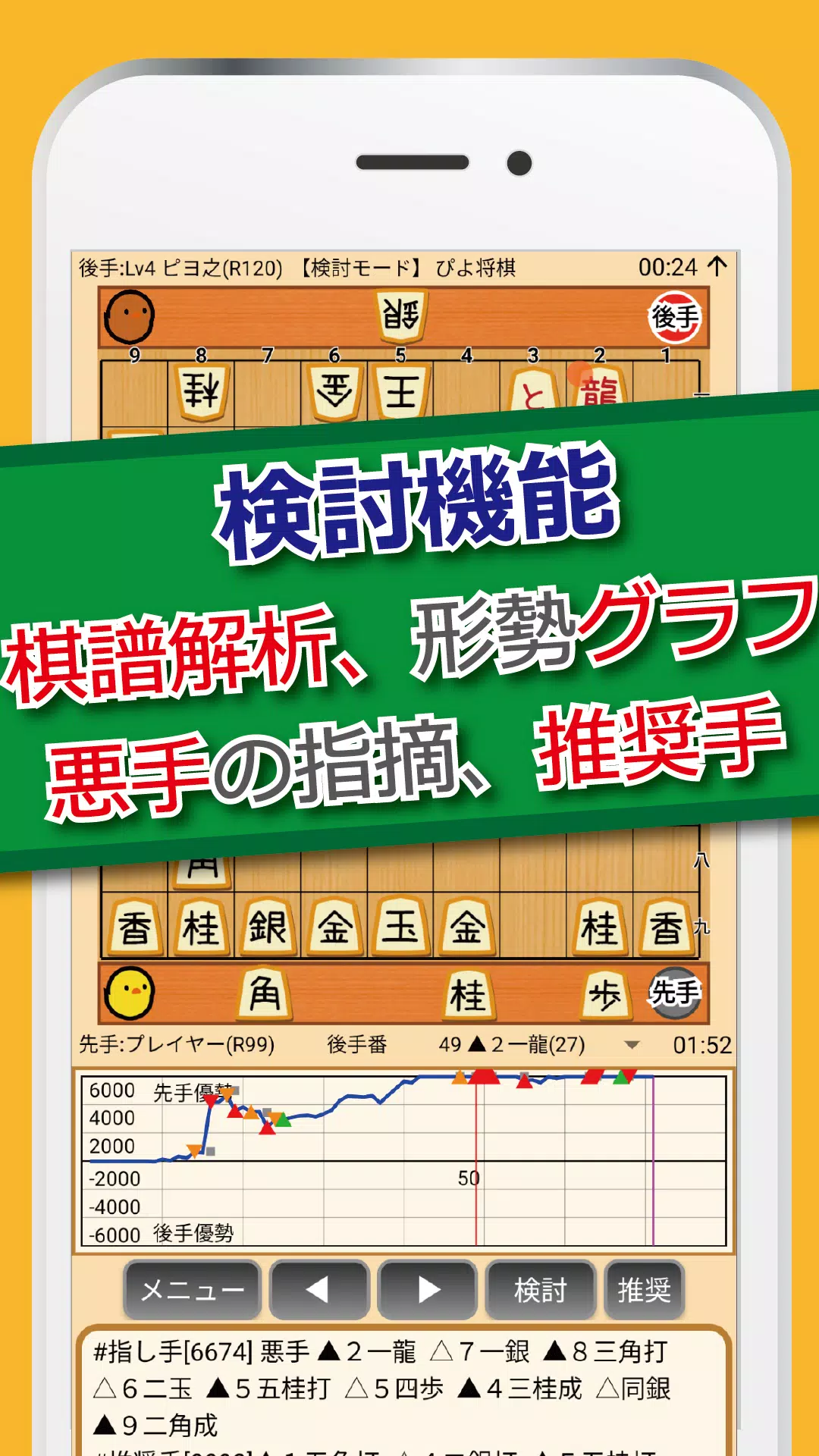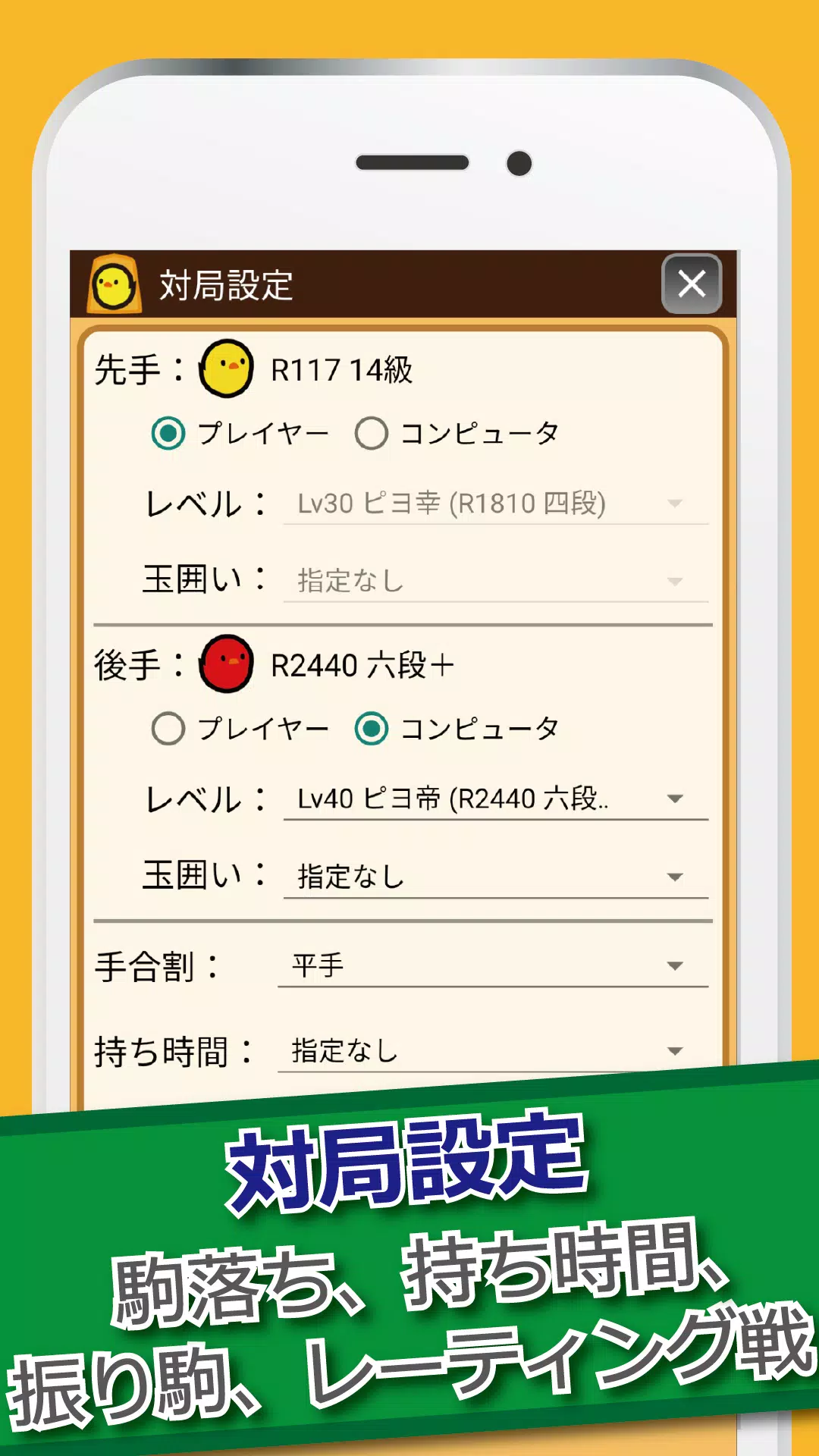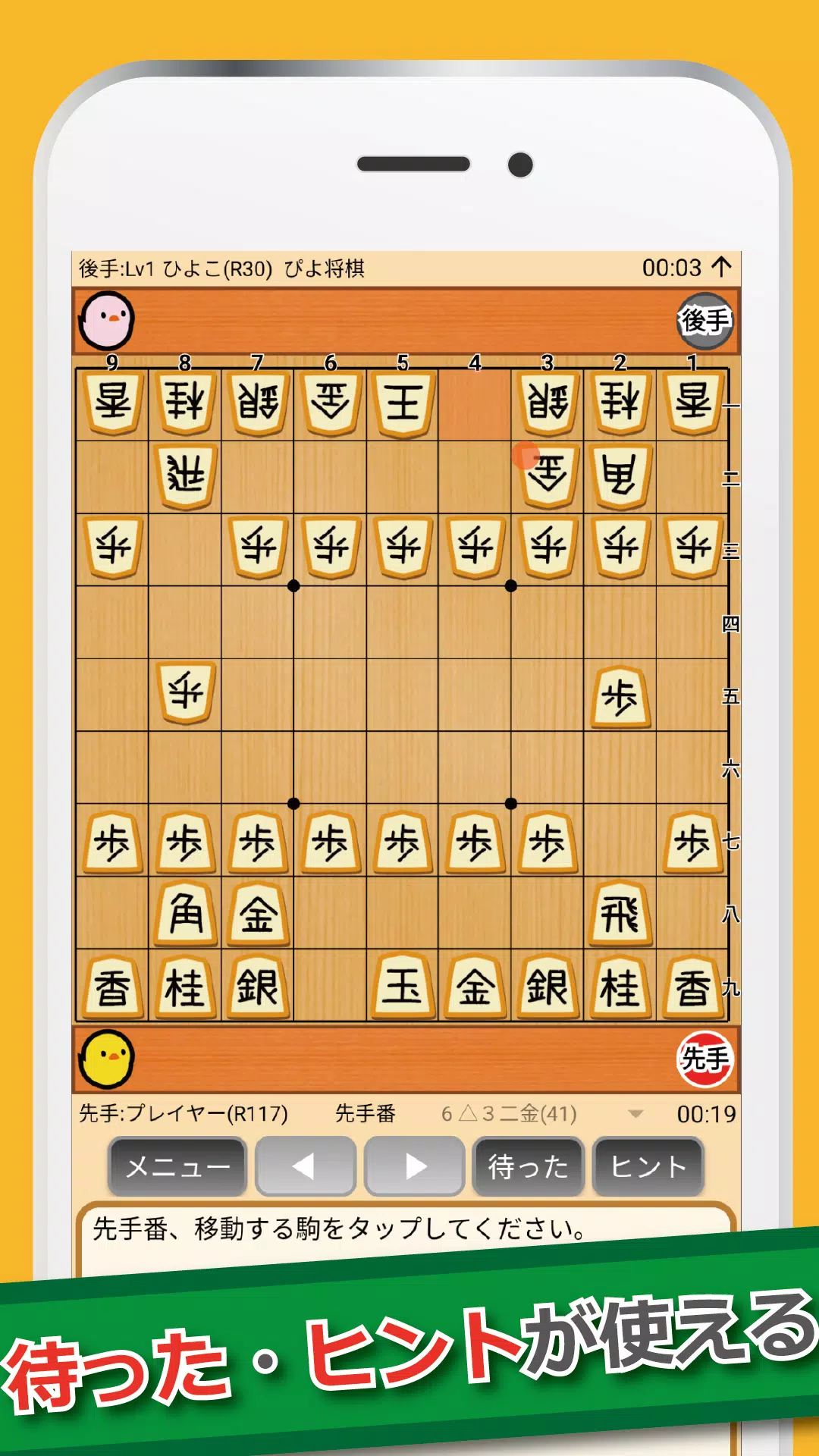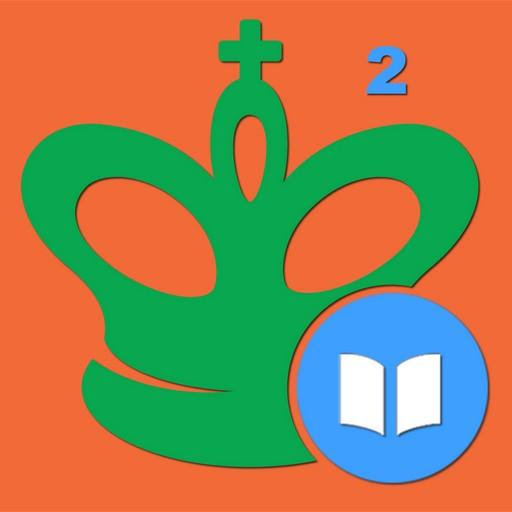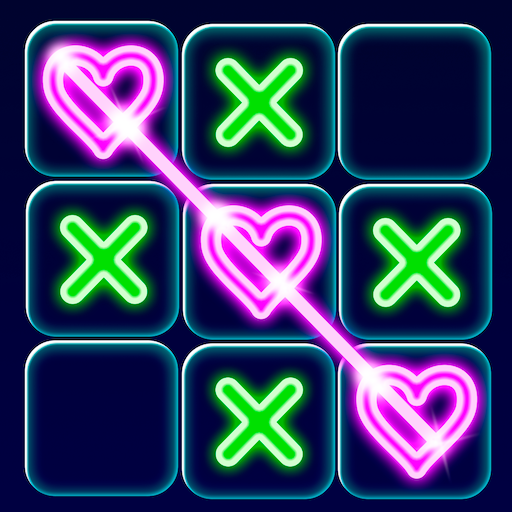This high-performance shogi app is free! Challenge 40 levels of AI, from beginner to advanced (up to amateur 6-dan level). Post-game analysis and record management tools are also included! Daily Tsume Shogi puzzles (4 per day) add extra challenge.
■■■ Free App ■■■
Play against adorable "chicks" in this shogi app. 40 levels cater to all skill levels, from novice to seasoned players (highest level: Amateur 6-dan).
■ Perfect for Beginners
Beginners can confidently start with tutorials, piece-dropping games, easy AI opponents, hints, pause options, and clear move guides.
■ Intermediate and Advanced Players Will Also Enjoy
- 40 levels of AI, culminating in a challenging Amateur 6-dan level.
- Rate your skill with rated games.
■ Sharpen Your Shogi Skills
- Post-game analysis identifies weaknesses in your gameplay.
- Opening and battle styles are assessed and displayed.
■ In Short:
More than just cute! This surprisingly powerful shogi app is suitable for players of all levels.
[Main Features]
- Play against 40 levels of robust AI.
- Two-player mode (face-to-face).
- Examination function to compare your moves with AI's.
- Automatic game record analysis highlighting questionable moves.
- Daily Tsume Shogi puzzles (4: beginner, intermediate, advanced, graded).
- Game record management, including records from other shogi apps.
[Detailed Function Explanations]
Play against authentic AI! Two-player mode available.
- 40 AI levels for all skill levels.
- Clear move indicators for beginners.
- "Hint" button suggests optimal moves with explanations.
- Observe both player vs. AI and AI vs. AI matches.
- Switch AI opponents mid-game (requires restarting in examination mode and selecting "Resume game from this stage" from the menu).
- Match results against AI are recorded.
- Piece dropping, custom time settings, and rated games are supported.
Improve your game with post-game analysis!
- The "Examine" button shows AI's move choices, your moves, and situation evaluations.
- The "game record analysis function" automatically detects weak moves.
- Graphical representation of situation evaluations.
- Analysis results are saved with the game record.
- See the official website for detailed analysis result interpretation: https://www.studiok-i.net/android/piyo_shogi.html
Manage your game records!
- Save game records against AI.
- KIF/KI2/CSA format support.
- Clipboard copy/paste functionality.
- Manage records from other shogi apps.
- Cloud storage integration (Google Drive, DropBox).
- Create opening and Tsume Shogi positions.
[Official Website]
For comprehensive details, visit: https://www.studiok-i.net/android/piyo_shogi.html
[Support]
Support is available on the official website: https://www.studiok-i.net/android/piyo_shogi.html
Contact us via "Send Request" in the app's main menu for issues, feedback, or requests.
[Free App Support]
Advertisements support the free availability of this app. Thank you for your understanding.
[Disclaimer]
While we strive for a problem-free app, issues may still occur. STUDIO-K is not liable for any damages resulting from app usage.
What's New in Version 5.3.8
Last updated November 1, 2024
■ 2024/10/29 ver 5.3.8
- Fixed an issue where pressing the [Menu] button during AI thinking could cause a wait.
■ 2024/10/19 ver 5.3.7
- Adjusted the difficulty (weakened) of levels 15-30.
■ 2024/07/19 ver 5.3.5
- Implemented a data transfer function for device changes, including ratings, match results, practice Tsume Shogi, and Piyo Story progress. (Note: Game records are not transferred; save them to cloud storage.) Select "Data Migration (Device Change)" from the main menu.
■ 2024/06/16 ver 5.3.4
- Chick pieces are no longer the only selectable pieces in dark mode.