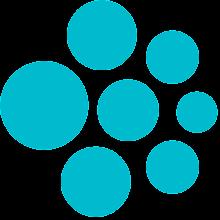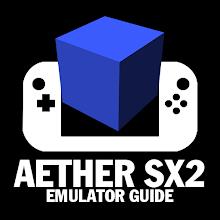Transform your mobile device's appearance with the Half Light Icon Pack! Boasting over 10,600 stunning HD icons, this pack provides a diverse range of colors, styles, and shapes to match your personal taste. Discover even more icon packs by searching for "Ronald Dwk."
This app offers a wealth of features including icon masking, a helpful tutorial, dedicated folder icons, app drawer support, dynamic calendars, and much more. Compatible with 42 launchers, customization is a breeze. Don't have a compatible launcher? No worries! Use Awesome Icons or Unicon-Icon Themer for manual icon changes on your standard launcher.
Upgrade your device's style with Half Light Icon Pack today!
Key Features of Half Light Icon Pack:
❤️ 10,600+ High-Definition Icons: A vast selection of high-quality icons for phones and tablets.
❤️ Icon Masking: Seamless blending of icons with your device's theme for a unified look.
❤️ 540 Folder Icons: Extensive options for customizing your app folders.
❤️ Dynamic Calendars: Stay organized with 448 dynamic calendar icons.
❤️ Wallpaper Variety: Access 350 HD cloud-based wallpapers.
❤️ Wide Launcher Compatibility: Works seamlessly with 42 popular launchers.
In Conclusion:
The Half Light Icon Pack is a comprehensive solution for personalizing your mobile device. Its large library of HD icons, extensive customization features, and broad launcher compatibility make it an excellent choice. The intuitive interface and premium features, such as icon masking and dynamic calendars, make this a must-have app for anyone seeking a refined and unique look. Download now and enhance your device's aesthetic appeal!