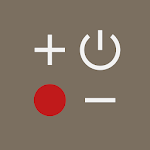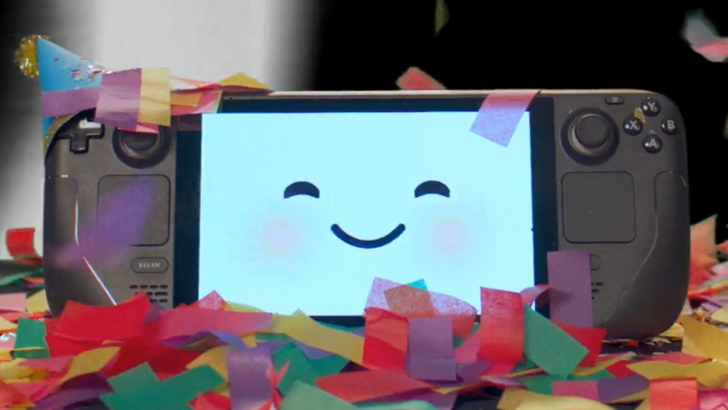Effortlessly manage your phone's screen orientation with EasyScreenRotationManager! This app provides simple control over screen rotation, offering various modes including permanent portrait, permanent landscape, reversed portrait/landscape, and sensor-based orientation. Personalize your notification panel by adjusting colors and adding up to five quick-access rotation controls. Enjoy app-specific orientation settings, allowing you to run different apps in their preferred modes (e.g., portrait for one, landscape for another).
Key Features:
- Comprehensive Orientation Control: Manage screen orientation directly from your notification panel, selecting from a range of options.
- Notification Panel Customization: Personalize your notification panel with custom colors and up to five convenient rotation shortcuts.
- App-Specific Orientations: Set individual orientations for specific apps for a tailored user experience.
- Theme and Orientation Reset: Easily restore default settings for both the theme and orientation.
- Notification Management: Receive warnings about incorrect system settings and manage notification lock screen access and system notification permissions directly within the app.
- Restart Service Control: Choose whether the rotation service automatically restarts after your phone reboots.
In conclusion, EasyScreenRotationManager is an intuitive application offering complete and customizable control over your device's screen orientation. Its user-friendly interface, combined with features like app-specific settings and notification customization, makes it an ideal solution for managing screen rotation on your mobile device. Download today for seamless and personalized screen orientation control.