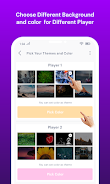The Chess Clock & Timer app is a vital tool for serious chess players. Precise time management is essential in chess, and this app provides a streamlined solution. Its intuitive interface features large, responsive buttons for quick operation. Personalization options include customizable color schemes and a variety of stylish themes. Beyond basic timing, the app offers game information display, a stopwatch function, and move-counting capabilities. Whether for tournament play or casual practice, this app is an indispensable asset for any chess enthusiast.
Key Features of Chess Clock & Timer:
- Instant Timer Start: Begin timing effortlessly, without delays.
- Comprehensive Game Data: Access crucial details like delay time, player names, increment timer settings, clock plus timer, and overall game time.
- Thematic Customization: Choose from a selection of attractive themes and personalize the app's appearance with your preferred colors.
- User-Friendly Controls: Large, easily accessible buttons ensure a smooth and convenient user experience.
- Flexible Time Settings: Adjust time controls to suit individual preferences and playing styles.
- Detailed Game History: Review past game results, including move count, total time spent, and game dates.
In Conclusion:
The Chess Clock & Timer app empowers chess players to manage their time effectively for a seamless and efficient game. Its clean interface, customizable options, and user-friendly timer controls make it a standout. The ability to track game history and analyze performance data further enhances its value. Download the app today and elevate your chess game with precise time management.