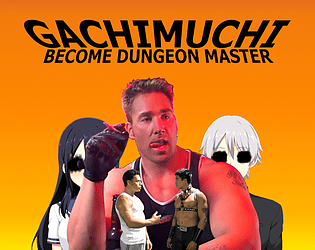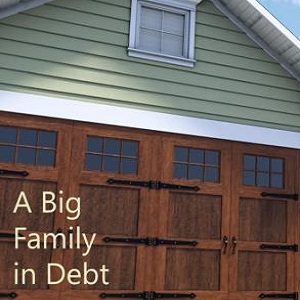Dive into Bocchi The Fakku Ex, a visually captivating and highly interactive game designed to deliver an engaging experience. Featuring three distinct ending animations and a customizable UI (hidden via a right-click), this title offers a wealth of interactive possibilities. Navigate the game's actions using simple left-click controls, and access a comprehensive action guide by clicking the "?" icon in the top right corner. While a standalone project, this release complements the developer's ongoing work on Nemurimouto and signals future potential for similar one-off titles. Download now and experience the excitement!
Key Features:

- Multiple Game Versions: Explore various versions of the game, alongside other titles from the same creator.
- Varied Endings: Enjoy three unique ending animations, each with subtle variations, enhancing replayability.
- Intuitive Controls: The streamlined interface allows for effortless control via left-clicks, with the option to hide the UI for an immersive experience.
- Helpful Guide: A handy "?" icon provides quick access to a guide detailing all available actions.
- High Interactivity: Despite its concise nature, the game delivers a highly interactive experience, allowing for extensive exploration of its mechanics.
Summary:
Bocchi The Fakku Ex is a must-have for adult game enthusiasts. Its blend of multiple game versions, a focused single-scene concept, and varied endings creates a dynamic and engaging experience. The interactive nature of the game ensures a personalized and satisfying playthrough. Download today, and be sure to check out the developer's other works!

Frequently Asked Questions
-
Will the game receive updates? No, Bocchi The Fakku Ex is a one-time release. However, the developer's Nemurimouto receives ongoing updates, and additional one-off projects are planned.
-
How do I activate the "eggplant" feature? This feature is not currently implemented. The developer ran short of time for its inclusion, but ample other interactive elements are available to explore.
-
Why aren't the left-side progress bars increasing? The progress bars on the left only increase in manual mode. Switch to manual control to see them progress.


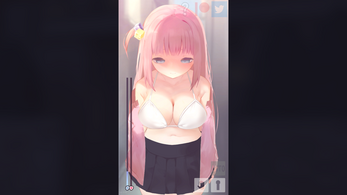
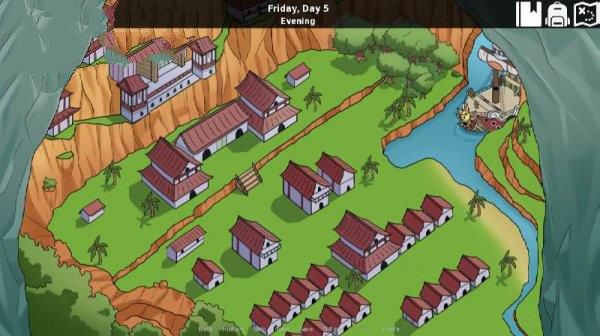







![[NSFW 18+] Sissy Trainer](https://imgs.mao10.com/uploads/16/1719638919667f9b874d57e.png)