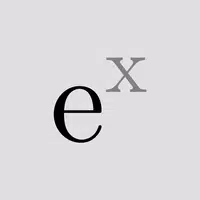A top-quality gaming mouse pad can significantly enhance your mouse tracking and precision, potentially giving you a competitive edge in your games. Opting for a premium mouse pad over a standard one can make a noticeable difference. With features like spill-proof surfaces, anti-skid bases, and even RGB lighting, there's a wide range of excellent gaming mouse pads to choose from.
TL;DR – These are the Best Gaming Mouse Pads:
 Our Top Pick### Corsair MM200 Pro Premium
Our Top Pick### Corsair MM200 Pro Premium
0See it at Amazon ### SteelSeries QCK Medium
### SteelSeries QCK Medium
0See it at Amazon ### Razer Acari
### Razer Acari
0See it at Amazon ### Cooler Master MP510
### Cooler Master MP510
0See it at Newegg ### Artisan Ninja FX Shidenkai
### Artisan Ninja FX Shidenkai
0See it at Newegg ### Cooler Master MP511
### Cooler Master MP511
1See it at Amazon ### Razer Sphex V3
### Razer Sphex V3
0See it at Amazon ### SteelSeries QcK Prism Cloth 5XL
### SteelSeries QcK Prism Cloth 5XL
0See it at SteelSeries ### Razer Firefly V2
### Razer Firefly V2
0See it at AmazonSee it at Razer ### Razer Atlas
### Razer Atlas
1See it at AmazonWhen enhancing your gaming setup, budget is often a concern. Fortunately, even the best gaming mouse pads are affordable. Whether you're looking for an XXL mouse pad, something to match your existing gaming keyboard and gaming mouse, or anything else, we've done the hard work for you.
Corsair MM200 Pro Premium
Best Gaming Mouse Pad
 Our Top Pick### Corsair MM200 Pro Premium
Our Top Pick### Corsair MM200 Pro Premium
0The Corsair MM200 Pro Premium is a thick and plush rubber mouse pad with a densely woven fabric that ensures smooth gliding and an anti-skid bottom to keep it firmly in place. Its 6mm thickness provides extra cushioning, ideal for those with a palm grip, while the spill-proof and stain-resistant finish protects against accidents. Stitched edges enhance its durability, preventing fraying and layer separation.
See it at AmazonProduct SpecificationsSurface typeSoftSurface area277.9 inches-squareDimensions17.7" x 15.7" x 0.24"PROSComfortableStain-resistantCONSPlain black
SteelSeries QCK Medium
Best Budget Mouse Pad
 ### SteelSeries QCK Medium
### SteelSeries QCK Medium
0Priced under $10, the SteelSeries QCK Medium offers a smooth, tightly stitched fabric surface that's perfect for budget gaming mice. Its thin and flexible design allows you to roll it up and take it on the go. The rubberized bottom ensures it stays put on your desk, and larger sizes are available for full-arm aiming.
See it at AmazonProduct SpecificationsSurface typeSoftSurface area136.08 inches-squareDimensions12.6" x 10.8" x 0.07"PROSAffordableSmooth surfaceCONSLarger pads can be more expensive
The Best Gaming PC Deals
Alienware Aurora R16 RTX 4070 SUPER Gaming Desktop- $1,899.99Dell XPS Intel Core i7-14700 RTX 4060 Ti Gaming PC- $1,299.99Dell XPS Intel Core i7-14700 RTX 4060 Gaming PC- $999.99Legion Tower 5i Gen 8 (Intel) with RTX 4070 Ti Super- $1,799.99Legion Tower 5i Gen 8 (Intel) with RTX 4070 Super- $1,599.993. Razer Acari
Best Hard Mouse Pad
 ### Razer Acari
### Razer Acari
0The Razer Acari features a hard nano-bead, textured top layer that ensures better tracking and longevity. Its waterproof design is perfect for gamers with a heavy hand, providing minimal friction and high accuracy. The ultra-thin profile and non-slip rubber foam base keep it stable during intense gameplay.
See it at AmazonProduct SpecificationsSurface typeHardSurface area207.9 inches-squareDimensions16.5" x 12.6" x 0.07"PROSProvides better accuracyWaterproofCONSFlat, hard surface may not suit everyone
Cooler Master MP510
Best Cloth Mouse Pad
 ### Cooler Master MP510
### Cooler Master MP510
0The Cooler Master MP510 uses ultra-durable Cordura nylon with a textured surface for precise mouse control. Its anti-fray stitching enhances longevity, and the glow-in-the-dark logo adds a fun touch. The rubber underside ensures it stays in place during gameplay.
See it at NeweggProduct SpecificationsSurface typeSoftSurface area133.83 inches-squareDimensions12.59" x 10.63" x 0.11"PROSDurableGlow-in-the-dark logoCONSSmaller than average
Artisan Ninja FX Shidenkai
Best High-End Mouse Pad
 ### Artisan Ninja FX Shidenkai
### Artisan Ninja FX Shidenkai
0The Artisan Ninja FX Shidenkai offers a unique blend of soft and hard surfaces with tiny glass beads embedded for smooth gliding and precise stops. Its anti-skid base and quality stitching ensure durability and stability, making it a premium choice for discerning gamers.
See it at NeweggProduct SpecificationsSurface typeSoftSurface area208.4 inches-squareDimensions16.54" x 12.6" x 0.16"PROSAnti-skidComfortableCONSExpensive
Cooler Master MP511
Most Durable Mouse Pad
 ### Cooler Master MP511
### Cooler Master MP511
1The Cooler Master MP511 is built tough with Cordura fabric, offering durability and smooth gliding on a large surface. Its stitched edges and resistance to sweat and spills make it ideal for competitive gaming, though it may not be the best for shooters.
See it at AmazonProduct SpecificationsSurface typeSoftSurface area558 inches-squareDimensions35.43” x 15.75” x 0.12"PROSLarge surfaceSmooth glidingCONSNot ideal for shooters
Razer Sphex V3
Best Flat Mouse Pad
 ### Razer Sphex V3
### Razer Sphex V3
0The Razer Sphex V3 is an ultra-thin, hard polycarbonate mouse pad that almost melds into your desk. Its adhesive base keeps it in place, providing a smooth surface for consistent mouse movements. Its lightweight design is perfect for those who prefer a minimalistic setup.
See it at AmazonProduct SpecificationsSurface typeHardSurface area278.9 inches-squareDimensions17.72" x 15.74" x 0.01"PROSAdhesive baseLightweightCONSAdhesive makes it less portable
SteelSeries QcK Prism Cloth 5XL
Best “Desk Pad” Mouse Pad
 ### SteelSeries QcK Prism Cloth 5XL
### SteelSeries QcK Prism Cloth 5XL
0The SteelSeries QcK Prism Cloth 5XL is a massive mouse pad that covers your entire desk. Its thick, micro-woven cloth surface ensures smooth gliding, while the RGB light strip around the edge adds flair. The rubberized underside keeps it firmly in place.
See it at SteelSeriesProduct SpecificationsSurface typeSoftSurface area1984.5 inches-squareDimensions63" x 31.5" x 0.16"PROSExtra largeRGB lightingCONSCosts more
Razer Firefly V2
Best RGB Mouse Pad
 ### Razer Firefly V2
### Razer Firefly V2
0The Razer Firefly V2 features 19 RGB lighting zones around its perimeter, adding a vibrant touch to your setup. Its slim profile and hard surface ensure quick swipes and precise movements, while the non-slip base keeps it stable. It also doubles as a mouse bungee.
See it at AmazonSee it at RazerProduct SpecificationsSurface typeHardSurface area151.65 inches-squareDimensions10.84" x 13.99" x 0.14"PROS19 lighting zonesSlim profileCONSNot the best software
Razer Atlas
Fastest Gaming Mouse Pad
 ### Razer Atlas
### Razer Atlas
1The Razer Atlas features a glass surface with 2μm texturing optimized for optical sensors, ensuring near-perfect tracking and speedy movements. Its CNC-milled tempered glass construction is durable and easy to clean, with a protective coating to prevent scratches and dirt.
See it at AmazonProduct SpecificationsSurface typeHardSurface area279.1 inches-squareDimensions17.72" x 15.75" x 0.19"PROSOptimized for optical sensorsEasy to cleanCONSHefty
What to Look for in a Gaming Mouse Pad
When shopping for the best gaming mouse pad, consider the surface type and material. Mouse pads typically have either a smooth or rough surface, catering to different play styles. Cloth mouse pads offer resistance for better control in precision-based games, while hard mouse pads with slick surfaces are ideal for quick cursor movements in strategy games. Some hard pads may also feature textured surfaces for added control.
 Materials vary from cloth to plastic, metal, tempered glass, and acrylic. Each material offers unique benefits, such as durability or ease of cleaning. Consider your gaming preferences and the type of games you play when choosing the right mouse pad.
Materials vary from cloth to plastic, metal, tempered glass, and acrylic. Each material offers unique benefits, such as durability or ease of cleaning. Consider your gaming preferences and the type of games you play when choosing the right mouse pad.
Also see: the simple guide on How to Clean Your Mouse Pad.
Gaming Mouse Pad FAQ
How often should you replace your gaming mouse pad?
If you use your mouse pad regularly for gaming, you might need to replace it every 3 to 5 years due to wear and tear. Cleaning or washing it according to the manufacturer's recommendations can extend its life.
Are mouse pads good for gaming?
Mouse pads significantly enhance gaming by providing a consistent surface for mouse movement, protecting your desk, and improving mouse longevity. They come in various types, from soft, cushioned pads for comfort and control to hard, smooth surfaces for speed and precision, and even feature options like RGB lighting and large desk-covering sizes.
Do lapdesks need a mouse pad?
While some gaming lapdesks come with built-in mouse pads, simpler designs may not. Adding a separate mouse pad to a lapdesk can prevent your mouse from sliding off and improve gaming performance on a hard surface.