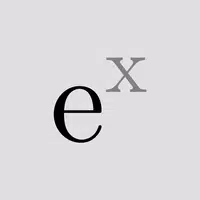Unlock Monster Hunter Wilds Early: The New Zealand Time Zone Trick
Monster Hunter Wilds officially launches Friday, February 28th, but a clever time zone trick lets you play early! This guide details how to utilize the New Zealand time zone advantage on different platforms.
Easiest Method: Xbox Series X|S
The Xbox Series X|S offers the simplest method. Xbox allows easy region changes, effectively shifting your console's time zone. Here's how:
- Navigate to Xbox settings.
- Select the "System" tab.
- Choose "Language & location."
- Change your location to "New Zealand."
- Restart your Xbox.
After restarting, you should be able to play Monster Hunter Wilds concurrently with its New Zealand release.
More Complex Methods: PlayStation 5 and PC
While region switching won't work on PS5 and PC as it does on Xbox, a workaround exists, albeit with added steps:
- Create a new PlayStation Network (PSN) or Steam account.
- Use a New Zealand address during account creation.
- Purchase Monster Hunter Wilds using this account, paying in New Zealand Dollars (NZ$). Note that this may be slightly more expensive than the USD price. You might need to buy NZ$ PSN or Steam gift cards from a third-party vendor depending on your payment method's international transaction capabilities.
Regional Release Times and the New Zealand Advantage
The game launches earliest in Auckland, New Zealand (12 AM NZDT). This translates to significantly earlier release times in other regions, such as 6 AM in New York and 3 AM on the West Coast. By using the New Zealand trick, US players can gain nearly a full day of gameplay on Thursday, February 27th.


This guide provides multiple paths to jump into Monster Hunter Wilds ahead of its official release in your region. Choose the method best suited to your gaming platform.