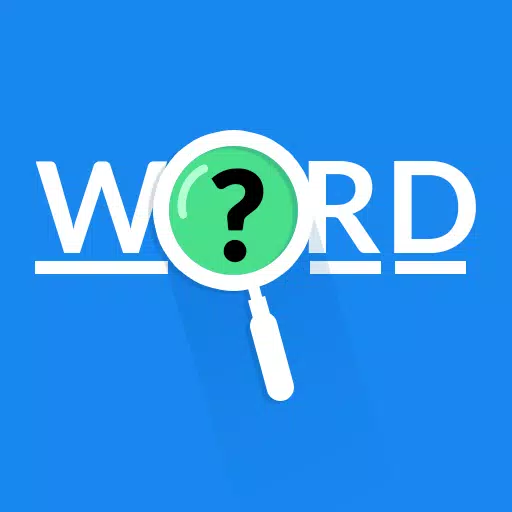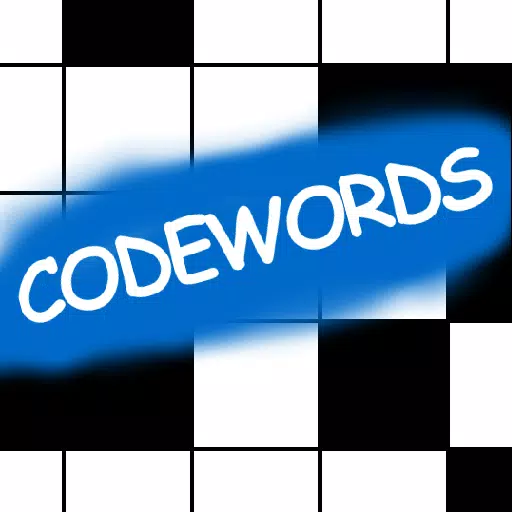In the enchanting world of Infinity Nikki, adding friends can enrich your gaming experience. Whether you want to connect with other fashion enthusiasts, share your latest outfit creations, or simply chat, the process is straightforward and user-friendly. Let's dive into how you can expand your social circle within the game.
Adding Friends in Infinity Nikki
To begin, press the Esc key to open the game's menu. Here, you'll find the Friends tab, which is easy to locate due to the game's streamlined interface.
 Image: ensigame.com
Image: ensigame.com
Infinity Nikki offers a convenient way to search for friends by name. Just type the name into the search field, and send a friend request. Once it's accepted, you're officially connected!
 Image: ensigame.com
Image: ensigame.com
For an even easier method, you can generate a unique friend code. To do this, double-click the button located in the bottom right corner of the Friends screen. Share this code with other players to quickly add them as friends.
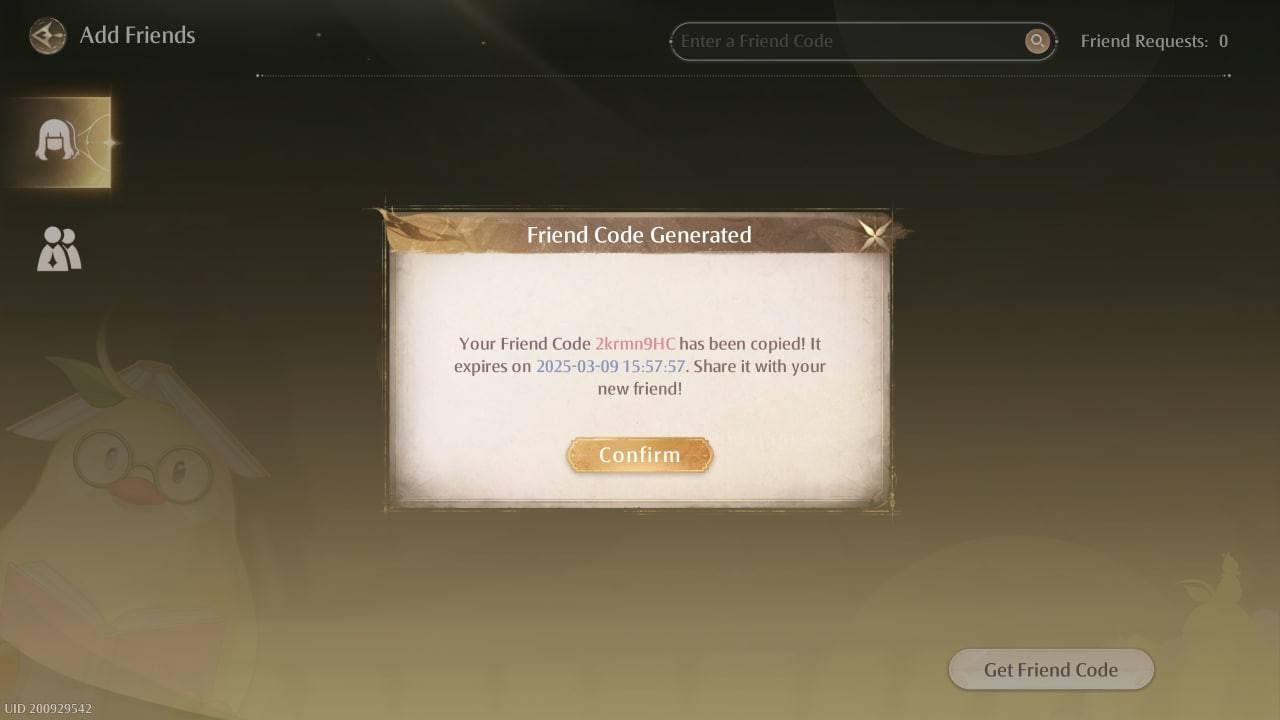 Image: ensigame.com
Image: ensigame.com
Once you're connected, you can engage with your new friends through the in-game chat. Click on the pear icon in the bottom left corner of the screen to open the chat window and start communicating.
 Image: ensigame.com
Image: ensigame.com
It's important to note that while Infinity Nikki allows you to add friends and chat, it does not currently support a multiplayer mode. You won't be able to explore the game world together, complete quests, or collect items as a team. The developers have not yet implemented this feature, and it's uncertain if an online mode will be added in the future. We'll keep you updated on any developments.
Now that you know how to add friends in Infinity Nikki, you can start building your network of fellow stylists. Remember, while you can't play together online, the social features still offer a great way to connect and share your passion for fashion.