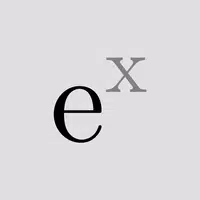Quick Links
Monopoly GO has recently enhanced its customization options by introducing the Signature Dice feature, allowing players to personalize their gaming experience further. Alongside existing Shield Skins, token skins, and emojis, this new feature lets you select a unique dice skin, adding a personal touch to your gameplay. Remember, though, that choosing a different dice skin is purely aesthetic and won't affect your chances of landing on specific tiles during events or tournaments. Dive in to see how you can add flair to your rolls in Monopoly GO.
What is Signature Dice in Monopoly GO

Signature Dice is an exciting new collectible in Monopoly GO that lets you customize your dice skin, moving away from the standard Classic Dice that we've all been using since the game's launch. This feature adds a dash of style to your rolls.
Currently, the game offers Spider-Man and Iron Man dice skins, which were introduced as rewards in the new Deluxe Drop event. These skins are just the beginning, with more to be expected soon. Future dice skins will likely be available as rewards in various minigame events, such as Partner Events, Treasure Hunts, Racing minigames, and Peg-E Prize Drop events.
The Deluxe Drop event that brought us the Spider-Man and Iron Man skins functions similarly to the regular Peg-E Prize Drop. If more Deluxe Drop events are on the horizon, they might also feature new dice skins, though this isn't guaranteed. To participate effectively in these minigames, you'll need a good supply of dice, so be sure to check out our Monopoly GO dice links guide for extra rolls.
How to Equip Dice Skin in Monopoly GO
Equipping a new dice skin in Monopoly GO is a breeze. Start by navigating to the 'My Showroom' section from the main menu, where you'll find all your collectibles, including emojis, shields, and tokens. With the introduction of Signature Dice, you'll now also see a dedicated section for dice skins.
Once you're in the dice skins section, you'll see all the skins you've unlocked. Simply choose the one that catches your eye, and your dice will sport the new look every time you roll, adding a touch of your personal style to every game.