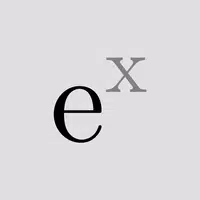If you're a fan of medieval-styled dungeon crawlers, then Krafton's latest title, Dark and Darker Mobile, will be a delightful surprise. This game offers six distinct classes, each equipped with multiple unique active and passive abilities. As a player, you'll choose a class and navigate through dungeons in search of an escape route. Along the way, you'll gather various types of loot and weapons to enhance your armaments. In this beginner's guide, we'll break down the core gameplay mechanics in simple terms, making them accessible even to those new to gaming. Let's dive in!
Understanding the Combat Mechanics of Dark and Darker Mobile
The combat system in Dark and Darker Mobile is straightforward, focusing more on action than tactical complexity. The game operates in real-time, requiring players to manually aim and target enemies. Unlike traditional tab-targeting systems, the mobile version employs a fully action-oriented targeting system, which significantly enhances the combat experience. Let's start with the basics: you'll use the designated movement wheel to navigate the dungeons and control your character. On the right side of the screen, you'll find a large basic attack button used to strike enemies. This button's appearance changes based on your class and the main weapon you're using.
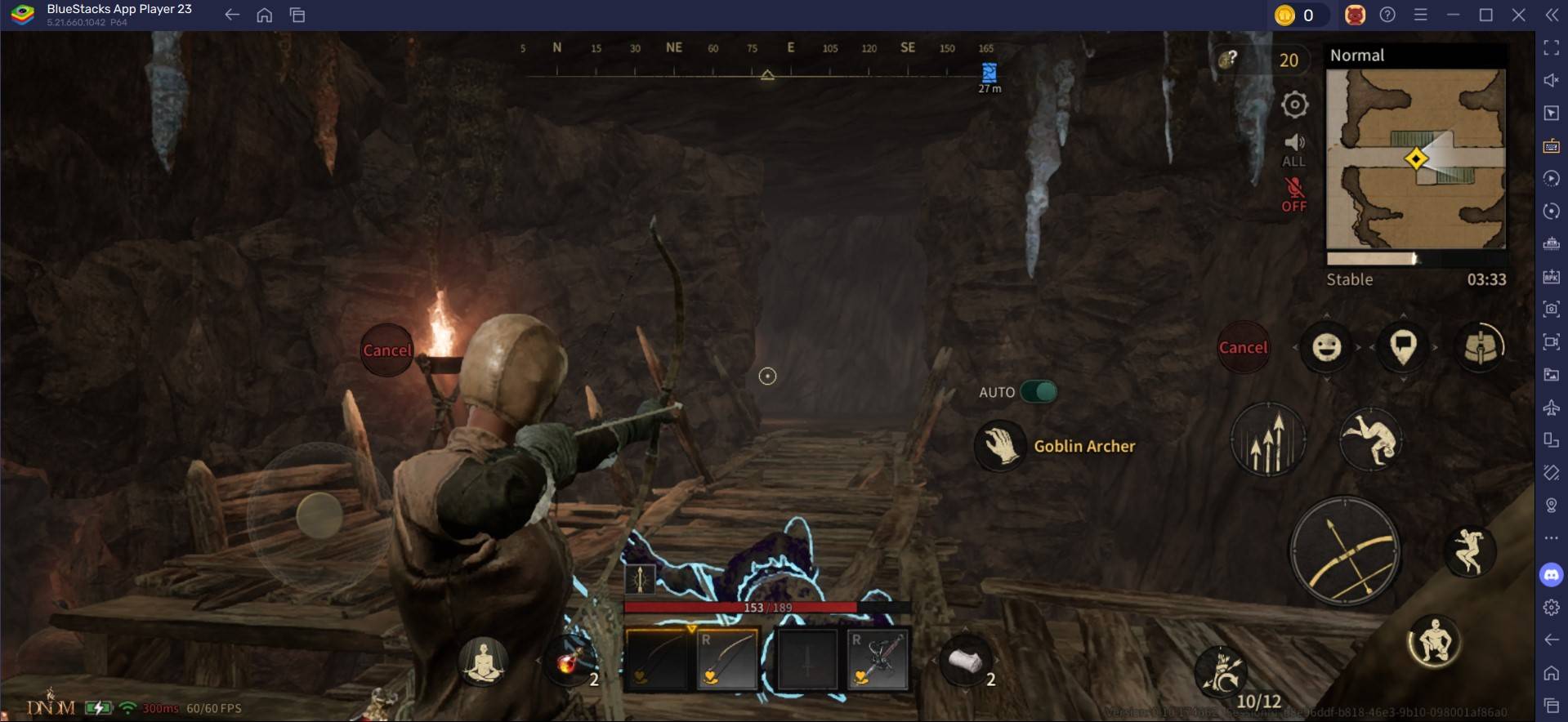
Resting
In Dark and Darker Mobile, players can rest by pressing the Meditate key, which prompts their character to sit on the ground. Resting near a campfire accelerates the restoration of health and spells. Players can also rest to recover from damage or to regain spells. While resting, you'll recover 1 HP every 2 seconds, though this rate can vary based on certain attributes. It's crucial to remember that players are highly vulnerable during rest periods, as they cannot move until they complete an animation to stand up.
For an enhanced gaming experience, consider playing Dark and Darker Mobile on a larger screen using BlueStacks on your PC or laptop, along with your keyboard and mouse.