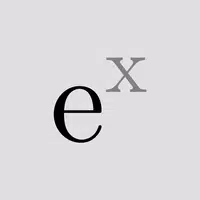Hyper Light Breaker Sensitivity Adjustment: A Guide
 Currently, Hyper Light Breaker lacks native sensitivity settings. This is a notable omission, especially considering the game's emphasis on precise timing and reactions. However, the developers, Heart Machine, have confirmed on Bluesky that a future update will address this and other performance/accessibility issues.
Currently, Hyper Light Breaker lacks native sensitivity settings. This is a notable omission, especially considering the game's emphasis on precise timing and reactions. However, the developers, Heart Machine, have confirmed on Bluesky that a future update will address this and other performance/accessibility issues.
This means patiently awaiting the update is the recommended approach. The fix is likely to arrive soon, alongside other improvements. While we haven't yet fully reviewed the game, it's clear some adjustments are needed.
That said, if you're eager to play now, here are some workarounds:
Mouse and Keyboard: The simplest solution is to adjust your mouse DPI. This can be done through your mouse's hardware settings or using software. Keep in mind, this affects your system-wide mouse sensitivity.
Controller (DS4): DS4 software allows for joystick sensitivity adjustments. These changes will apply to the game. Alternatively, configure your right joystick to emulate a mouse, then adjust the sensitivity as described above.
Steam Forum Workaround (Advanced Users): A more technical solution exists, detailed in a Steam community post by user ErkBirk. This involves directly modifying game files using the Windows Run Command. This method is not recommended for users unfamiliar with such modifications; waiting for the official patch is a safer option.
In short, while a direct in-game solution isn't currently available, several workarounds exist. However, the developers' commitment to adding native sensitivity controls makes waiting for the upcoming patch the most straightforward and recommended approach.
Hyper Light Breaker is available now.