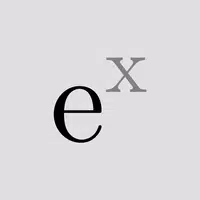A Comprehensive Guide to the Best Bluetooth Adapters for Your PC
Bluetooth technology is ubiquitous, powering countless everyday devices. If your PC lacks native Bluetooth support, a Bluetooth adapter is essential for connecting peripherals like keyboards, headsets, and controllers. Fortunately, numerous affordable options exist. This guide highlights top-rated adapters, catering to various needs and budgets.
Top Bluetooth Adapters for PC:

1. Creative BT-W5: Our Top Pick
- Specifications: Bluetooth 5.3, Up to 3 Mbps data transfer, 165-foot range, USB-C connection.
- Pros: Universal USB-C connectivity, affordable, low-latency gaming optimized with aptX Adaptive.
- Cons: Requires a separate adapter for USB-A.
The Creative BT-W5 excels in gaming, delivering high-resolution 96kHz/24-bit audio. Its USB-C interface ensures broad compatibility, and the auto-adjusting bitrate optimizes performance across different devices. The multifunctional button simplifies device switching, supporting up to four simultaneous connections.

2. ASUS USB-BT500: Best Budget Option
- Specifications: Bluetooth 5.0, Up to 3 Mbps data transfer, 30-foot range, USB-A connection.
- Pros: Easy setup, compact design, affordable.
- Cons: Weaker signal compared to others.
The ASUS USB-BT500 provides a simple, cost-effective solution. Its Bluetooth 5.0 support offers improved speed and extended battery life for connected devices. Its incredibly small form factor makes it ideal for laptops and space-constrained setups.

3. Techkey 150M Class 1 Long Range Bluetooth Adapter: Best for Long Range
- Specifications: Bluetooth 5.4, Up to 3 Mbps data transfer, 500-foot range, USB-A connection.
- Pros: Excellent range, affordable.
- Cons: Flimsy antenna.
For expansive coverage, the Techkey 150M stands out. Its powerful antenna delivers a 500-foot range (though this may be reduced by obstructions). Bluetooth 5.4 ensures fast speeds and low energy consumption, compatible with older Bluetooth versions.

4. Sennheiser BTD 600: Best for Headphones
- Specifications: Bluetooth 5.2, Up to 3 Mbps data transfer, 30-foot range, USB-A/USB-C connection.
- Pros: Low latency, high-quality audio (up to 96kHz/24-bit with firmware update), flexible connectivity.
- Cons: Pricey.
Audiophiles will appreciate the Sennheiser BTD 600, designed for optimal headphone performance. It boasts low latency and supports high-resolution audio, requiring a firmware update for full functionality. It offers both USB-A and USB-C connectivity.

5. Gigabyte WiFi 6E GC-WBAX210: Best Internal Adapter for Gaming PCs
- Specifications: Bluetooth 5.2, 2400 Mbps data transfer (Wi-Fi), PCI-E connection.
- Pros: Affordable, also includes Wi-Fi 6E.
- Cons: Desktop PCs only, requires PCI-E installation.
This internal adapter combines Wi-Fi 6E and Bluetooth 5.2 functionality, freeing up USB ports. It requires PCI-E installation and some technical knowledge.
Frequently Asked Questions:
- Do I need a Bluetooth adapter? Check your Device Manager (search for it in the Windows search bar). If "Bluetooth" isn't listed, you need an adapter.
- Bluetooth 5.3 vs. 5.0: 5.3 offers improved power efficiency, pairing speed, and security, but 5.0 remains a solid choice.
- Do new laptops have Bluetooth? Most modern laptops include built-in Bluetooth.
Choosing the right Bluetooth adapter depends on your specific needs and budget. Consider range requirements, desired audio quality, and connection preferences when making your selection.