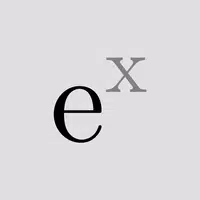Anime games often face criticism, but there are several gems that are definitely worth adding to your gaming collection. The latest addition, *Bleach: Rebirth of Souls*, has encountered some launch issues. Here's how you can address *Bleach: Rebirth of Souls* crashing on PC.
How to Tackle Bleach: Rebirth of Souls Crashing on PC
 In addition to the no sound bug, which results in no audio in the game, some *Bleach* fans are unable to progress past the tutorial without the game crashing. Even those who manage to reach story mode or attempt online play can't get *Bleach: Rebirth of Souls* to load properly, leading some to label it "unplayable." However, there's hope on the horizon, as a fix is being developed.
In addition to the no sound bug, which results in no audio in the game, some *Bleach* fans are unable to progress past the tutorial without the game crashing. Even those who manage to reach story mode or attempt online play can't get *Bleach: Rebirth of Souls* to load properly, leading some to label it "unplayable." However, there's hope on the horizon, as a fix is being developed.
Ryan Wagner, Brand Manager for Bandai Namco, has confirmed that the team behind *Bleach: Rebirth of Souls* is aware of the crashing issue and is actively "looking into it." Although specific details and timelines for a solution haven't been shared, there are several workarounds you can try in the meantime to potentially resolve *Bleach: Rebirth of Souls* crashing on PC.
Restart the Game
While not a foolproof solution, closing and reopening the game might give it the reset it needs. You can attempt this multiple times without losing too much time. If the problem persists, consider trying a more involved approach.
Restart the PC
Sometimes, a PC that's struggling to run a game simply needs a break. Shut down your system and take a moment away from the desk. You could even catch up on some *Bleach* anime episodes while waiting for your PC to reboot. Remember, filler episodes have their charm too.
Run the Game as Administrator
Although some *Bleach: Rebirth of Souls* players on Steam have reported that this method doesn't work for them, it's still worth a try. Follow these steps:
- Right-click on the *Bleach: Rebirth of Souls* shortcut.
- Click on Properties and navigate to the Compatibility tab.
- Select "Run as Administrator."
Delete and Reinstall the Game
If all else fails and you can't wait for an official patch, consider deleting *Bleach: Rebirth of Souls* and reinstalling it. This isn't a quick fix, given the game's size, but there's a chance it could resolve the issue long enough for you to at least complete the tutorial.
These are the steps to fix *Bleach: Rebirth of Souls* crashing on PC. For those interested in exploring more of the *Bleach* universe, here's a guide to all the arcs in the series in order.
*Bleach: Rebirth of Souls* is available now on PlayStation, Xbox, and PC.