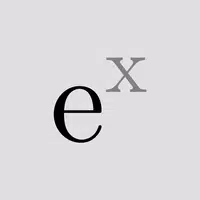In the expansive world of Minecraft, llamas have become a cherished addition since their introduction in version 1.11. These mobs not only mimic their real-world counterparts but also bring unique functionalities to the game. In this comprehensive guide, we'll explore how to locate these gentle beasts, tame them, and utilize their abilities for an enhanced gaming experience.
Table of Contents
- Where Llamas Live
- Appearance and Features
- Ways to Use Llamas
- How to Tame a Llama
- Step 1: Finding
- Step 2: Mounting
- Step 3: Using a Lead
- How to Attach a Chest to a Llama
- How to Put a Carpet on a Llama
Where Llamas Live
Llamas are primarily found in the Savanna biome, characterized by its warm climate, yellow grass, and acacia trees. Here, they mingle with other animals like horses and donkeys.
 Image: minecraftnetwork.fandom.com
Image: minecraftnetwork.fandom.com
In addition, you can spot them in the less common Windswept Hills and Forest biomes, where they often graze in small herds of 4 to 6. These groups are ideal for creating a caravan, a topic we'll delve into later.
 Image: minecraftforum.net
Image: minecraftforum.net
Don't forget, llamas also accompany wandering traders, making them a bit easier to find.
Appearance and Features
Llamas come in four distinct colors: white, gray, brown, and beige. They are neutral mobs, meaning they won't attack unless provoked. However, they have a unique defensive mechanism: they can spit at enemies. For instance, if a zombie targets a llama, it will retaliate by spitting.
 Image: reddit.com
Image: reddit.com
Ways to Use Llamas
Llamas are incredibly useful for transporting cargo. By attaching a chest to a llama, you can store essential resources, making them perfect for long expeditions. Furthermore, you can form a caravan with multiple llamas, significantly increasing your transport capacity.
 Image: reddit.com
Image: reddit.com
Llamas can also be adorned with carpets in various colors, adding a personal touch to your caravan. Beyond their utility, llamas offer a defensive advantage. While they might not defeat enemy mobs, their spitting can deter attackers, giving you precious time to strategize or escape.
How to Tame a Llama
Taming a llama to join your adventures is a straightforward process, but it requires patience and a few steps.
Step 1: Finding
Begin your search in the savanna or mountainous biomes. Llamas often appear in groups, making it easier to tame multiple animals at once.
 Image: scalacube.com
Image: scalacube.com
Step 2: Mounting
To tame a llama, approach it and right-click or press the corresponding action button on your platform. You'll mount the llama, but it will attempt to buck you off. Persist with your attempts until hearts appear above the llama, signaling successful taming.
 Image: youtube.com
Image: youtube.com
Step 3: Using a Lead
Although you can't ride llamas like horses, you can lead them using a leash. Attach a lead to one tamed llama, and nearby llamas will follow, forming a caravan. This feature transforms them into a mobile inventory, enhancing your gameplay.
 Image: badlion.net
Image: badlion.net
How to Attach a Chest to a Llama
Attaching a chest to a llama is simple: hold the chest and press the action button on the animal. The chest's inventory size will randomly range up to 15 slots. Remember, once attached, the chest cannot be removed, so plan your placement wisely. To access the chest, hold Shift and press the action button on the llama.
 Image: youtube.com
Image: youtube.com
Creating a caravan is equally straightforward. Attach a lead to one tamed llama, and others within a 10-block radius will follow, with a maximum caravan size of 10 mobs.
 Image: fr.techtribune.net
Image: fr.techtribune.net
How to Put a Carpet on a Llama
For a touch of personalization, place a carpet on your llama. Simply hold a carpet and right-click on the mob. Each carpet color creates a unique pattern on the llama's back, allowing for creative customization.
 Image: reddit.com
Image: reddit.com
Embarking on adventures with llamas in Minecraft isn't just about efficiency; it's about the fun and companionship they bring to your journey. Tame a few, load them up with cargo, and set off on an unforgettable exploration. Llamas are not merely mobs; they are true survival partners in the vast Minecraft world.