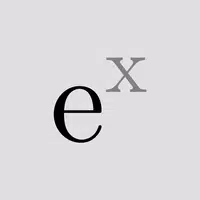With the release of *Assassin’s Creed Shadows* just days away, you're probably eager to know when you can start pre-loading the game. We've got all the details you need for PC, PS5, and Xbox pre-load times.
Here’s When You Can Pre-Load Assassin’s Creed Shadows

The pre-load times for *Assassin’s Creed Shadows* vary by platform. Although the official *Assassin’s Creed* account initially shared these details via a tweet that was later deleted, the information is still widely available. Here are the pre-load times:
Assassin’s Creed Shadows Xbox Series X|S Pre-Load Times
You can start pre-loading *Assassin’s Creed Shadows* on Xbox Series X|S from March 4th at 2 PM UTC. That means pre-loading is already available. If you have a slow internet connection, now's the time to start downloading to save yourself some hassle later.
Assassin’s Creed Shadows PlayStation 5 Pre-Load Times
For PlayStation 5 users, you'll need to wait a bit longer. Pre-loading begins on March 18 at 12 AM local time. As soon as the clock strikes midnight on March 18, you can start pre-loading *Assassin’s Creed Shadows*.
Assassin’s Creed Shadows PC Pre-Load Times
PC players can start pre-loading *Assassin’s Creed Shadows* from March 17 at 4 PM UTC. Here are the equivalent times in different time zones:
- Pacific Time – Mon, 17 Mar 2025 at 09:00 AM PDT
- Eastern Time – Mon, 17 Mar 2025 at 12:00 PM EDT
- Greenwich Mean Time – Mon, 17 Mar 2025 at 4:00 PM GMT
- Central European Time – Mon, 17 Mar 2025 at 5:00 PM CET
- Japan Standard Time – Tue, 18 Mar 2025 at 1:00 AM JST
- Australian Eastern Time – Tue, 18 Mar 2025 at 3:00 AM AEDT
If you're in Australia, your pre-load time starts on March 18. As for Mac users, Ubisoft hasn't confirmed a pre-load time yet.
How Much Hard Disk Space Do You Need to Pre-Load Assassin’s Creed Shadows?
The required hard disk space for *Assassin’s Creed Shadows* varies by platform, but the Apple Mac store indicates a need for 114.5 GB. That's a significant amount, especially if you haven't upgraded your storage yet.
To manage this, you have three options: delete some existing games, upgrade your storage on your console or PC, or transfer some games to a USB drive. The latter is particularly useful for consoles. If you have several PS4 or Xbox One games, transferring them to a USB hard drive can free up a lot of SSD space. The games will still be playable, though they might load slightly slower.
That covers all the *Assassin’s Creed Shadows* pre-load times and storage requirements for PC, PS5, and Xbox. Get ready to dive into the shadows!