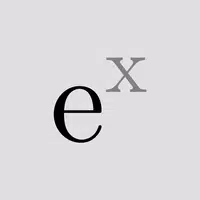In the chilling, horror-infused universe of *R.E.P.O.*, survival hinges on your ability to manage resources effectively. Among the most vital tools at your disposal is the Recharge Drone—a crucial asset that can mean the difference between progressing to the next level or facing off in the Disposal Arena with your teammates.
What Recharge Drones Do
While some items in the Service Station are single-use—like Mines and Grenades—others feature a "battery life" system that allows them to be recharged using Energy Crystals. At the start of your journey in *R.E.P.O.*, you'll notice a container-like object appearing in your truck. This handy device enables you to restore health to your weapons or drones, though it does consume an Energy Crystal in the process.
When you purchase additional Energy Crystals, they automatically get added to the charging container, so there's no need to worry about manually installing them. To charge any compatible item, simply place it into the yellow bucket located beside the container, and it will gradually regain its health. This functionality is incredibly useful for keeping your gear battle-ready as you face increasingly dangerous levels and hordes of monsters.
That said, not all levels are created equal—some can be brutally demanding, causing your equipment to degrade rapidly depending on how heavily you rely on them. While you can recharge items by returning to your truck, you won’t always have that luxury mid-mission. That’s where the Recharge Drone steps in, offering a portable solution for maintaining your gear’s energy levels while out in the field.

How to Get and Use the Recharge Drone in R.E.P.O.
Much like other tools and upgrades, the Recharge Drone appears in the Service Station, which becomes accessible after successfully completing each level. This is your opportunity to stock up on gear that can make the next level more manageable—if your wallet allows.
Items at the Service Station appear randomly, meaning the Recharge Drone might not show up on your first visit. However, with enough trips, it will eventually spawn. When it does, be prepared to spend between $4,000–$5,000 credits to acquire it. Once purchased, this compact cube will occupy one of your inventory slots, so assign it to slot 1, 2, or 3 accordingly.
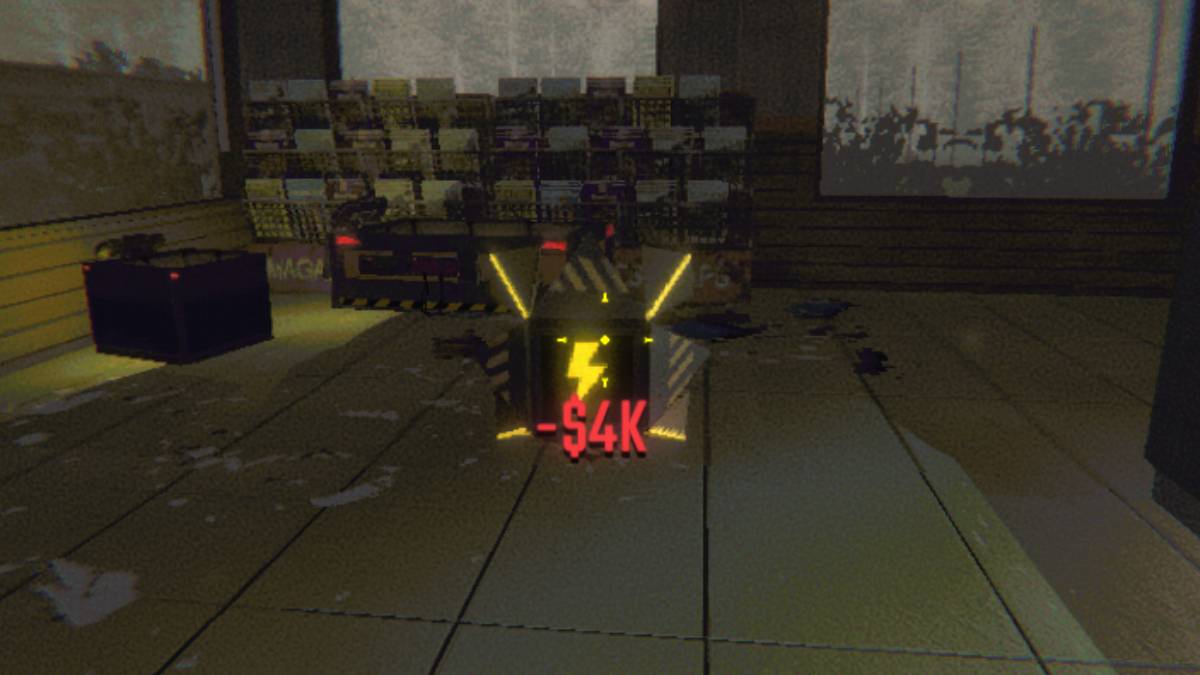
You’ll know when your equipment needs a boost by checking the battery indicator beneath the item. To initiate a recharge, select the Recharge Drone, activate it using the ‘E’ key (or corresponding button), and then attach the depleted item to it. Let the drone work its magic! Once the drone itself runs low on power, you can recharge it later using Energy Crystals via the charging container in your truck.
Now that you understand how to obtain and utilize the Recharge Drone in *R.E.P.O.*, you're better equipped to survive longer, conserve valuable resources, and keep pushing forward through the game’s terrifying challenges.