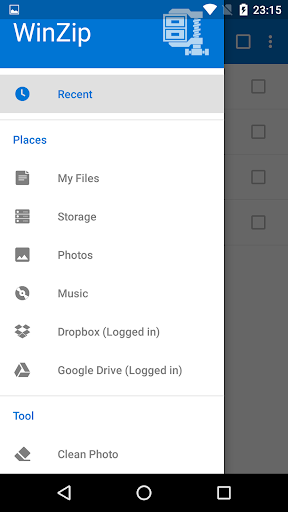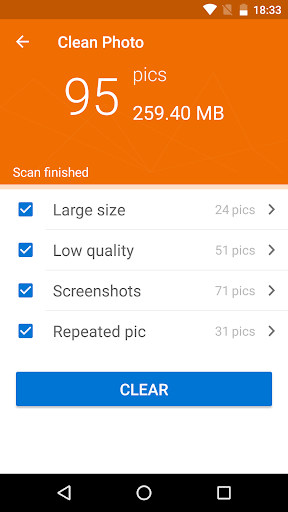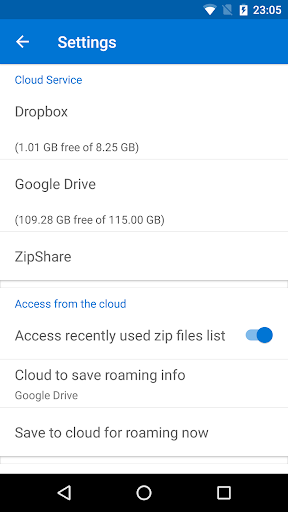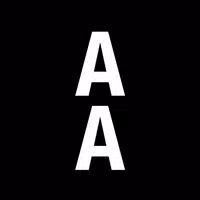Key Features of WinZip:
-
Efficient Compression & Extraction: Compress files and folders by up to 75-85%, and extract individual files as needed.
-
Wide Format Support: Create Zip and Zipx archives for broad compatibility.
-
Robust Security: Benefit from 256-bit AES encryption to safeguard your data.
-
Seamless Cloud Integration: Access and manage archives stored in cloud services like Dropbox directly within the app.
-
Integrated Viewer: Conveniently view images and text files without opening external apps.
-
Easy Sharing & Collaboration: Create and share archive links for collaborative file access and management.
In short, WinZip delivers a comprehensive and intuitive archive management solution for Android. Its powerful compression, secure encryption, and seamless cloud integration, combined with the built-in viewer and sharing features, make it the ideal tool for handling archives on your Android device. Download now and experience the difference!