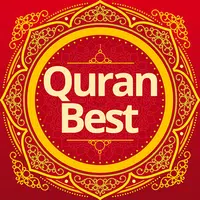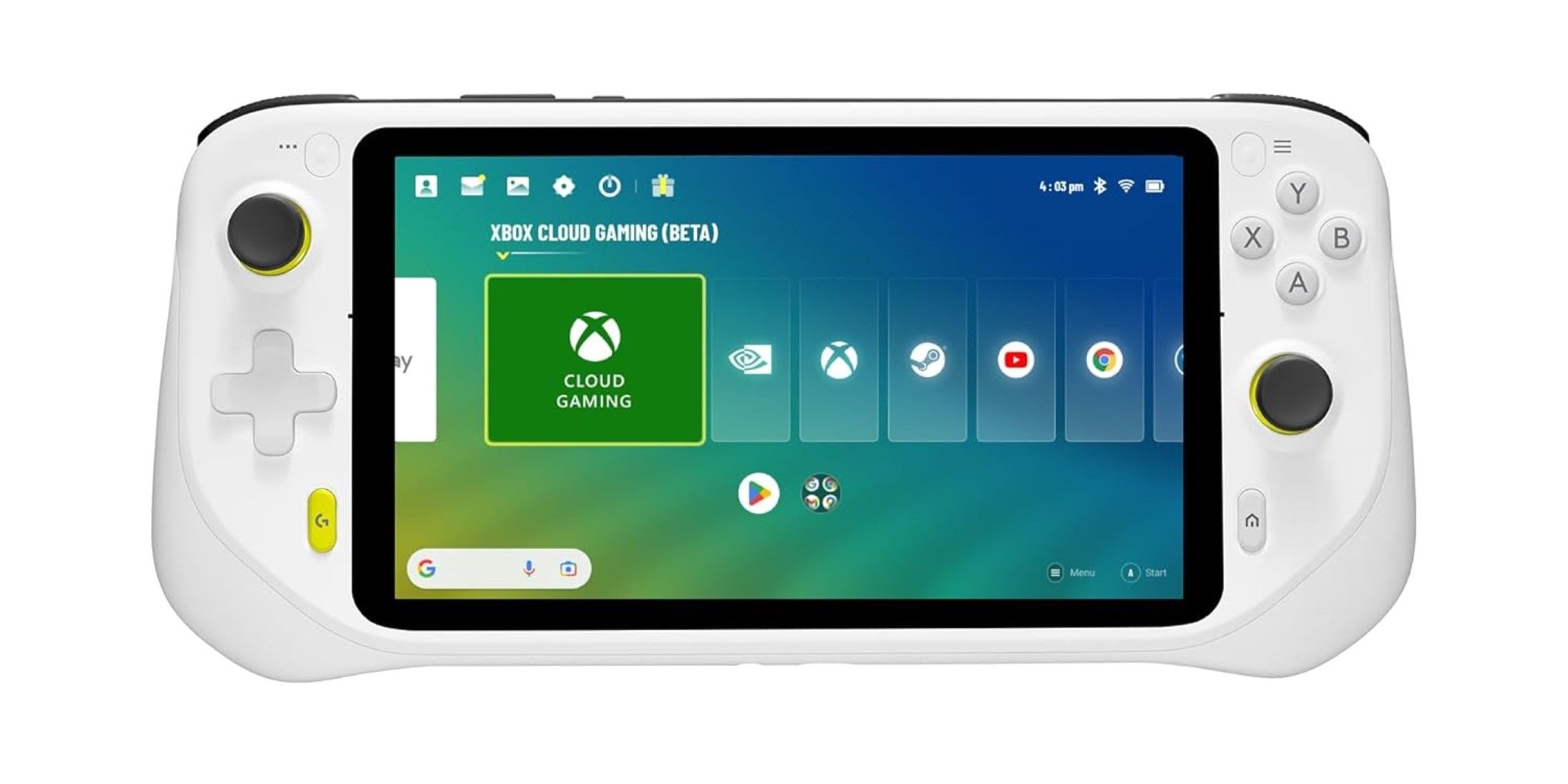PowerLine: status bar meters is a smart app that enhances your device's status bar and screen with customizable indicators, even on the lock screen. Monitor key aspects of your device's performance effortlessly, including battery level, CPU usage, signal strength, storage, and more. Enjoy a visually appealing punch hole pie chart for at-a-glance data monitoring. Customize your display, auto-hide indicators for fullscreen experiences, and leverage Tasker integration to create personalized indicators. Its sleek material design ensures a user-friendly experience.
Features of PowerLine: status bar meters:
- Smart Indicators: Display vital information like battery percentage, charging speed, CPU usage, signal strength, and more directly on your status bar, lock screen, or anywhere on the screen.
- Punch Hole Pie Chart: A visually engaging chart provides a concise overview of multiple data points.
- Customizable Indicators: Select and display any combination of indicators for personalized monitoring.
- Auto-Hide in Fullscreen: Indicators intelligently disappear in fullscreen mode for an uninterrupted viewing experience.
- Intuitive Design: A clean, modern material design ensures easy navigation and a pleasant user experience.
- Tasker Integration: Create custom indicators triggered by specific actions or events using Tasker.
Conclusion:
PowerLine: status bar meters offers a powerful and versatile solution for monitoring your device's performance. Its customizable indicators, user-friendly interface, and Tasker integration provide a seamless and personalized experience. Stay informed about your battery life, CPU usage, and more – download PowerLine: status bar meters today and take control of your device's status bar!