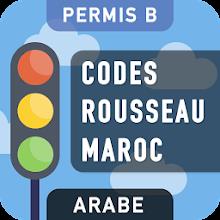ApowerMirror: Seamlessly Mirror and Control Your Android or iOS Device on Your PC
ApowerMirror revolutionizes mobile screen mirroring, offering effortless streaming from your Android or iOS device to your Windows or Mac computer. This isn't just mirroring; it provides comprehensive remote control using your computer's mouse and keyboard, ideal for presentations, movie viewing, or gaming on a larger display. Capture and share screen recordings and screenshots with ease, and benefit from integrated SMS messaging and Android notification mirroring directly to your PC. ApowerMirror maintains a stable connection via USB or Wi-Fi.
Key Features:
-
Screen Mirroring: Effortlessly mirror your Android screen to a computer or projector, perfect for sharing presentations, watching films, or playing games on a larger screen.
-
Remote Control: Take complete control of your Android device using your computer's mouse and keyboard, simplifying app navigation, gaming, and media playback.
-
Screen Recording: Seamlessly record your phone's screen activity, ideal for showcasing apps or capturing gameplay moments.
-
Screen Capture: Quickly and easily capture screenshots of your phone's screen with a single click.
-
Enhanced Messaging: Type and send SMS, Facebook messages, and tweets directly from your computer keyboard.
-
Notification Synchronization: Stay connected by receiving Android notifications, including calls, messages, and emails, directly on your computer.
In Conclusion:
ApowerMirror offers a powerful and versatile solution for mirroring and controlling your Android device on your computer. Its comprehensive features, including screen recording, screenshot capture, convenient messaging, and real-time notification mirroring, create a seamless and efficient extended Android experience. Download ApowerMirror today for a more immersive and productive mobile computing experience.